Octane Daylight Environment
The OctaneRender® Daylight is a very powerful daylight system, incorporating sun and sky models and integrates well with the “HDR / Texture Environment” object. Create an Octane Daylight by selecting “Light / Octane Daylight” from the object menu of Live Viewer. An “Octane Daylight” object and “Daylight tag” appear in Object Manager.
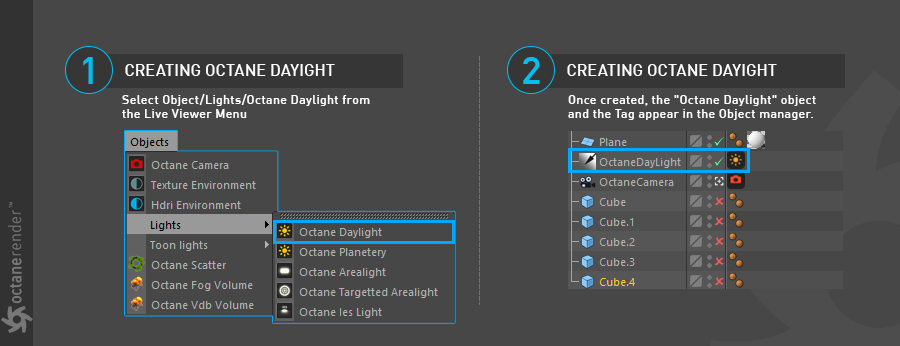
TRANSFORM OPERATIONS FOR THE DAYLIGHT
| Transform from the viewport or from the Cinema 4D Rotation Coordinates tab. |
|---|
**
The Octane Daylight does not use the standard position and scale operations, as the Octane Daylight actually uses Cinema 4D’s “Infinite Light” with a Daylight tag. The Octane Daylight can be rotated using the Cinema 4D rotate tool from the viewport or from the “Coord.” tab, though the “B” value is essentially ignored. The “North Offset” is used for the location and direction of the sun, as explained in the Daylight Settings section.

SET UP LATITUDE & LONGITUDE VIA SUN TAG
Daylight’s location is managed via the Sun Tag. The Sun Tag is disabled when you first create Daylight, and thus it will be necessary to change this: go to the basic tab and check “Enable” and adjust the Latitude & Longitude settings from the Tag tab.
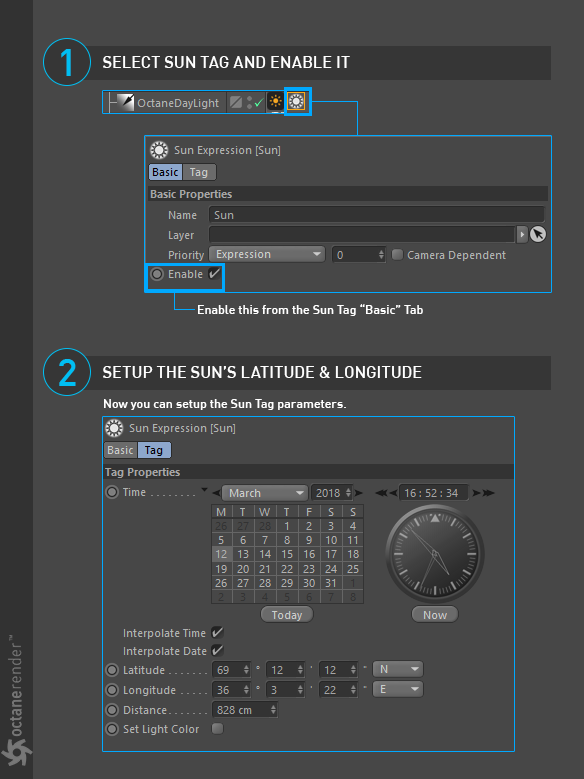
DAYLIGHT & ENVIRONMENT PRIORITIES
It is possible to mix the Daylight and Environments within the same scene, however, these objects are subject to priorities in the way they are processed, much like Cinema 4D’s priority system. These priorities are listed in the chart below:
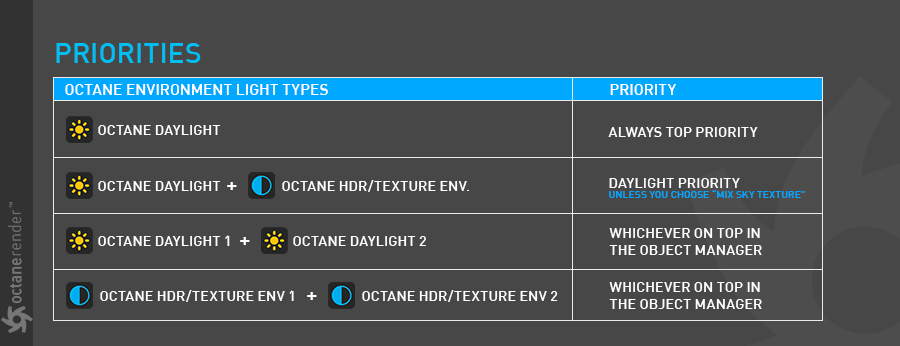
OCTANE DAYLIGHT SETTINGS
The illustration below explains the Octane Daylight tag components: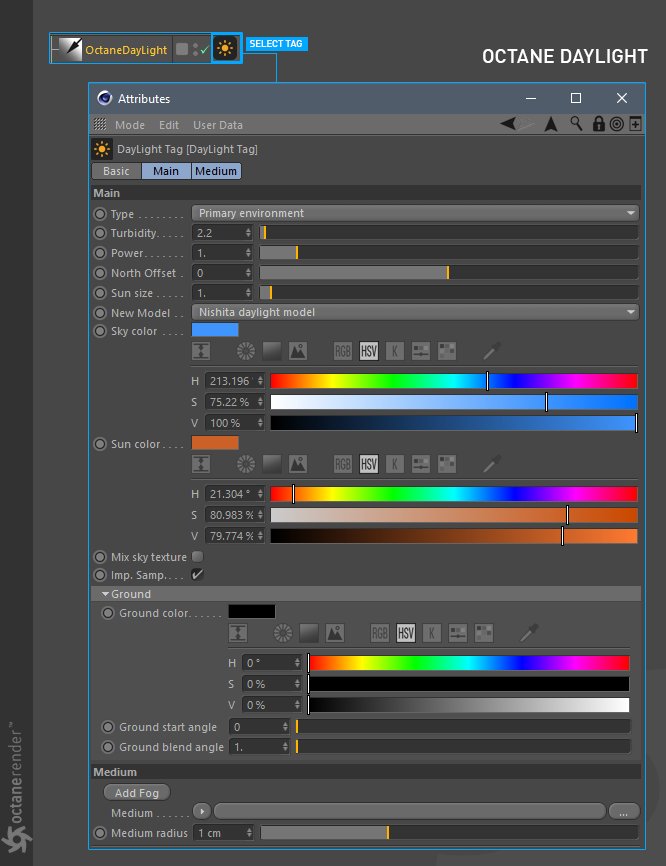
MAIN GROUP
The Main group contains all of the options to model the daylight characteristics, as well as choose the daylight model.
TYPE
There are two options available: “Primary Environment” and “Visible Environment”. Primary environment will appear in backdrops, reflections/refractions and be used for scene illumination. Visible environment offers the ability to enable these options (explained below) individually as desired.
BACKPLATE
If Visible Environment is enabled, the Backplate can be separately enabled/disabled, and the normal daylight environment is replaced by an HDR orI Texture Environment object. HDRI is preferred for the best illumination.

REFLECTIONS & REFRACTIONS
The visible environment will override the daylight environment when calculating reflections for specular and glossy materials.

TURBIDITY
Actually, “Atmospheric Turbidity,” an environmental term describing the appearance of the atmosphere as hazy (turbid), due to condensed micron-sized solid and liquid particles (aerosols) in the air of a particular area. In Octane, this value changes the distribution of sunlight and the sharpness of the shadows. A low value creates sharp shadows (like on a sunny day) and a higher value diffuses the shadows similarly to a cloudy day. You can also create a beautiful clear sky or a pessimistic atmosphere with this option. Turbidity differences shown in the image below.

POWER
The Power slider can be used to adjust the strength of the light. This can affect overall contrast and exposure level of the render.

NORTH OFFSET
The North offset can be used to adjust the actual North direction of the scene. This is useful for Architecture Visualization to ensure the direction of the sun is accurate to the scene. You can also change the North Offset by playing the “R.H” rotation of the light from the viewport.

SUN SIZE
From here you can set the radius of the sun. If the radius is big, the shadows appear soft.

DAYLIGHT MODEL
There are currently four daylight models to choose from:
- Octane Daylight- Preetham- Nishita- Hosek Wilkie
The Octane daylight model simulates full spectrum daylight providing more sky color variation as the sun moves along and bearing shorter rays as the sun moves closer to the normal plane. The Preetham daylight model This is the old daylight model that lights a scene with basic spectral radiance as the sun moves over the horizon at a relative distance from the object. The Nishita Model implements atmospheric scattering based on the Nishita Sky Model and displays the variations of color which are optical effects caused by the particles in the atmosphere. As Nishita is physically based, it will not consider sky and sunset color The Hosek Wilkie daylight model produces more realistic and detailed results than the other implementations, especially in hazy conditions and near the horizon. The image below shows all models, each with the same settings.
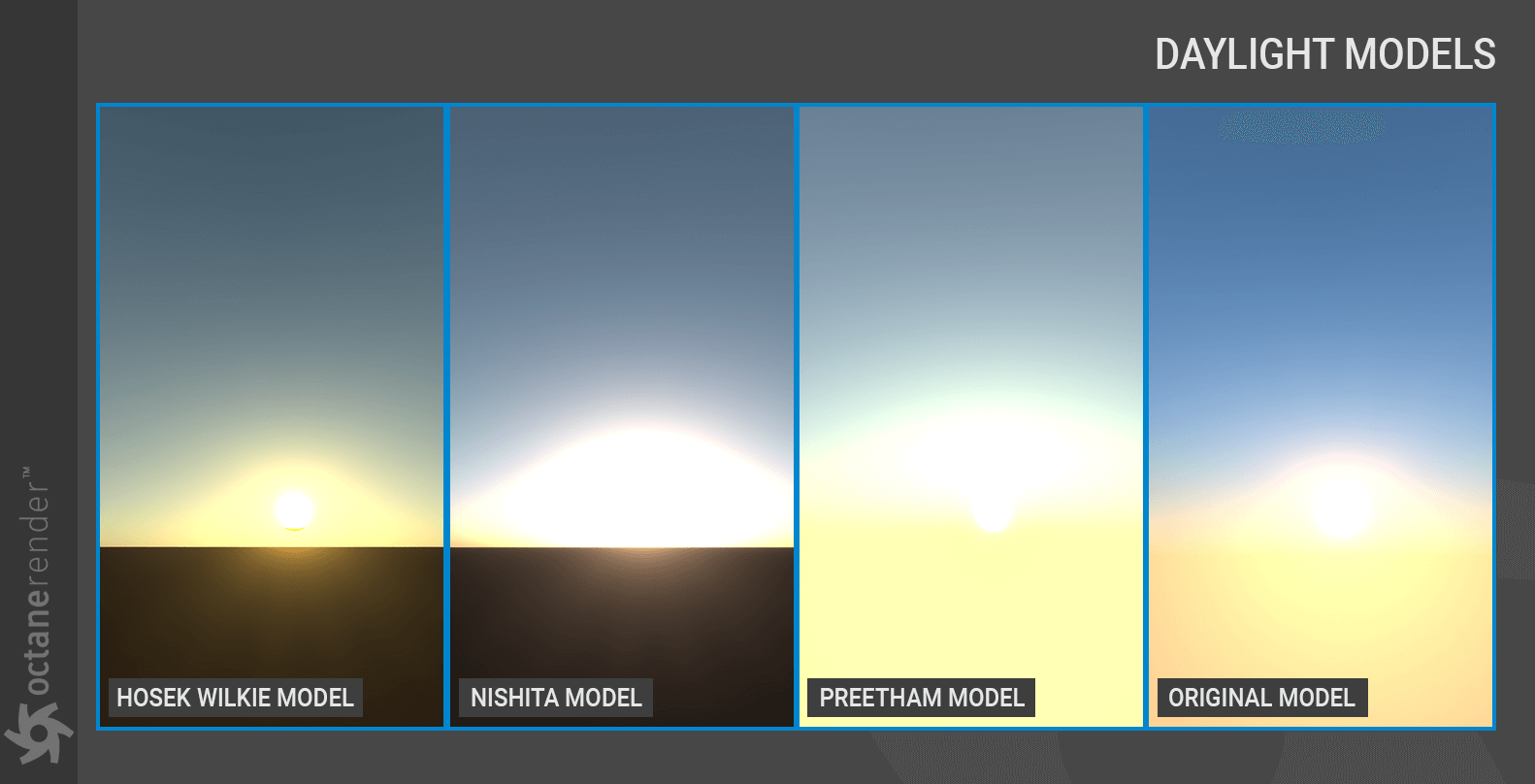
SKY & SUN COLOR
Here you can adjust the sky and sun colors.
| The colors of the Nishita model cannot be adjusted, as it is a physically based model. |
|---|
MIX SKY TEXTURE
This option is for using Daylight Sky with HDR / Texture. When activated, your other HDR / Texture environment begins to illuminate the scene, but your daylight sun keeps its location and other features.
MIX DAYLIGHT SKY WITH HDR/TEXTURE ENVIRONMENT
Create one HDR or Texture Environment. Define the image for HDR or Texture and adjust the settings as needed (you can review the next section for the HDR / Texture Environment information). Activate “Mix Sky Texture” from Main tab. As you can see in the image, the HDR environment integrates with the Daylight system when this option is enabled. That said, the HDR illumination source may not match the Sun position, and will need to be adjusted, which is explained below.

FIX & MATCH DAYLIGHT SUN TO HDR SUN
Adjust the position of the Sun to match that of the HDR back plate, using the orientation tools discussed in this topic. Once complete,make the Daylight a child of the HDR environment. The Octane Daylight will now inherit the rotations of the Sky object.
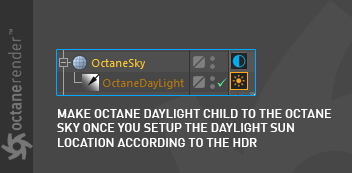
As you can see in the image below, the daylight sky sun is now matched with the HDR sun, unlike the previous image. Daylight Sun will follow in every rotation of the HDR sky. Adjust the illumination settings as needed to better match the HDR image used as the back plate.

IMPORTANCE SAMPLING
Importance sampling enables quicker convergence (noise reduction) for certain areas so the sample rays that resolve to the important areas more often than unimportant areas. This means the ray tracing is more efficient as it is not wasting time on rays that do not contribute much to the overall image quality. Due to the added complexity this will reduce the Ms/sec of rendering, but each Ms will be more effective, therefore resulting in a higher image quality in less time. Importance sampling is enabled by default.
GROUND GROUP
The Ground group contains the settings to control the characteristics for the ground shading.
GROUND COLOR, GROUND START ANGLE & GROUND BLEND ANGLE
When you first create daylight, the color of the ground is black. You can set the color of the ground as well. Ground Start indicates the angle where the ground will first be visible, separate from the sky. The Ground Blend Angle is used to control the mix of the sky with the ground.
MEDIUM GROUP
The Medium group offers control of a Medium used to give aerial density and fog to the daylight system. This is an actual Volume Medium effect, not a cheat. It interacts directly with any lighting in the scene. Mediums are explained in more detail in the “Volumetrics“ section.



