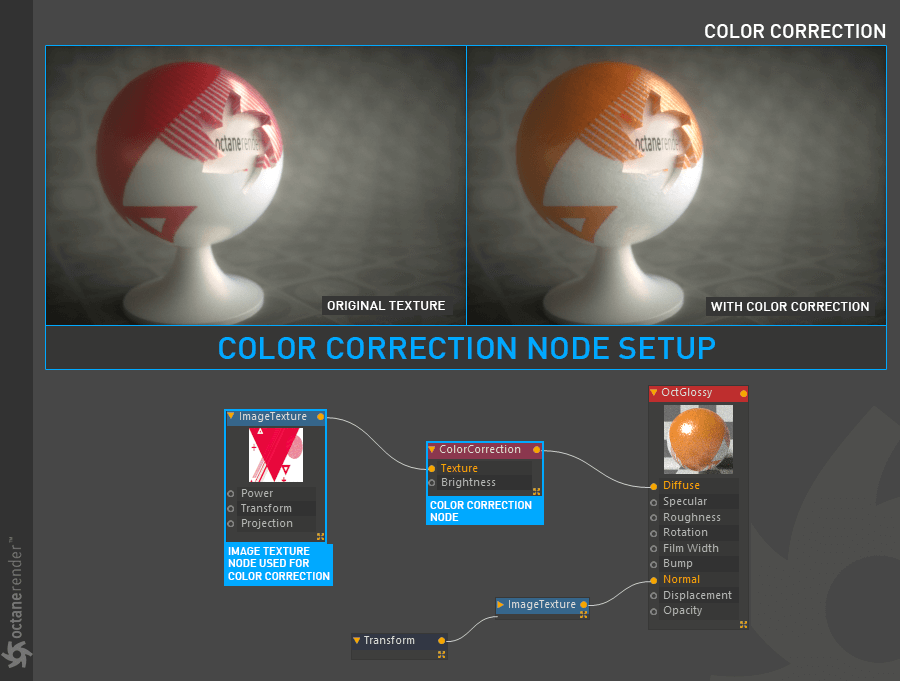Color Correction
The Color Correction node is used for adjusting the attributes such as brightness, hue, saturation, gamma, and contrast of image maps.
色彩校正节点用于调整图像地图的亮度、色调、饱和度、伽马和对比度等属性。
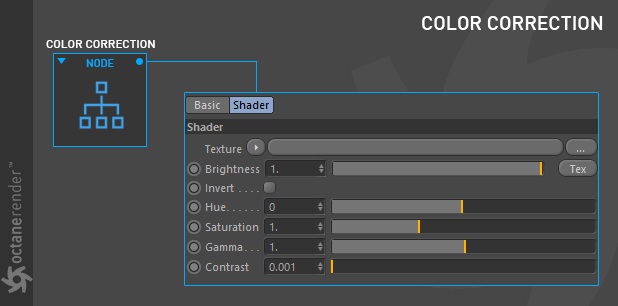
HOW TO USE
如何使用
Open the Node Editor and prepare the setup as seen in the image below. The Image Texture node is connected to the “Color Correction” node, which is then connected to the main material’s diffuse input. Further adjustment has been done to the hue and saturation values.
打开节点编辑器,准备设置,如下图所示。图像纹理节点连接到“色彩校正”节点,然后连接到主材质的漫反射输入。进一步调整了色相和饱和度值。