Subtract
The Subtract Texture node subtracts the value of one texture from another, similar to the Subtract layer mode in Photoshop.
减去纹理节点减去一个纹理的值,类似于 Photoshop 中的减去层模式。
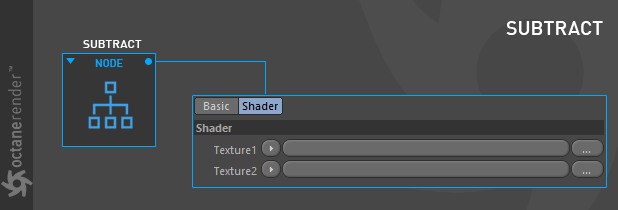
HOW TO USE
SUBTRACT ONE TEXTURE FROM ANOTHER
从一个纹理中减去另一个纹理
Open the Node Editor and prepare the setup as you see in the image below. Here, texture 1 is subtracted from texture 2, according to the color values feeding from the gradient nodes. Any image or procedural texture can be used.
打开“节点编辑器”,准备如下图所示的设置。这里,纹理1从纹理2中减去,根据从渐变节点输入的颜色值。可以使用任何图像或过程纹理。

SUBTRACT ONE TEXTURE FROM LUMINANCE VALUES
从亮度值中减去一个纹理
Open the Node Editor and prepare the setup as you see in the image below. Here, texture 1 is subtracted from texture 2 using the luminance color values (grayscale) The white color is fully transparent for appearance the cat picture. Black is not transparent, and gray is semi-transparent. This is similar to masking/alpha tracking function in Photoshop or After Effects.
打开“节点编辑器”,准备如下图所示的设置。在这里,纹理1减去纹理2使用亮度颜色值(灰度)的白色是完全透明的外观猫图片。黑色不透明,灰色是半透明的。这类似于 Photoshop 或 After Effects 中的蒙版/alpha 跟踪功能。


