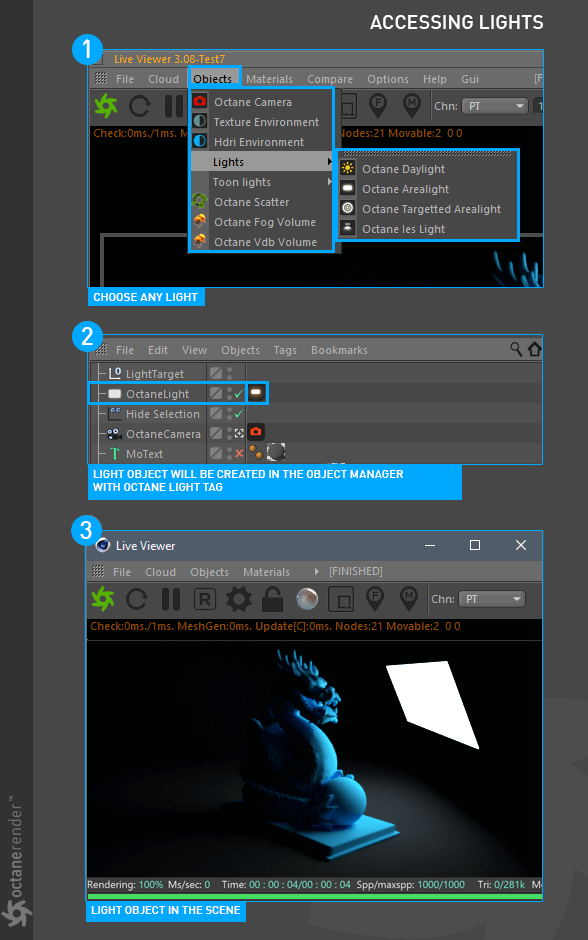Accessing Octane Lights
To create Lights in OctaneRender®, go to Live Viewer > Objects menu and choose one of the several available light types in Octane. When doing so, a Light object is created in the Object Manager and a OctaneLight tag is automatically applied to the light.