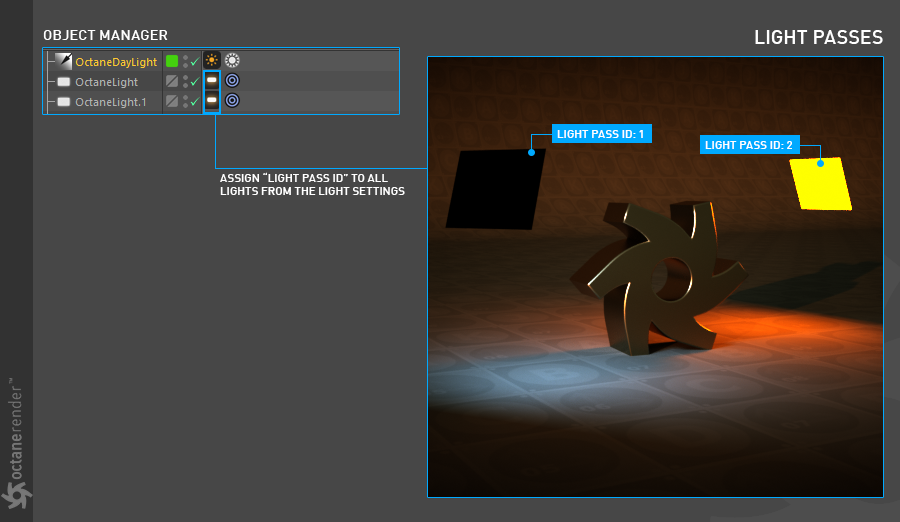Lighting Passes
A Lighting Pass isolates the contribution of a light source pass, as defined by the Light Pass ID found in the Octane Light tag> Light Settings tab. Each light pass behaves as if all the other lights in the scene are switched off and only the member lights of a given pass are visible. The individual light passes can be added together to recreate the original render in post or to further adjust the individual contributions of each light during post.
The following discussion also applies to Light Pass AOVs.
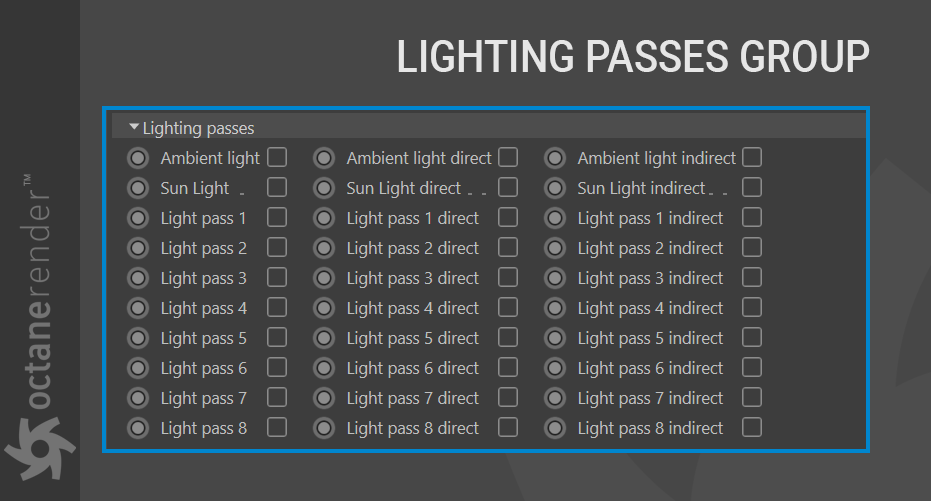
The following example has two lights and one Octane Daylight. Each of the emission lights has a “Light Pass ID” set. If you activate the corresponding IDs in the Render Pass settings, you can see the result in Live Viewer. In addition to Emission Lights, you can also render “Ambient” and “Sunlight” passes. Ambient light captures ambient light in either a daylight environment or from a texture environment. Sunlight captures the light of the sun, which is useful when a daylight environment is configured.