Side
The Side node assigns a black or white value based on the normal direction of a polygon object. This is useful for assigning different textures or materials to different sides of a polygon object. The invert option flips the normal direction.
Side 节点根据多边形对象的法线方向分配一个黑色或白色值。这对于为一个多边形对象的不同边分配不同的纹理或材质非常有用。倒置选项改变法线方向。
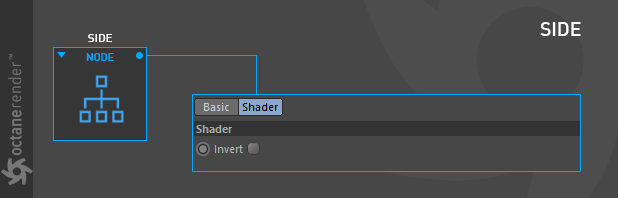
HOW TO USE
如何使用
Prepare the setup as you see in the image below. In this setup, two separate RGB Spectrum nodes were used for each side of the polygon object. A “Mix texture” node was created to use these two colors together with the Side node (not to mix). You can swap colors if you wish, thanks to the invert option on the side node.
如下图所示准备设置。在这个设置中,两个独立的 RGB Spectrum 节点用于多边形对象的每一边。创建了一个“ Mix 纹理”节点,将这两种颜色与 Side 节点一起使用(不用混合)。如果你愿意,你可以交换颜色,这要感谢侧节点上的反转选项。


