AI Up-sampler
OctaneRender® includes a built-in AI Up-Sampler, allowing for lower resolution renders to be up-sampled to a higher resolution result, with assistance from artificial intelligence. The AI Up-Sampler works similar to the AI Denoiser, with a progressive mode, and a one-stop up-sampling mode. Choose from the multiple sampling modes (2x2, 4x4) to render, and the AI Up-Sampler will automatically render at a lower resolution, in less time, and upscale to the resolution specified.
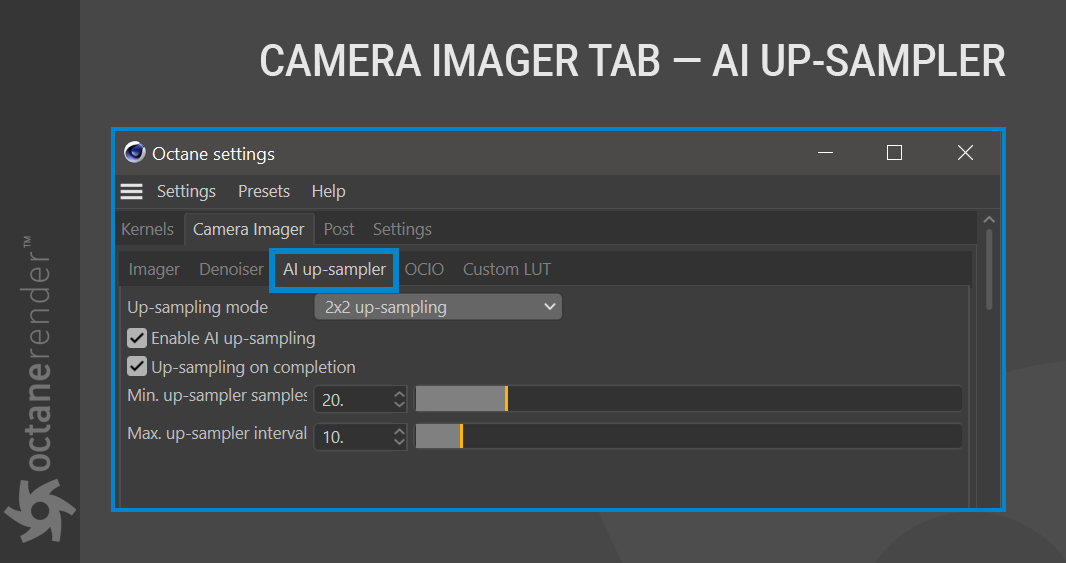
UP-SAMPLING MODE
There are three settings in the Up-sampling mode:
- No Up/Sub Sampling (no up-sampling will take place)
- 2x2 Sub-Sampling (best details preserved)
- 4x4 Sub-Sampling (faster than 2x2, but lower detail preservation).
ENABLE AI UP-SAMPLING
Activates the AI Up-Sampler.
UP-SAMPLING ON COMPLETION
This decides whether up-sampling occurs during render time, or after the image has completed rendering at the lower resolution.
**
MIN. UP-SAMPLER SAMPLES
The minimum number of samples the up-sampler will use per 2x2/4x4 chunk. Higher numbers equate to more detail preserved and likely longer render times.
MAX. UP-SAMPLER INTERVAL
The maximum interval (in seconds) that the up-sampler will calculate samples when Up-Sampling On Completion is unchecked. Lower numbers equate to more detail preserved and likely longer render times.
**
Below are some comparisons of the same scene rendered with different AI up-sampling settings:
KERNEL: Direct Lighting: GI Diffuse
AI UP-SAMPLING: Off
RESOLUTION: 1920x1080
SAMPLES: 2048
RENDER TIME: 3 min 22 sec
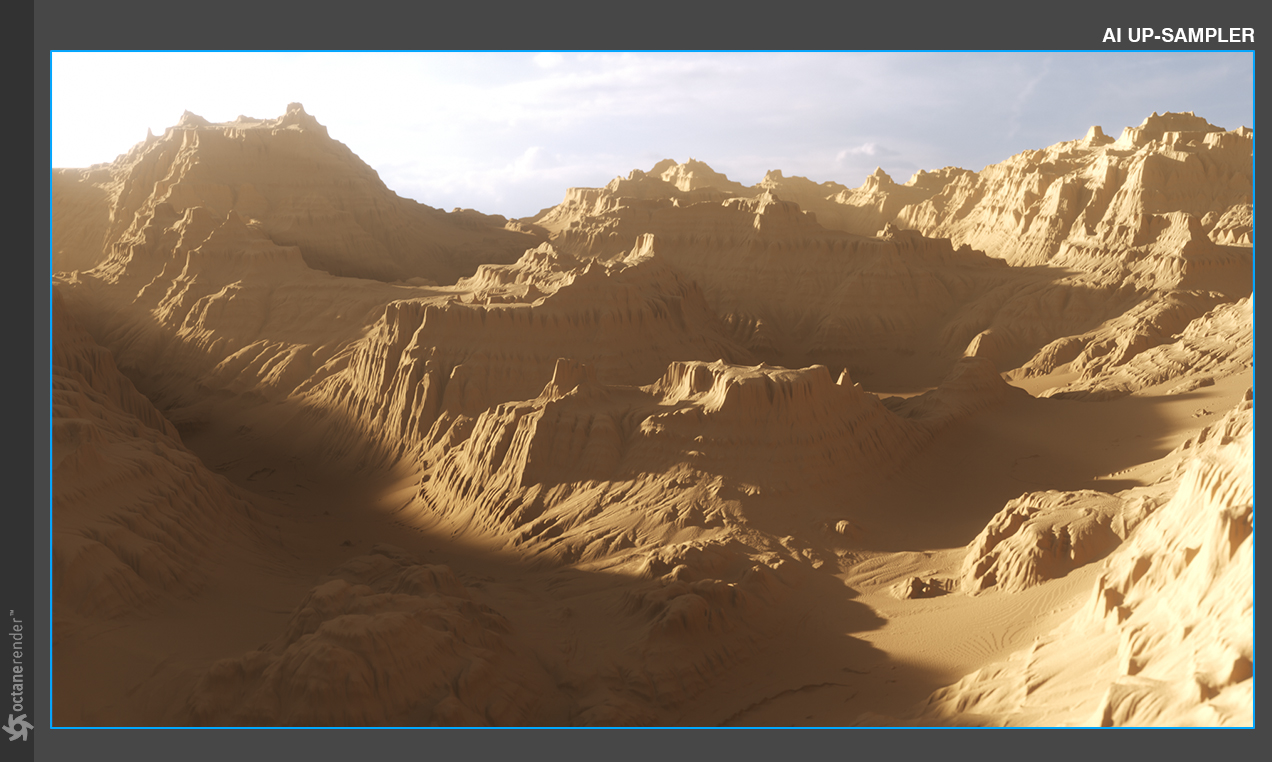
**
KERNEL: Direct Lighting: GI Diffuse
AI UP-SAMPLING: ON
UP-SAMPLING MODE: On Completion | 2x2
RESOLUTION: 1920x1080
SAMPLES: 2048
RENDER TIME: 1 min 02 sec

**
KERNEL: Direct Lighting: GI Diffuse
AI UP-SAMPLING: ON
UP-SAMPLING MODE: On Completion | 4x4
RESOLUTION: 1920x1080
SAMPLES: 2048
RENDER TIME: 0 min 31 sec


