Accessing Textures
There are two ways to add textures to materials in OctaneRender®:
有两种方法可以在 OctaneRender 中为材质添加纹理:
FROM MATERIAL EDITOR
来自《材料编辑》
To access Octane textures from the classic material editor, go to the texture section of any material channel and press the drop down icon next to it — the classic Cinema 4D texture menu will appear. Towards the lower portion of the list is the “C4Doctane” menu item, which will present a new sub menu when opened. This sub menu contains all of the Octane texture options available.
要从经典材质编辑器中访问辛烷值纹理,请访问任何材质通道的纹理部分,并按下它旁边的下拉图标ーー经典的 Cinema 4D 纹理菜单将出现。在列表的较低部分是“ C4Doctane”菜单项,这将提出一个新的子菜单时打开。这个子菜单包含所有可用的辛烷纹理选项。
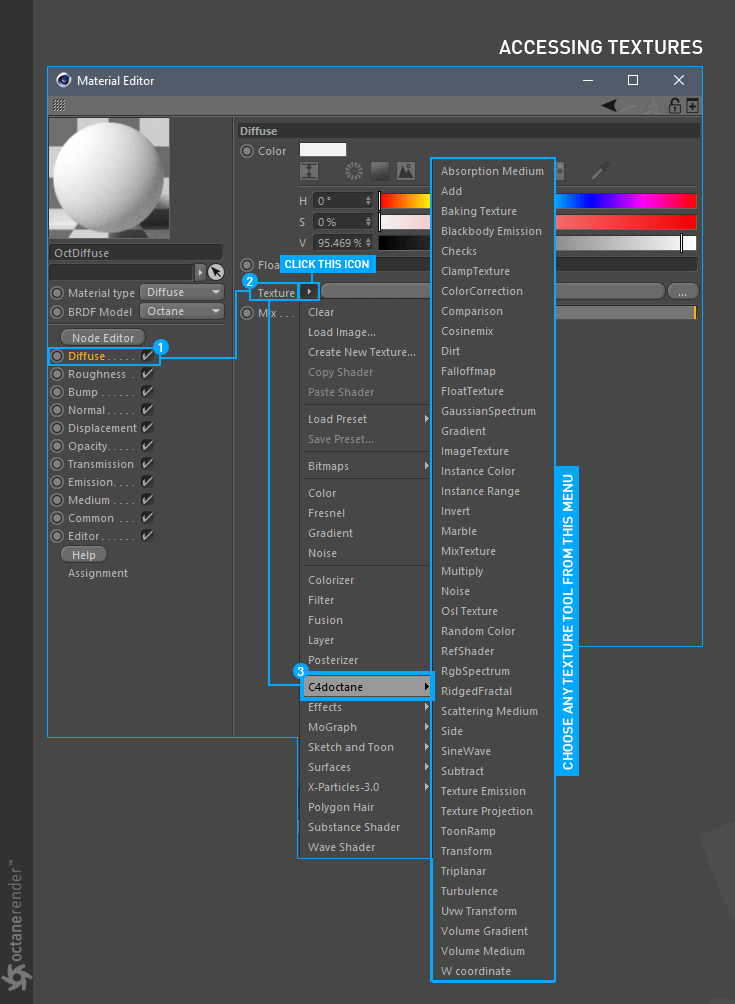
FROM NODE EDITOR
从节点编辑器
To access the Texture Tool from the node editor, open the Node editor from the Live Viewer (see the relevant section for the Node editor). On the left side of the editor window are all the texture types that Octane provides.
要从节点编辑器访问纹理工具,请从 Live Viewer 中打开 Node 编辑器(参见 Node 编辑器的相关部分)。在编辑器窗口的左侧是所有 Octane 提供的纹理类型。


