Convert Materials
The Convert Materials menu option (Live Viewer > Materials > Convert Materials) is used to convert Cinema 4D materials to OctaneRender® materials. The conversion process works better with simpler C4D materials, as more complex Cinema 4D materials may contain shaders or other textures that cannot be converted reliably. As a result, it will likely be necessary to edit the converted material after the conversion process.
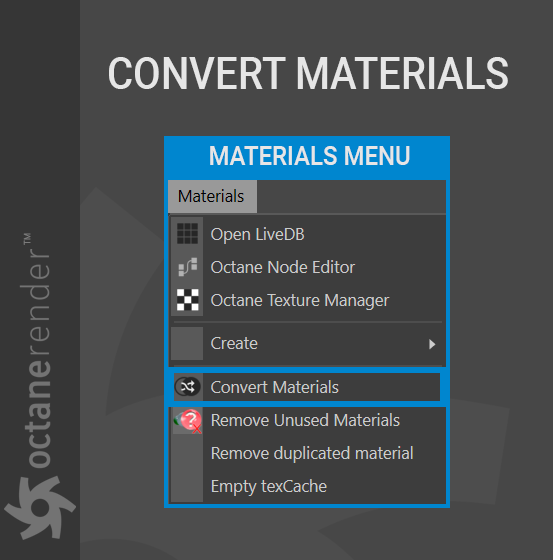
CONVERSION PROCESS
The illustrations below show the various Cinema 4D channels and the resulting conversion to Octane material channels. The table at the end of the topic contains the conversion results of all channels.










