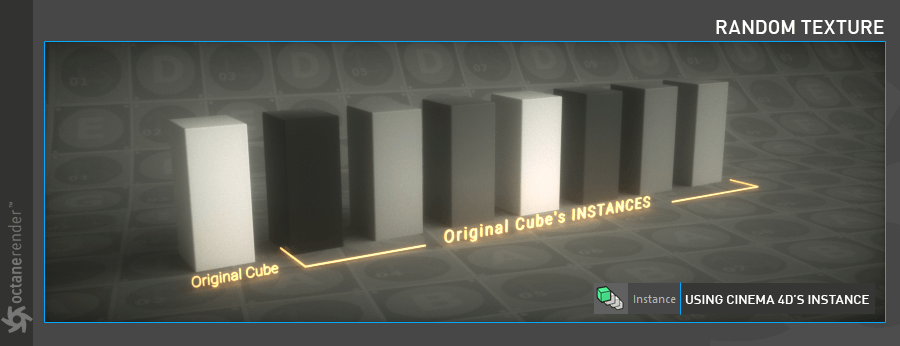Random Color
The Random Color Texture generates a random float value based which can be used to create color variations on instances of geometry. It’s a simpler version of Instance Color texture. The Random Color Texture has a single parameter which is the Random seed value. Changing this value shifts the random output of the texture.
随机颜色纹理生成一个基于随机浮点值的颜色变化的几何实例。它是 Instance Color 纹理的一个简单版本。随机颜色纹理只有一个参数,即随机种子值。改变这个值会改变纹理的随机输出。

HOW TO USE
COLORED CUBES USING OCTANE SCATTER 使用辛烷散射的有色立方体
Open the Node editor and prepare the setup as you see in the image below. In this scene, Random Color and Gradient nodes are connected to the Diffuse channel of the material. Gradient node is used because “Random Color” node has no color definition by default. There are number of cubes using Octane Scatter Object and Random Effector in the scene.
打开 Node 编辑器并准备设置,如下图所示。在这个场景中,随机颜色和渐变节点连接到材质的漫反射通道。使用渐变节点是因为“ Random Color”节点默认没有颜色定义。场景中有许多使用辛烷散射物体和随机效应器的立方体。

RANDOM GRAYSCALE CUBES WITH C4D CLONER 带 C4D 克隆器的随机灰度立方体
In the image below, the Random Color Texture is applied to Cinema 4D Cloner using cubes without a Gradient Node. The difference is that the “render instance” option of the Cloner objects is turned on. Since each Cloner instance is a random float, it becomes applicable. If the Cloner’s “render instance” option is disabled for this use, the Random Texture will not function.
在下面的图像中,随机颜色纹理被应用到使用没有梯度节点的立方体的 Cinema 4 d Cloner 中。不同之处在于 Cloner 对象的“ render instance”选项是打开的。因为每个 Cloner 实例都是一个随机浮点数,所以它变得适用。如果 Cloner 的“渲染实例”选项被禁用,那么随机纹理将不起作用。

RANDOM GRAYSCALE VALUES USING OBJECT’S INSTANCE使用对象实例的随机灰度值
In the picture below, seven different instances of a cube object were created using Cinema 4D’s Instance option and all were grouped by ALT + G shortcut (Option + G on the Mac). Then, a random color setup material was assigned to the main group. You can also add random colors to these cubes by adding a gradient node to the node setup.
在下面的图片中,使用 Cinema 4D 的 Instance 选项创建了7个立方体对象的不同实例,并且所有实例都按 ALT + g 快捷方式分组(Mac 上的 Option + g)。然后,一个随机的颜色设置材料被分配到主要组。还可以通过向节点设置添加渐变节点,向这些立方体随机添加颜色。