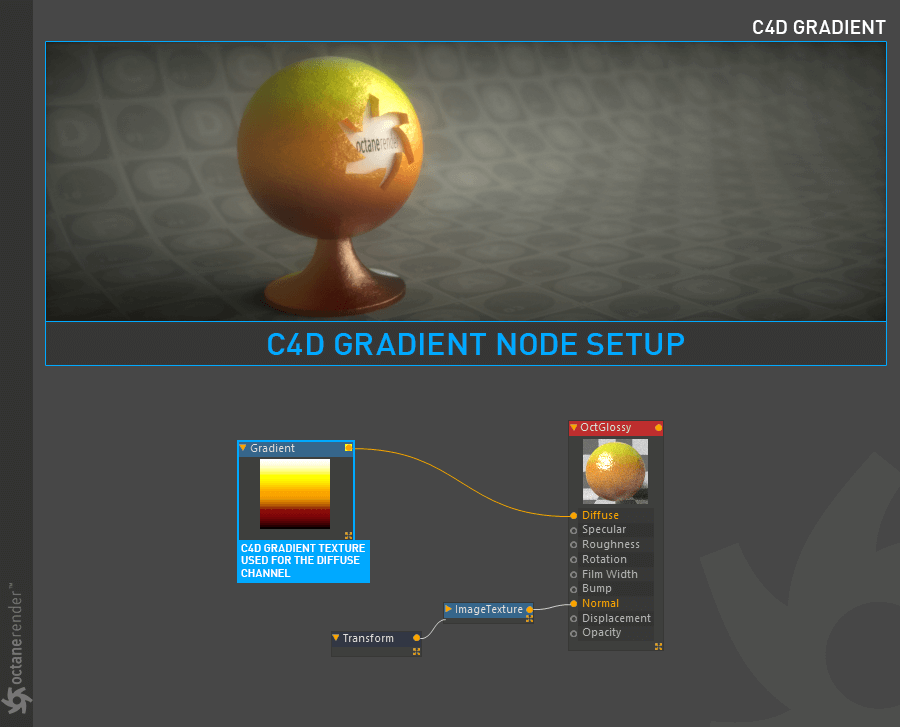Gradient
The C4D Gradient node is for using the Cinema 4D’s “Gradient” shader. It should not be confused with the Octane Gradient node, because each has differing functions. The Octane’s Gradient Texture node is described here. You can read what the C4D Gradient Shader is and what it does in the Cinema 4D help file, or you can go to this link for further information.
C4D 渐变节点是为了使用电影院4d 的“渐变”着色器。它不应与辛烷值梯度节点混淆,因为每个节点具有不同的功能。这里描述了辛烷的渐变纹理节点。你可以阅读 C4D 渐变着色器是什么,它在影院4d 帮助文件中做了什么,或者你可以去这个链接获得进一步的信息。

HOW TO USE
如何使用
Open the Node Editor and prepare the setup as you see in the image below. Here, the C4D gradient connected Diffuse channel of the material. You can use this gradient with all Octane Nodes that have “power” and “texture” inputs. This node must be rasterized (baked) for every frame and higher resolution will consume more resources.
打开“节点编辑器”,准备如下图所示的设置。在这里,C4D 的梯度连接漫反射通道的材质。你可以使用这个梯度与所有辛烷值节点有“权力”和“纹理”输入。这个节点必须被光栅化(烘烤) ,因为每帧和更高的分辨率将消耗更多的资源。