AOV Node Flow
AOV nodes flow either top to bottom (OctaneRender® Standalone) or left to right (Cinema 4D), depending upon which application is being used. Both are illustrated below:
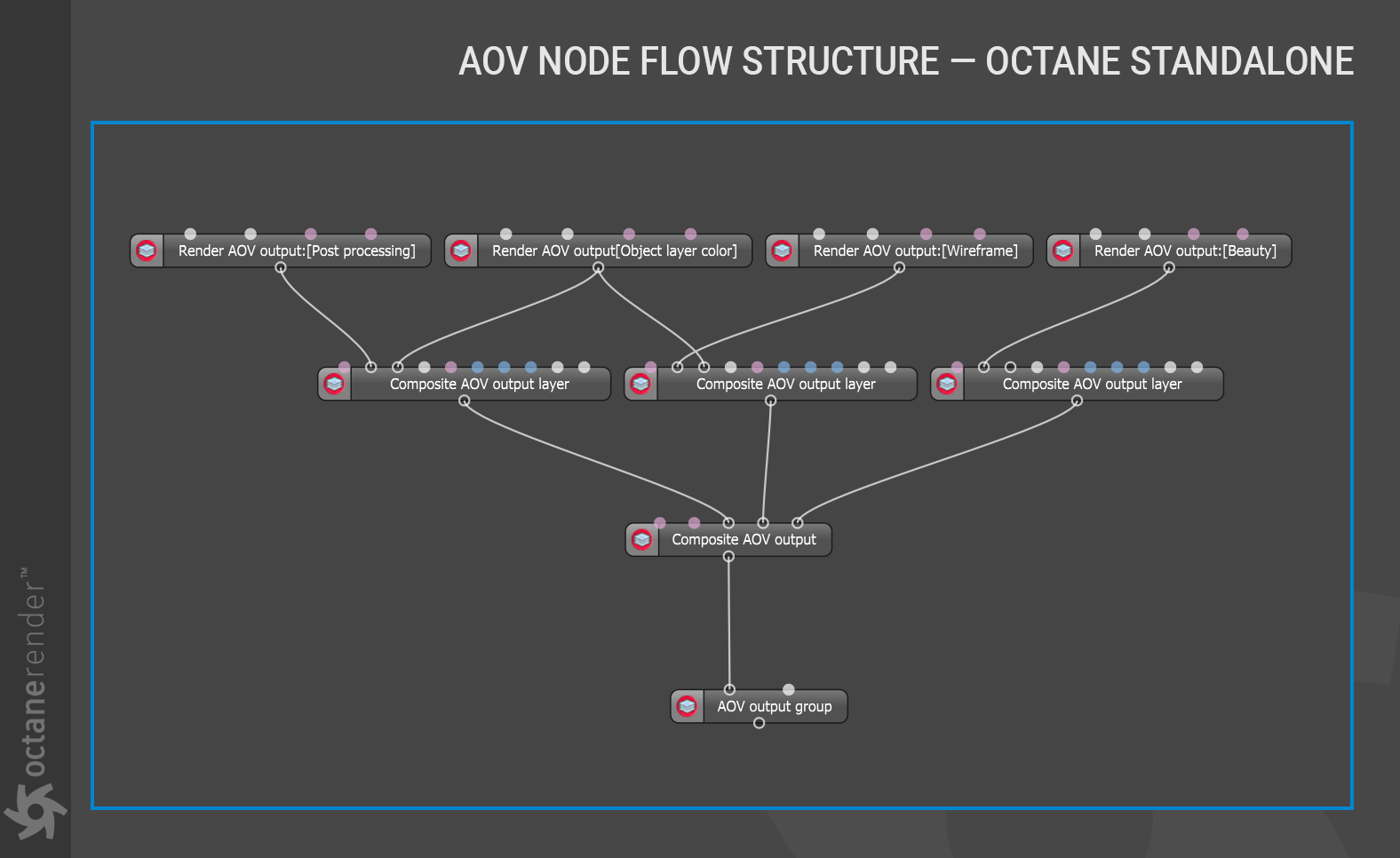
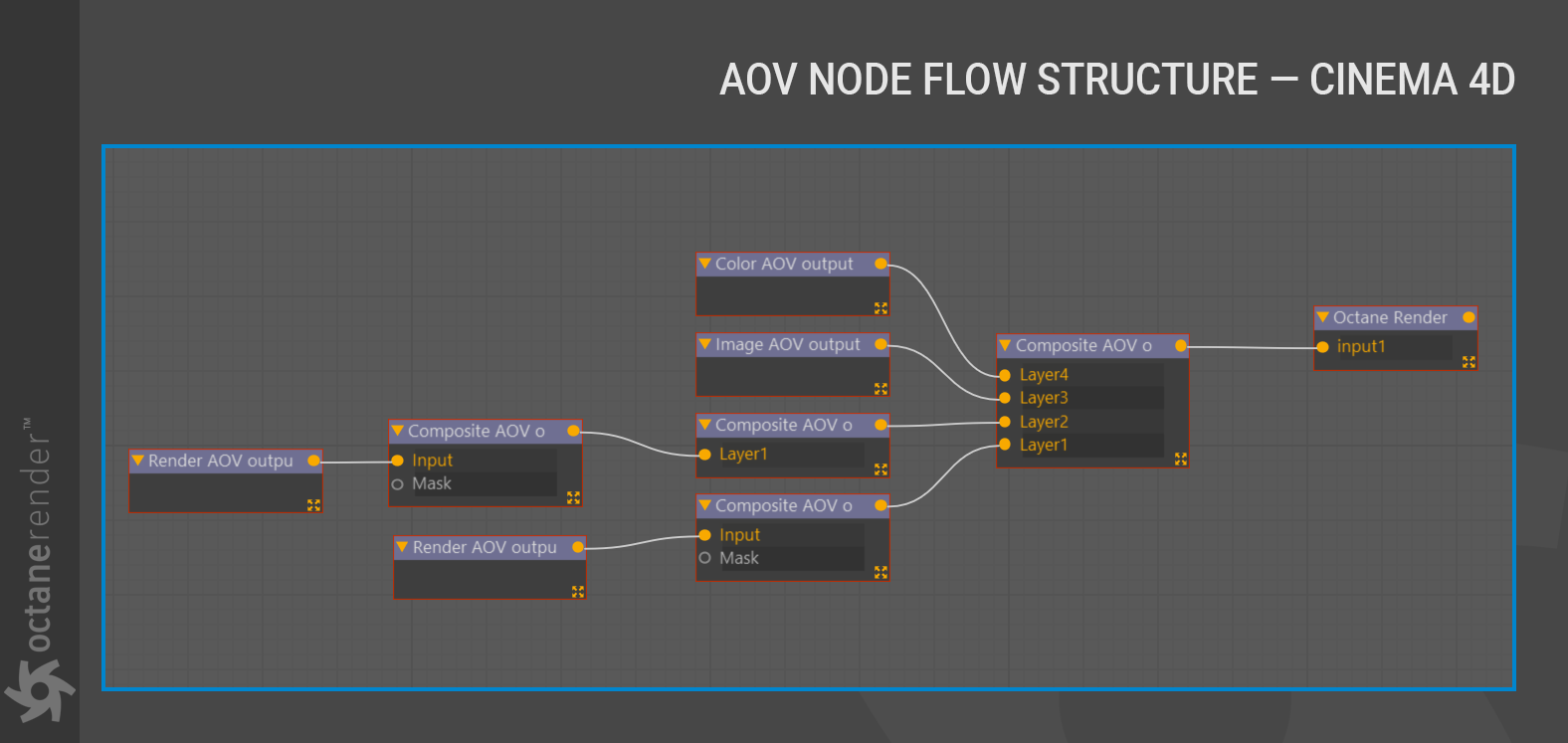
The Octane Render node in Cinema 4D is equivalent to the AOV Output Group node in Octane Standalone. Each of these nodes can have many inputs, but the inputs can only be a Composite AOV Output node, described here. In turn, the Composite AOV Output node can accept other Composite AOV Output nodes as inputs, in addition to Composite AOV Output Layer nodes, Image AOV Output nodes and Color AOV Output nodes. The Composite AOV Output Layer node, described here, has just two inputs: one for a Render AOV Output node and one for a Mask for that node (which can be any of the other node types). The Render AOV Output node can contain any number of different render pass presets, as discussed here.
The following illustrations show simple composites created via AOV nodes. Each of the composite node options are presented to the right of the resulting image.

The image above shows a Reflection pass added on top of an Emitter pass; The Opacity of the Reflection pass is set to 0.5.

The image above shows a simple composite with the Scale of the top layer increased to 10 and the blend mode set to overlay.

The image above shows one of the AOV presets, modified by removing the shadow pass and changing the Scale parameter to 2.63 and the Blend mode to Overlay.

