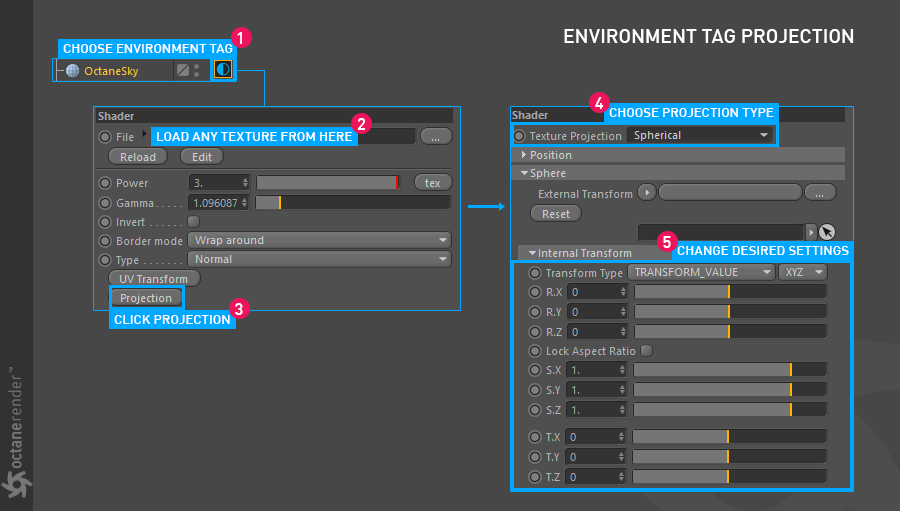Projection
The Projection node is for adjusting the UV mapping coordinates of the texture, and is often used with the “Transform” node. When the Octane projection node is used the Cinema 4D projection will be ignored.
投影节点用于调整纹理的 UV 映射坐标,通常与“变换”节点一起使用。当辛烷值投影节点被使用的电影院4d 投影将被忽略。
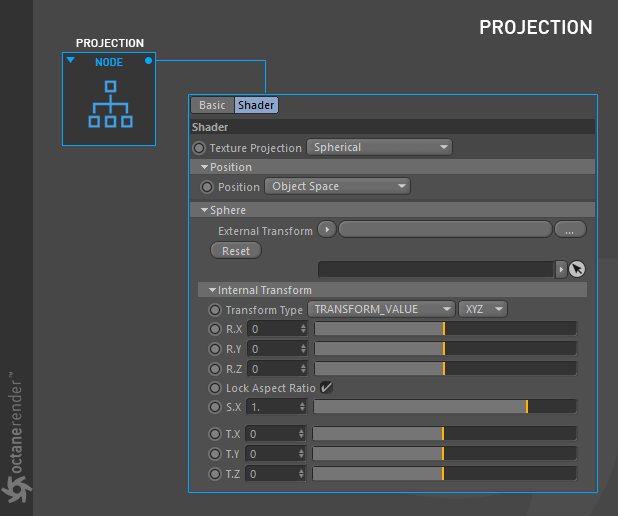
HOW TO USE
如何使用
Open the Node Editor and prepare the setup as you see in the image below. As you can see, the “Transform” and “Projection” nodes are connected to the Checks node after the “Checks texture” The node is assigned to the diffuse channel of the material. “Spherical” was used because our object is a sphere. Colors were created using the “Gradient Texture” node, since Checks texture does not have a default color parameter. You can find a detailed description of the other nodes used in this example in the relevant sections following.
打开“节点编辑器”,准备如下图所示的设置。如您所见,“ Transform”和“ Projection”节点在“ Checks texture”之后连接到 Checks 节点。该节点被分配给材质的漫反射通道。之所以使用“球面”是因为我们的物体是一个球体。颜色是使用“渐变纹理”节点创建的,因为检查纹理没有默认的颜色参数。您可以在下面的相关部分中找到此示例中使用的其他节点的详细描述。
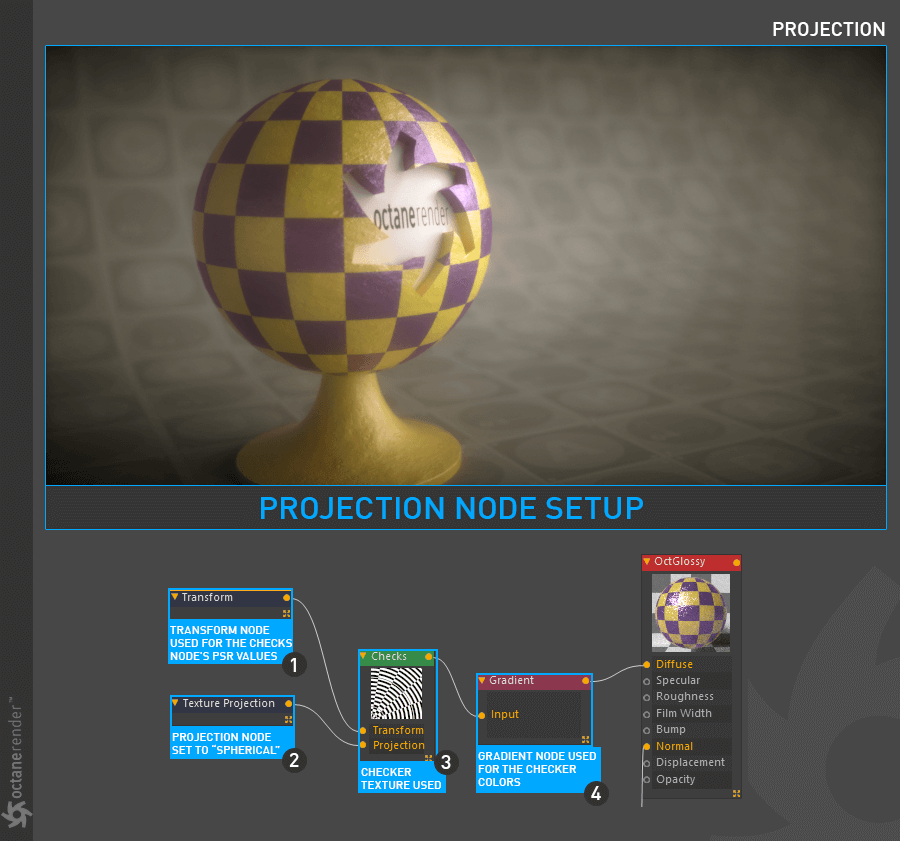
PROJECTION SETTINGS 投射设置
TEXTURE PROJECTION 纹理投射
This menu contains the various texture projection types available in OctaneRender. Pick the projection type that best matches the topology of the mesh:
这个菜单包含在 OctaneRender 中可用的各种纹理投影类型。选择最适合网格拓扑结构的投影类型:
BOX
Box projection provides a quick way to map a texture on any object without too much distortion, however the seams between the projection planes of the box may be visible in the render depending on the shape of the surface.
方框投影提供了一种快速的方法,可以在不失真的情况下在任何物体上映射纹理,然而,方框投影面之间的接缝可能根据表面的形状在渲染中可见。
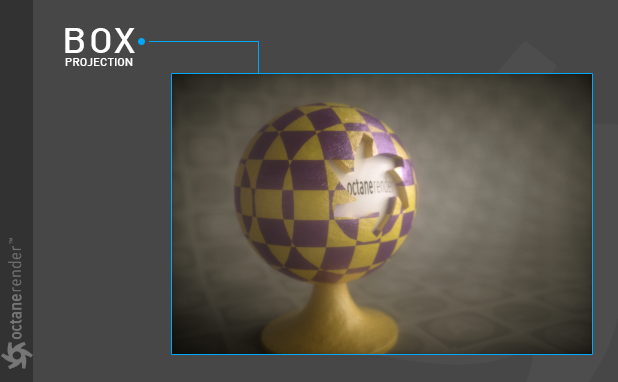
CYLINDRICAL
Cylindrical projection wraps texture maps on a surface with a cylindrical shape. Cylindrical projection provides a quick way to map a texture on roughly cylindrical shaped surfaces without too much distortion, however the seams of the texture may be visible in the render depending on the shape of the surface.
圆柱投影在具有圆柱形状的表面上映射纹理。圆柱投影提供了一种在粗略的圆柱形表面上绘制纹理的快速方法,而且没有太多的失真,但是纹理的接缝可能在渲染中根据表面的形状可见。
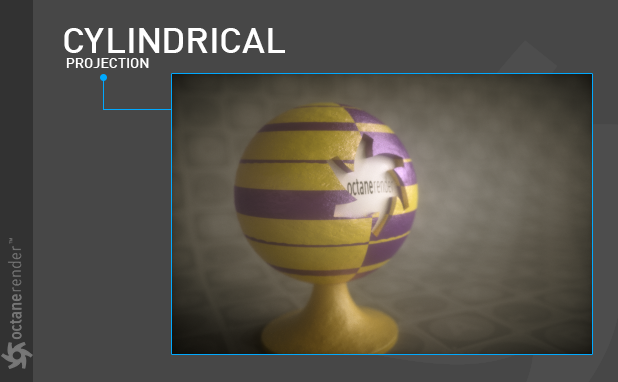
MESH UV
The Mesh UV projection node uses the mesh’s UV coordinates to map the texture to the surface, if present. This is the default behavior for all textures, so in many cases its unnecessary to use a projection node when mapping a texture based on the mesh’s UVs. The UV set is reserved for future updates.
网格 UV 投影节点使用网格的 UV 坐标将纹理映射到表面,如果存在的话。这是所有纹理的默认行为,因此在许多情况下,当基于网格的 uv 映射纹理时,不必使用投影节点。紫外线设置是为将来的更新保留的。
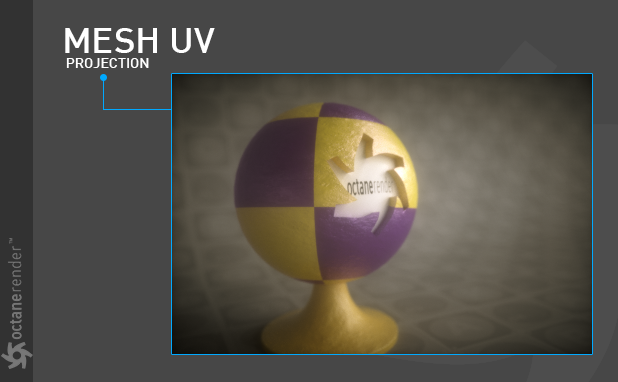
PERSPECTIVE
Perspective mapping takes the world space coordinates and divides the X and Y coordinates by the Z coordinate. This can be a useful way to model a projector (using a texture with this projection as the distribution, with black border mode). It can also be used for camera mapping. We will explain this usage in the “Usage Samples” at the end of the page.
透视图获取世界空间坐标,并用 z 坐标分割 x 和 y 坐标。这可能是建立投影仪模型的一种有用的方法(使用这种投影作为分布的纹理,使用黑色边框模式)。它也可以用于相机映射。我们将在本页末尾的“使用示例”中解释这一用法。
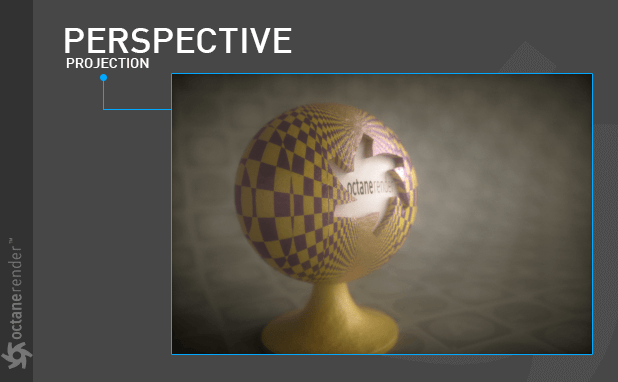
SPHERICAL
The Spherical projection performs latitude-longitude mapping for the U and V coordinates. You can also this projection for environment textures and IES Light distributions. We will explain this usage in the “Usage Samples” at the end of the page.
球面投影为 u 和 v 坐标执行纬度-经度映射。您也可以这个投影的环境纹理和 IES 光分布。我们将在本页末尾的“使用示例”中解释这一用法。

TRIPLANAR
The Triplanar Projection is used in conjunction with a Triplanar Texture Node. It will project images in the direction of the main X, Y or Z axes, allowing you to feather the blend between each projection axis. A single image or separate images for each axis, positive and negative, can be used. More here.
三平面投影与三平面纹理节点结合使用。它将在主 x、 y 或 z 轴的方向投影图像,允许您在每个投影轴之间羽化混合。一个单一的图像或单独的图像为每个轴,正面和负面,可以使用。更多内容请点击这里。

XYZ TO UVW
XYZ to UVW is also known as Planar or Flat mapping. This mapping type takes the coordinates in world or object space and use them as UVW coordinates.
XYZ 到 UVW 也称为平面映射或平面映射。这种映射类型获取世界或对象空间中的坐标,并将它们用作 UVW 坐标。
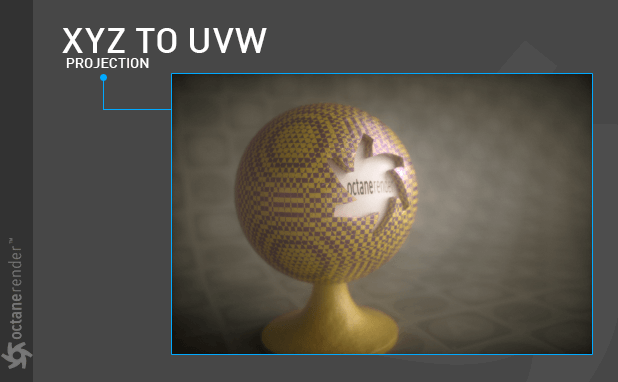
POSITION
From here you can set which projection coordinate system the texture will use — “Object Space” and “World Space”. Object Space is based on the local coordinates of the object in the scene. World Space is based on scene coordinates. In texture creation, both are often used according to purpose.
从这里你可以设置纹理使用的投影坐标系ー“对象空间”和“世界空间”。物体空间是基于场景中物体的局部坐标。世界空间是基于场景坐标的。在纹理创建中,两者都是按照目的使用的。
EXTERNAL TRANSFORM 外部变换
This option enables the use of a separate object in the scene as a texture transform. The best result will appear when “World Space” is selected in the Position option. We will explain this option in more detail in the “Usage Samples” section.
此选项允许在场景中使用单独的对象作为纹理转换。当在“位置”选项中选择“世界空间”时,将出现最佳结果。我们将在“使用示例”部分更详细地解释这个选项。
INTERNAL TRANSFORM 内部转换
Depending on the type of projection chosen, texture transforms can be performed here. It has the same function as the “Transform” node explained earlier.
根据所选择的投影类型,可以在这里执行纹理转换。它具有与前面解释的“ Transform”节点相同的功能。
USAGE EXAMPLES 使用例子
The following examples can help to illustrate the different ways to use projections when applying textures to objects in a scene. There are three different methods:
下面的例子可以帮助说明在场景中对物体应用纹理时使用投影的不同方法。有三种不同的方法:
- Textures applied to objects with helper objects to position the texture.纹理应用于带有辅助对象的对象,以定位纹理。
- Textures projected onto objects from cameras with perspective.纹理投影到物体从相机的角度。
- Textures applied to environments.纹理应用于环境。
TEXTURE PROJECTION WITH EXTERNAL TRANSFORM 基于外部变换的纹理投影
Previously we mentioned that you can use any object in the scene as an external texture transform. In the following example, the Null object is used as external transform or helper object. Any transform operation with the exception of scale can be used in this case.. You can download the scene from this link.
前面我们提到过,你可以使用场景中的任何对象作为外部纹理变换。在下面的示例中,Null 对象用作外部转换或 helper 对象。在这种情况下,可以使用除了缩放之外的任何转换操作。.你可以从这个链接下载这个场景。

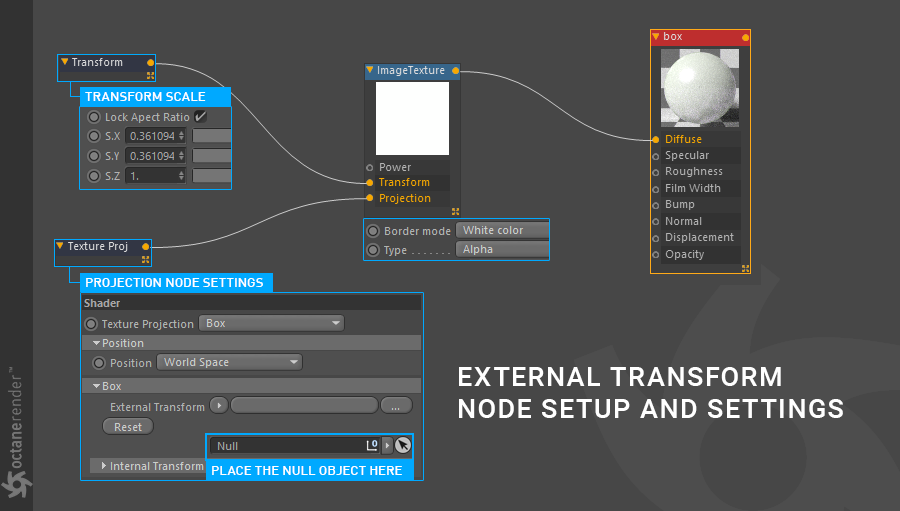
CAMERA PROJECTION WITH PERSPECTIVE PROJECTION 透视投影相机投影
This option allows the use of a camera or screen projection. You can download the scene from this link.
此选项允许使用相机或屏幕投影。您可以从此链接下载场景。
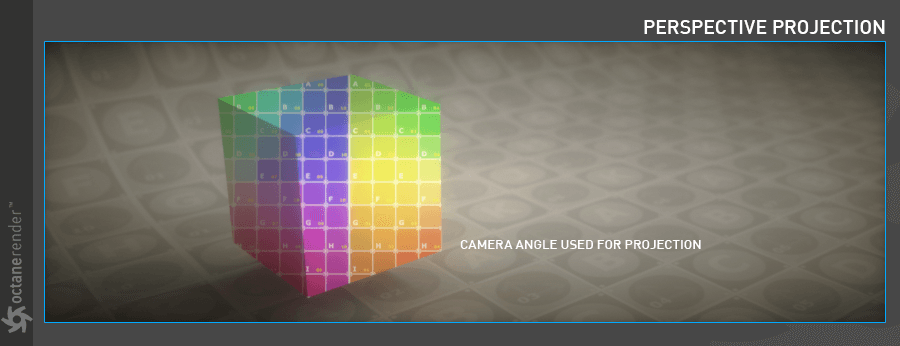
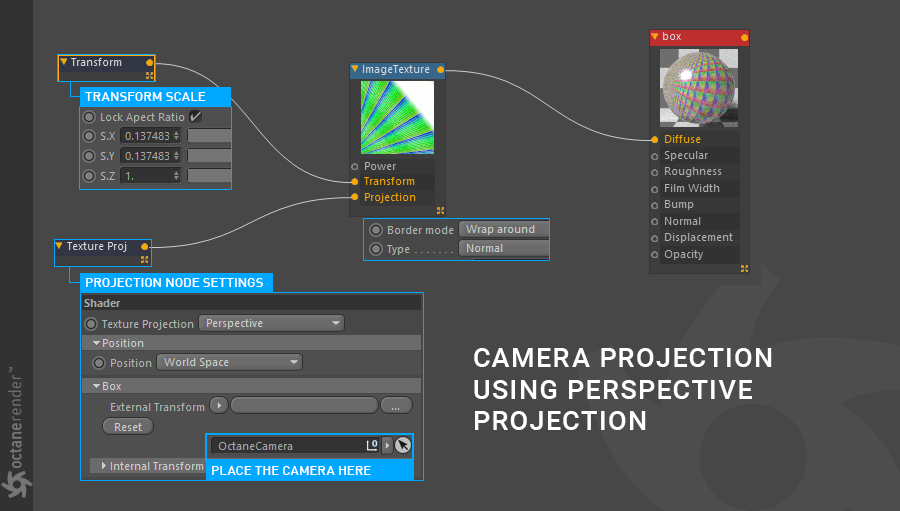
USING PROJECTION IN ENVIRONMENT TEXTURES 投影在环境纹理中的应用
When you use Octane sky object, any image source you upload, whether HDR or texture, is automatically assigned a spherical map projection. This behavior can be changed by adding a projection node to the Environment Tag. The following images show this process.
当你使用辛烷天空对象时,你上传的任何图像源,无论是 HDR 还是纹理,都会自动分配一个球形地图投影。可以通过向 Environment 标记添加一个投影节点来更改此行为。下面的图片展示了这个过程。