Baking Texture
The Baking Texture node converts any procedural texture to an image texture, with the settings you specify, allowing the use of procedural textures where they would not normally be an option.
烘焙纹理节点将任何程序纹理转换为图像纹理,通过您指定的设置,允许使用程序纹理,而这些纹理通常不是一个选项。
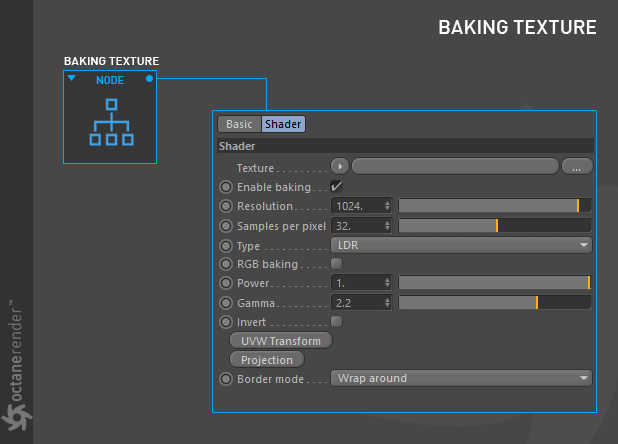
HOW TO USE: PROCEDURAL TEXTURE FOR DISPLACEMENT
如何使用: 移位的过程纹理
First enter the Node editor and prepare the setup as you see in the image below. Connect the procedural texture (Noise) to the Baking texture node first and then connect the Baking texture to the Displacement node. Once you have made this connection, you can connect Displacement to the Displacement port of the main material. To get you started, see the included sample scene used to create the image seen in the illustration. Download the scene from here
首先进入 Node 编辑器,准备如下图所示的设置。首先将程序纹理(噪声)连接到烘焙纹理节点,然后将烘焙纹理连接到位移节点。一旦你建立了这种连接,你可以连接位移到位移端口的主要材料。为了让您开始,请参阅用于创建插图中的图像的示例场景。从这里下载场景
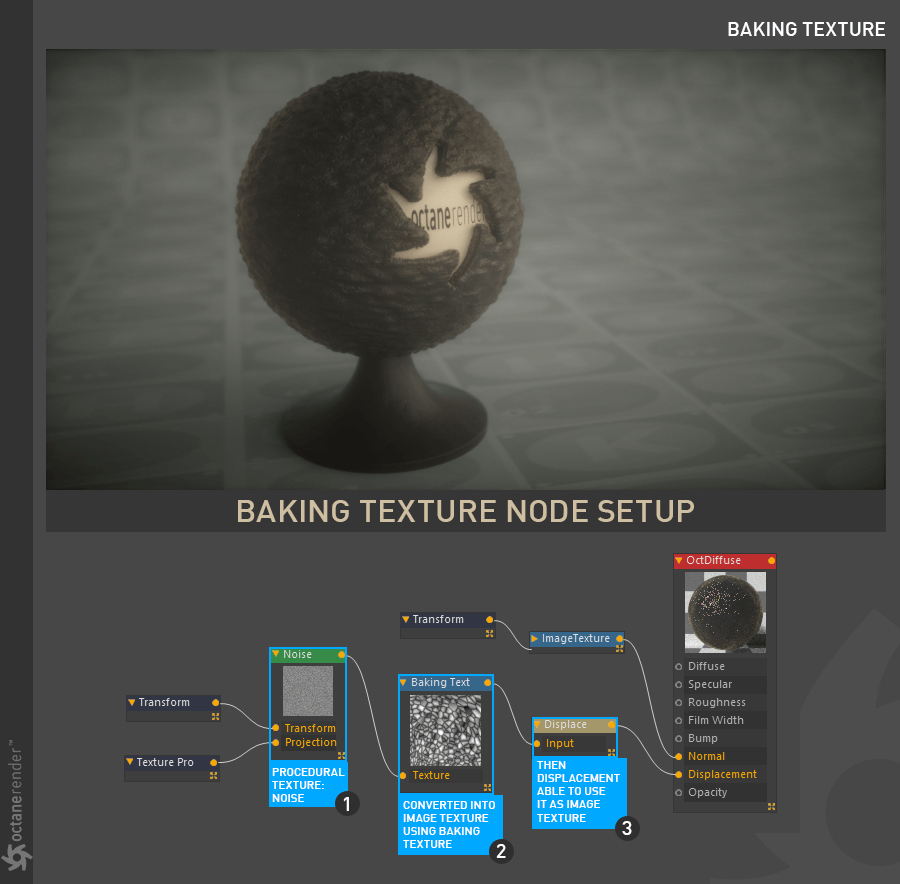
BAKING TEXTURE SETTINGS
TEXTURE
纹理
This slot can contain any texture. Octane’s procedural textures work more efficiently than those of Cinema 4D and should be used when possible.
这个插槽可以包含任何纹理。辛烷的程序纹理工作更有效率,比那些电影4d 和应该尽可能使用。
ENABLE BAKING
启动烘焙
You can choose to disable baking with this toggle.
您可以选择禁用此切换烘焙。
RESOLUTION
决议
This option determines the resolution at which the texture will be baked. Higher resolutions require more VRAM and GPU power.
这个选项决定了纹理被烘烤的分辨率。更高的分辨率需要更多的 VRAM 和 GPU 能力。
SAMPLES PER PIXEL
每像素样本
This option determines how many samples will be used to bake the texture. 32 samples per pixel is the default value.
此选项确定将使用多少样品烘烤纹理。每像素32个样本是默认值。
TYPE
类别
LDR or “low dynamic range” images are 8 bits per channel (bpc), typically in sRGB color space, and may show color space artifacts (banding) under certain conditions. HDR (high dynamic range) are 32 bits per channel in linear space, without color artifacts, but can consume more resources. When using displacements, 16 or 32 bpc linear images are advised for the cleanest displacement results.
LDR 或“低动态范围”图像是8位每通道(bpc) ,通常在 sRGB 色彩空间,并可能显示颜色空间伪影(条带)在一定条件下。HDR (高动态范围)是32位每通道在线性空间,没有彩色伪影,但可以消耗更多的资源。当使用位移时,为了得到最清晰的位移结果,建议使用16或32 bpc 线性图像。
RGB BAKING
RGB 烘焙
If the procedural texture uses RGB values, enable this option, otherwise leave this option off.
如果过程纹理使用 RGB 值,则启用此选项,否则关闭此选项。
POWER
强度
Adjusts the intensity value of the baked texture.
调整烘焙纹理的强度值。
GAMMA
伽玛
Adjusts the gamma value of the baked texture.
调整烘焙纹理的伽玛值。
INVERT
反转
Inverts the baked texture.
反转烤制的质地。
UVW TRANSFORM
UVW变换
Explained in the “Transform/Projection”section.
解释在
PROJECTION
Explained in the “Transform/Projection”section.
解释在
BORDER MODE
Explained in detail in the “Image Texture” section.
详细解释请参阅

