Log Output
The Log Output tab is used to set up the various error logs that you may be asked to submit if you file a support ticket to help@otoy.com.
_**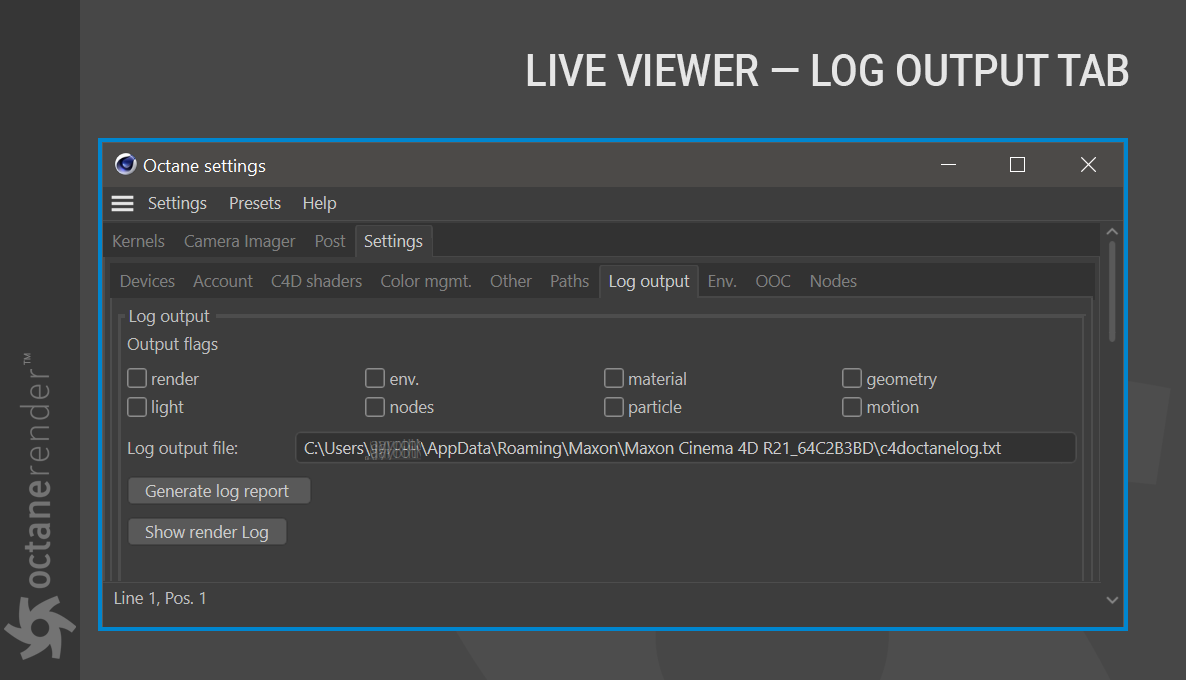
LOG OUTPUT:
You can use this option to keep track of logs in various categories:
- Render
- Environment
- Material
- Geometry
- Light
- Nodes
- Particle
- Motion
LOG FILE:
The file path location of the log file generated by the Log Output settings.
GENERATE LOG REPORT:
This option will generate a log report based upon the Output settings.
SHOW RENDER LOG:
This option displays the Log information related to Render. You can save and use this log information in case of any errors.

