Channel Utility Nodes
Several new texture channel utility nodes have been added during the release of the OctaneRender® 2020 series. These nodes help with a variety of texture and material channel operations. You can find these nodes in the Util section of the Octane node editor (discussed here) and include:
- CHANNEL INVERTER — Allows you to invert some/all RGB channels of an input texture
- CHANNEL MAPPER — Maps the RGB channels of an input texture to a new RGB channel order. The same input channel can be mapped to multiple output channels.

- CHANNEL MERGER — Generates an RGB texture by using an input texture for two or more RGB channels.

- CHANNEL PICKER — Generates a texture by selecting one channel from an input texture. Picks the red, green, or blue channel of an input texture and creates a grayscale output.
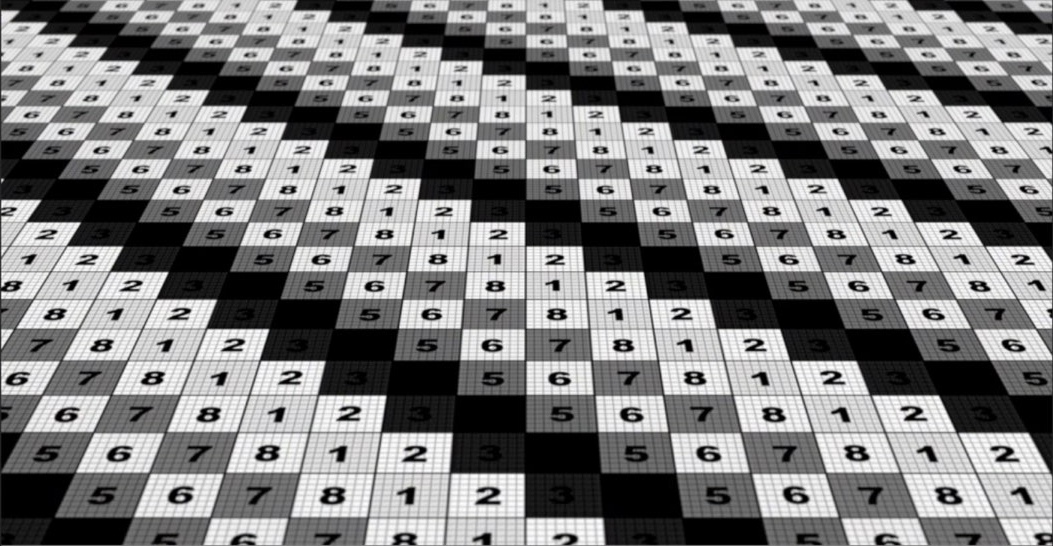
- COMPOSITE TEXTURE NODE and COMPOSITE TEXTURE LAYER — Allows you to easily combine and layer multiple textures using all kinds of blend modes. They are discussed in more detail here.
- SPOTLIGHT DISTRIBUTION NODE — Generates a distribution that can be used to quickly turn an emitter into a spotlight, without the need of an IES texture, discussed here.
- RAY SWITCH — Picks one of six input textures according to the current ray type. The Ray Switch node is discussed here.

