粘性定位
bootstrap的官方解释: Position an element at the top of the viewport, from edge to edge, but only after you scroll past it. The .sticky-top utility uses CSS’s position: sticky, which isn’t fully supported in all browsers.
IE11 and IE10 will render position: sticky as position: relative. As such, we wrap the styles in a @supports query, limiting the stickiness to only browsers that can render it properly.
sticky在mdn上的解释为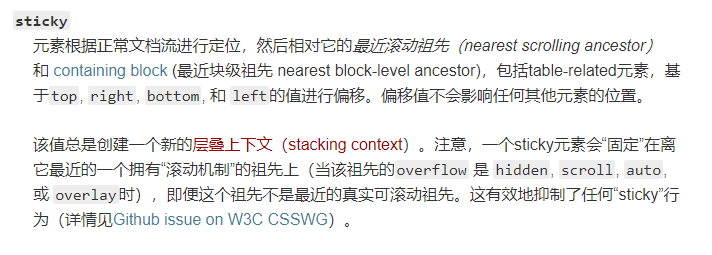
如果是固定在视口的导这也是为什吗在boostrap中需要把它放在body下的第一层级中
示例代码
<!DOCTYPE html><html lang="en"><head><meta charset="UTF-8"><meta name="viewport" content="width=device-width, initial-scale=1.0"><title>Document</title><style>body{height: 5000px;}.container{height: 300px;border: 1px solid black;margin-top: 100px;overflow: scroll;}.sticky{display: inline-block;position: sticky;left: 0;top: 0;width: 100px;height: 100px;background: red;}.sticky2{left: 100px;background: gray;}</style></head><body><div class="container"><div class="sticky"></div><div style="height: 3000px;"></div></div><div class="sticky sticky2"></div></body></html>

