readyState属性
·readyState 属性返回一个XMLHttpRequest 代理当前所处的状态,由于readystatechange事件是在xhr对象状态变化时触发(不单是在得到响应时),也就意味着这个事件会被触发多次,所以我们有必要了解每一个状态值代表的含义:
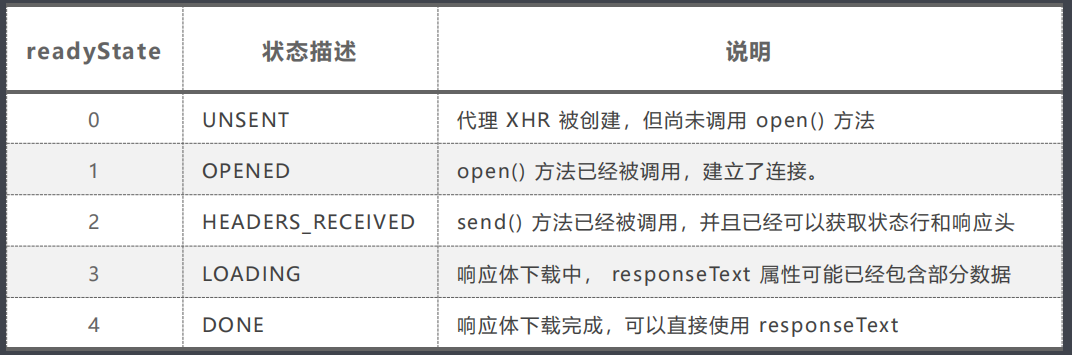
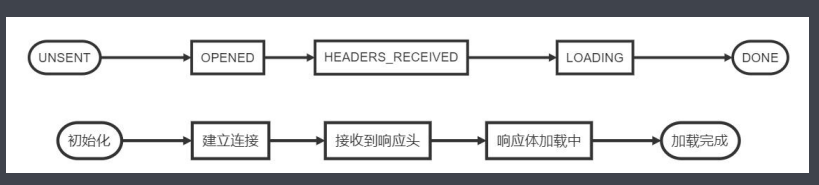
事件处理函数
·一般我们都是在readyState值为4时,执行响应的后续逻辑。
xhr.onreadystatechange=function() {
if(this.readyState===4){
//后续逻辑…
}
};
<!DOCTYPE html> <html lang=“en”> <head> <meta charset=“UTF-8”> <meta name=“viewport” content=“width=device-width, initial-scale=1.0”> <title>Document</title> <script> // 1.创建一个 XMLHttpRequest 类型的对象 var xhr = null; // 兼容写法 if (window.XMLHttpRequest) { // 标准浏览器 xhr = new XMLHttpRequest(); } else { // IE 6 浏览器 xhr = new ActiveXObject(“Microsoft.XMLHTTP”); } console.log(“UNSENT”,xhr.readyState); // 2.open() 方法开启请求 xhr.open(“GET”,“https://jsonplaceholder.typicode.com/users“); console.log(“OPENED”,xhr.readyState); // 3.send() 方法发送一次请求 xhr.send(“name=harry&age=19”); // 4.指定回调函数,处理得到的数据 xhr.onreadystatechange = function () { // 通过判断 xhr 的 readyState ,确定此次请求是否完成 if (this.readyState === 2) { console.log(“headers received”,xhr.readyState); } else if (this.readyState === 3) { console.log(“loading”,xhr.readyState) console.log(xhr.responseText) } else if (this.readyState === 4) { console.log(“done”,xhr.readyState) console.log(xhr.responseText) } } </script> </head> <body> </body> </html>
