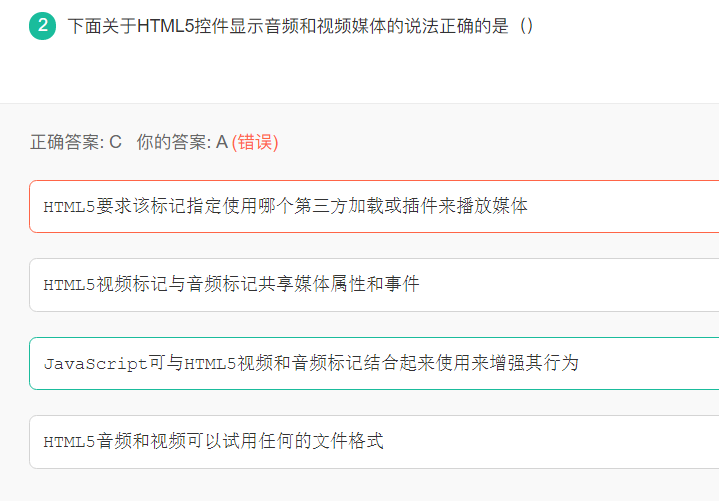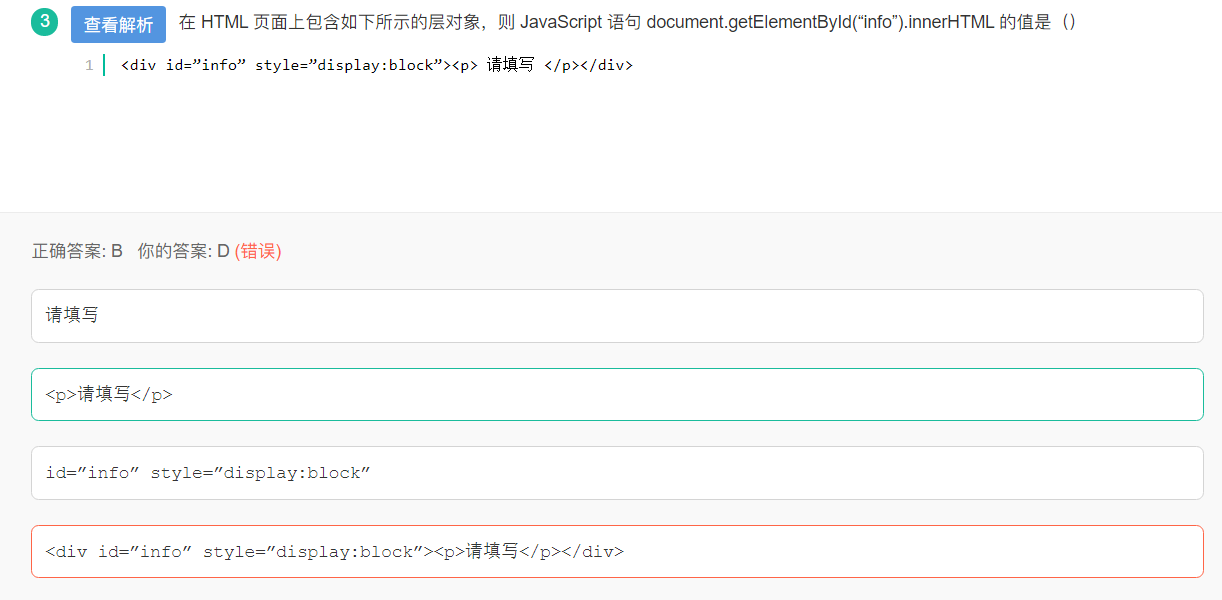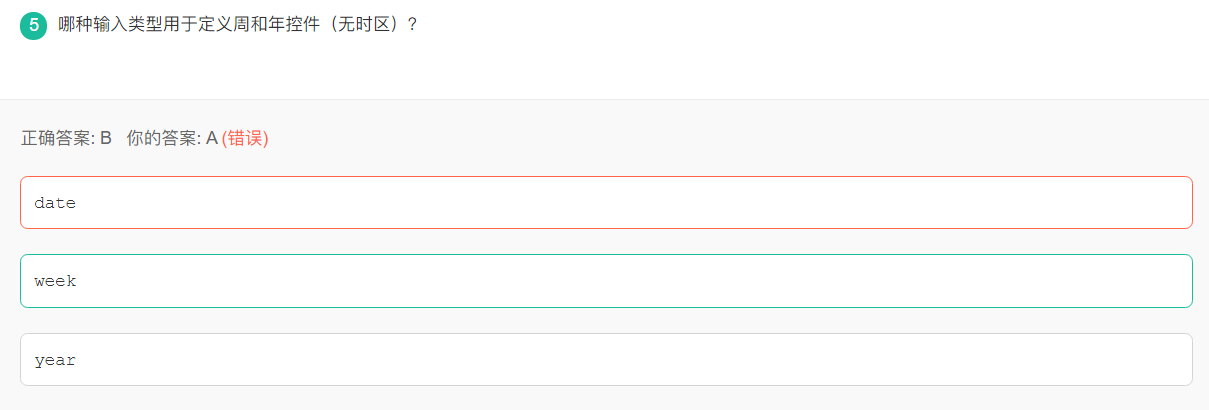| </td>
<td>为那些不支持框架的浏览器显示文本,放置于frameset标签内</td>
</tr>
<tr>
<td><noscript></td>
<td>为那些不支持脚本的浏览器显示文本</td>
</tr>
<tr>
<td><ol></td>
<td>有序列表</td>
</tr>
<tr>
<td><ul></td>
<td>无序列表</td>
</tr>
<tr>
<td><p></td>
<td>定义段落</td>
</tr>
<tr>
<td><pre></td>
<td>定义预格式化文本</td>
</tr>
<tr>
<td><table></td>
<td>定义表格</td>
</tr>
<tr>
<td><tbody></td>
<td>定义表格主体</td>
</tr>
<tr>
<td><td></td>
<td>表格中的标准单元格</td>
</tr>
<tr>
<td><tr></td>
<td>表格中的行</td>
</tr>
<tr>
<td><tfoot></td>
<td>表格中的页脚</td>
</tr>
<tr>
<td><th></td>
<td>定义表头单元格</td>
</tr>
<tr>
<td><thead></td>
<td>定义表格的表头</td>
</tr>
<tr>
<td><blockquote></td>
<td>块引用</td>
</tr>
<tr>
<td><center></td>
<td>居中对齐块</td>
</tr>
<tr>
<td><menu></td>
<td>菜单列表</td>
</tr>
<tr>
<td><marquee></td>
<td>滚动文本</td>
</tr>
</tbody>
</table>
<p><strong>内联元素包含:</strong><font style="color:rgb(255, 102, 0);">行内大多为描述性标记</font></p>
<table>
<thead>
<tr>
<th>元素</th>
<th>描述</th>
</tr>
</thead>
<tbody>
<tr>
<td><a></td>
<td>可定义锚以及超链接</td>
</tr>
<tr>
<td><abbr></td>
<td>表示一个缩写形式</td>
</tr>
<tr>
<td><acronym></td>
<td>表示只取title中首字母的缩写形式</td>
</tr>
<tr>
<td><b></td>
<td>字体加粗</td>
</tr>
<tr>
<td><bdo></td>
<td>可覆盖默认的文本方向</td>
</tr>
<tr>
<td><big></td>
<td>大号字体加粗</td>
</tr>
<tr>
<td><br></td>
<td>换行</td>
</tr>
<tr>
<td><cite></td>
<td>引用进行定义</td>
</tr>
<tr>
<td><code></td>
<td>定义计算机代码文本</td>
</tr>
<tr>
<td><dfn></td>
<td>定义一个定义项目</td>
</tr>
<tr>
<td><em></td>
<td>定义为强调的内容</td>
</tr>
<tr>
<td><font></td>
<td>字体设定</td>
</tr>
<tr>
<td><i></td>
<td>斜体文本效果</td>
</tr>
<tr>
<td><img></td>
<td>向网页中嵌入一张图像</td>
</tr>
<tr>
<td><input></td>
<td>输入框</td>
</tr>
<tr>
<td><kbd></td>
<td>定义键盘文本</td>
</tr>
<tr>
<td><label></td>
<td>为input进行标记/标注</td>
</tr>
<tr>
<td><q></td>
<td>定义短的引用</td>
</tr>
<tr>
<td><s></td>
<td>表示不准确不相关,却不应当给予删除的内容</td>
</tr>
<tr>
<td><samp></td>
<td>定义样本文本</td>
</tr>
<tr>
<td><select></td>
<td>定义单选或者多选菜单</td>
</tr>
<tr>
<td><small></td>
<td>呈现小号字体效果</td>
</tr>
<tr>
<td><span></td>
<td>组合文档中的行内元素</td>
</tr>
<tr>
<td><strike></td>
<td>中划线</td>
</tr>
<tr>
<td><u></td>
<td>下划线</td>
</tr>
<tr>
<td><del></td>
<td>删除线</td>
</tr>
<tr>
<td><strong></td>
<td>语气更强的强调内容</td>
</tr>
<tr>
<td><sub></td>
<td>定义下标文本</td>
</tr>
<tr>
<td><sup></td>
<td>定义上标文本</td>
</tr>
<tr>
<td><textarea></td>
<td>多行文本输入控件</td>
</tr>
<tr>
<td><tt></td>
<td>打字机或者等宽的文本效果</td>
</tr>
<tr>
<td><var></td>
<td>定义变量</td>
</tr>
</tbody>
</table>
<font style="color:rgb(79, 79, 79);">HTML5中:<br></font><font style="color:rgb(79, 79, 79);">自关闭的斜线(/)对 :</font><font style="color:rgb(51, 51, 51);">area, base, br, col, command, embed, hr, img, input, keygen, link, meta, param, source, track, wbr空标签无效</font>
<ol>
<li><p>注意题目问的是类型/元素/属性</p>
</li><li><p>新增的表单元素:output、datalist、keygen</p>
</li><li><p>新增的表单类型(type=”xxx”):color设色器、date日期选择器、datetime(utc时间)、datetime-local(无时区)</p>
<p> email(包含email的输入域)、month(月份)、number(数值)、range(范围)、search(搜索)、tel(电话号码)</p>
<p> url、week</p>
</li><li><p>新增的表单属性:autocomplete(自动补全)、autofocus(自动聚焦)、required(是否必选)、height(高度)、width(宽度)</p>
<p> multiple(多文件上传)、max(最大值)、min、step、list、pattern(模式匹配/正则)、placeholder(默认值)、novalidate(提交表单时不校验email/tel这些需要校验的表单类型)、</p>
<p> form(表单元素可以在form之外,但是可以指定属于哪个form,会一起发送)、formaction(请求地址)、formmethod(form元素的请求方法,get/post这些)、formenctype、formnovalidate</p>
</li></ol>
<h4 id="cee1ba"><a name="cee1ba" class="reference-link"></a><span class="header-link octicon octicon-link"></span><font style="color:rgb(0, 0, 0);">h5新特性</font></h4><p><strong><font style="color:rgb(0, 0, 0);"></font></strong></p>
<ul>
<li><font style="color:rgb(0, 0, 0);">新增选择器 document.querySelector、document.querySelectorAll</font></li><li><font style="color:rgb(0, 0, 0);">拖拽释放(Drag and drop) API</font></li><li><font style="color:rgb(0, 0, 0);">媒体播放的 video 和 audio</font></li><li><font style="color:rgb(0, 0, 0);">本地存储 localStorage 和 sessionStorage</font></li><li><font style="color:rgb(0, 0, 0);">离线应用 manifest</font></li><li><font style="color:rgb(0, 0, 0);">桌面通知 Notifications</font></li><li><font style="color:rgb(0, 0, 0);">语意化标签 article、footer、header、nav、section</font></li><li><font style="color:rgb(0, 0, 0);">增强表单控件 calendar、date、time、email、url、search</font></li><li><font style="color:rgb(0, 0, 0);">地理位置 Geolocation</font></li><li><font style="color:rgb(0, 0, 0);">多任务 webworker</font></li><li><font style="color:rgb(0, 0, 0);">全双工通信协议 websocket</font></li><li><font style="color:rgb(0, 0, 0);">历史管理 history</font></li><li><font style="color:rgb(0, 0, 0);">跨域资源共享(CORS) Access-Control-Allow-Origin</font></li><li><font style="color:rgb(0, 0, 0);">页面可见性改变事件 visibilitychange</font></li><li><font style="color:rgb(0, 0, 0);">跨窗口通信 PostMessage</font></li><li><font style="color:rgb(0, 0, 0);">Form Data 对象</font></li><li><font style="color:rgb(0, 0, 0);">绘画 canvas</font>
</li></ul>
<font style="color:rgb(0, 0, 0);">H5移除的元素:</font>
<ul>
<li><font style="color:rgb(0, 0, 0);">纯表现的元素:basefont、big、center、font、s、strike、tt、u</font></li><li><font style="color:rgb(0, 0, 0);">对可用性产生负面影响的元素:frame、frameset、noframes</font></li><li><font style="color:rgb(0, 0, 0);">其他元素:acronym applet dir </font>
</li></ul>
<font style="color:rgb(0, 0, 0);"></font>
<font style="color:rgb(0, 0, 0);"></font>
<p> 链接:<a rel="nofollow" href="https://www.nowcoder.com/questionTerminal/5ae9c779a6644aa78a72327d4bf37728">https://www.nowcoder.com/questionTerminal/5ae9c779a6644aa78a72327d4bf37728</a><br>来源:牛客网 </p>
<font style="color:rgb(51,51,51);"> viewport meta 标签属性: </font>
<p><img src="https://cdn.nlark.com/yuque/0/2022/png/21445003/1658929699532-6f5610ed-e029-415a-866f-ab7fc94a6858.png" alt=""></p>
<font style="color:rgb(51, 51, 51);"></font>
<font style="color:rgb(51, 51, 51);"></font>
<p> 链接:<a rel="nofollow" href="https://www.nowcoder.com/questionTerminal/a7393802e13045d0adff00cf2c728cf5">https://www.nowcoder.com/questionTerminal/a7393802e13045d0adff00cf2c728cf5</a><br>来源:牛客网 </p>
<p><strong><font style="color:rgb(51,51,51);">iframe可用在以下几个场景中:</font></strong></p>
<font style="color:rgb(51,51,51);">1:典型系统结构,左侧是功能树,右侧就是一些常见的table或者表单之类的。为了每一个功能,单独分离出来,采用iframe。</font><br><font style="color:rgb(51,51,51);">2:ajax上传文件。</font><br><font style="color:rgb(51,51,51);">3:加载别的网站内容,例如google广告,网站流量分析。</font>
<font style="color:rgb(51,51,51);">4:</font><font style="color:rgb(51,51,51);">在上传图片时,不用flash实现无刷新。</font>
<font style="color:rgb(51,51,51);">5:跨域访问的时候可以用到iframe,使用iframe请求不同域名下的资源。</font>
<font style="color:rgb(51,51,51);"></font>
<font style="color:rgb(17, 17, 17);">HTML注释</font><br><font style="color:rgb(17, 17, 17);"><!--注释的内容--></font>
<font style="color:rgb(17, 17, 17);">CSS注释</font><br><font style="color:rgb(17, 17, 17);">/<em> 注释内容 </em>/</font>
<font style="color:rgb(17, 17, 17);">JS注释</font><br><font style="color:rgb(17, 17, 17);">单行注释以 // 开头。</font><br><font style="color:rgb(17, 17, 17);">多行注释以 /<em> 开始,以 </em>/ 结尾。</font>
<font style="color:rgb(17, 17, 17);"></font>
<font style="color:rgb(51, 51, 51);">CSS和JS中</font><font style="color:rgb(17, 17, 17);">/<em> 注释内容 </em>/</font><font style="color:rgb(102, 102, 102);"> 和//都可以</font>
<font style="color:rgb(102, 102, 102);">HTML <!-- 注释内容 --></font>
<font style="color:rgb(102, 102, 102);"></font>
<p> 链接:<a rel="nofollow" href="https://www.nowcoder.com/questionTerminal/71e622a1716042d68715ed64d33491cc">https://www.nowcoder.com/questionTerminal/71e622a1716042d68715ed64d33491cc</a><br>来源:牛客网 </p>
<p><meter> 标签定义已知范围或分数值内的标量测量。也被称为 gauge(尺度)。 </p>
<p>例子:磁盘用量、查询结果的相关性,等等。 </p>
<p><strong>注释:</strong><meter> 标签不应用于指示进度(在进度条中)。如果标记进度条,请使用 <progress> 标签。</p>
<p> 链接:<a rel="nofollow" href="https://www.nowcoder.com/questionTerminal/3ea04413aea0488095dee2edc9061b3b">https://www.nowcoder.com/questionTerminal/3ea04413aea0488095dee2edc9061b3b</a><br>来源:牛客网 </p>
<p>摘自百度: </p>
<p><strong>reflow:几乎是无法避免的。现在界面上流行的一些效果,比如树状目录的折叠、展开(实质上是元素的显 示与隐藏)等,都将引起浏览器的 reflow。鼠标滑过、点击……只要这些行为引起了页面上某些元素的占位面积、定位方式、边距等属性的变化,都会引起它内部、周围甚至整个页面的重新渲 染。通常我们都无法预估浏览器到底会 reflow 哪一部分的代码,它们都彼此相互影响着。</strong></p>
<p><strong>repaint:</strong>如果只是改变某个元素的背景色、文 字颜色、边框颜色等等不影响它周围或内部布局的属性,将只会引起浏览器 repaint(重绘)。repaint 的速度明显快于 reflow </p>
<p>下面情况会导致reflow发生 </p>
<p><strong>1:改变窗口大小</strong></p>
<p><strong>2:改变文字大小</strong></p>
<p><strong>3:内容的改变,如用户在输入框中敲字</strong></p>
<p><strong>4:激活伪类,如:hover</strong></p>
<p><strong>5:操作class属性</strong></p>
<p><strong>6:脚本操作DOM</strong></p>
<p><strong>7:计算offsetWidth和offsetHeight</strong></p>
<p><strong>8:设置style属性</strong></p>
<p>那么为了减少回流要注意哪些方式呢? </p>
<p><strong>1:不要通过父级来改变子元素样式,最好直接改变子元素样式,改变子元素样式尽可能不要影响父元素和兄弟元素的大小和尺寸</strong></p>
<p><strong>2:尽量通过class来设计元素样式,切忌用style</strong></p>
<hr>
<p> 链接:<a rel="nofollow" href="https://www.nowcoder.com/questionTerminal/3ea04413aea0488095dee2edc9061b3b">https://www.nowcoder.com/questionTerminal/3ea04413aea0488095dee2edc9061b3b</a><br>来源:牛客网 </p>
<p>repaint是某个DOM元素进行重绘;reflow是整个页面进行重排,也就是页面所有DOM元素渲染。 </p>
<p><strong>如何触发:</strong></p>
<p>style变动造成repaint和reflow。 </p>
<p>不涉及任何DOM元素的排版问题的变动为repaint,例如元素的color/text-align/text-decoration等等属性的变动。 </p>
<p>除上面所提到的DOM元素style的修改基本为reflow。例如元素的任何涉及长、宽、行高、边框、display等style的修改。 </p>
<p><strong>常见触发场景:</strong></p>
<ol>
<li>触发repaint: <ol>
<li>color的修改,如color=#ddd; </li><li>text-align的修改,如text-align=center; </li><li>a:hover也会造成重绘。 </li><li>:hover引起的颜色等不导致页面回流的style变动。 </li><li>等等太多,一时间写出来也太难想了。 </li></ol>
</li><li>触发reflow: <ol>
<li>width/height/border/margin/padding的修改,如width=778px; </li><li>动画,:hover等伪类引起的元素表现改动,display=none等造成页面回流; </li><li>appendChild等DOM元素操作; </li><li>font类style的修改; </li><li>background的修改,注意着字面上可能以为是重绘,但是浏览器确实回流了,经过浏览器厂家的优化,部分background的修改只触发repaint,当然IE不用考虑; </li><li>scroll页面,这个不可避免; </li><li>resize页面,桌面版本的进行浏览器大小的缩放,移动端的话,还没玩过能拖动程序,resize程序窗口大小的多窗口操作系统。 </li><li>读取元素的属性(这个无法理解,但是技术达人是这么说的,那就把它当做定理吧):读取元素的某些属性(offsetLeft、offsetTop、offsetHeight、offsetWidth、scrollTop/Left/Width/Height、clientTop/Left/Width/Height、getComputedStyle()、currentStyle(in IE));</li></ol>
</li></ol>
<p> 链接:<a rel="nofollow" href="https://www.nowcoder.com/questionTerminal/dff3c193dc6a4df0953a7b2b1253617b">https://www.nowcoder.com/questionTerminal/dff3c193dc6a4df0953a7b2b1253617b</a><br>来源:牛客网 </p>
<p>html5中<font style="color:rgb(63,63,63);">可以省略结束标记的元素有</font></p>
<font style="color:rgb(63,63,63);">1、dd</font>
<font style="color:rgb(63,63,63);">2、dt</font>
<font style="color:rgb(63,63,63);">3、li</font>
<font style="color:rgb(63,63,63);">4、p</font>
<font style="color:rgb(63,63,63);">5、optgroup</font>
<font style="color:rgb(63,63,63);">6、option</font>
<font style="color:rgb(63,63,63);">7、rt</font>
<font style="color:rgb(63,63,63);">8、rp</font>
<font style="color:rgb(63,63,63);">9、thread</font>
<font style="color:rgb(63,63,63);">10、tfoot</font>
<font style="color:rgb(63,63,63);">11、tr</font>
<font style="color:rgb(63,63,63);">12、td</font>
<font style="color:rgb(63,63,63);">13、th</font>
<font style="color:rgb(63,63,63);"></font>
<p> 链接:<a rel="nofollow" href="https://www.nowcoder.com/questionTerminal/9ebe2bb02f314c57a372e14c228db425">https://www.nowcoder.com/questionTerminal/9ebe2bb02f314c57a372e14c228db425</a><br>来源:牛客网 </p>
<p> disabled指当 input 元素加载时禁用此元素。input内容不会随着表单提交 </p>
<p> readonly规定输入字段为只读。input内容会随着表单提交。 </p>
<p> 无论设置readonly还是disabled,通过js脚本都能更改input的value</p>
<p> 链接:<a rel="nofollow" href="https://www.nowcoder.com/questionTerminal/d769681d657f4ad1982b3987f37c8a18">https://www.nowcoder.com/questionTerminal/d769681d657f4ad1982b3987f37c8a18</a><br>来源:牛客网 </p>
<p>DOM中的事件对象:(符合W3C标准) </p>
<pre><code>preventDefault() 取消事件默认行为
stopImmediatePropagation() 取消事件冒泡同时阻止当前节点上的事件处理程序被调用。
stopPropagation() 取消事件冒泡对当前节点无影响。
</code></pre><p> IE中的事件对象: </p>
<pre><code>cancelBubble() 取消事件冒泡
returnValue() 取消事件默认行为
</code></pre><font style="color:rgb(51, 51, 51);"></font>
<p> 链接:<a rel="nofollow" href="https://www.nowcoder.com/questionTerminal/9c2efaab6e1442c4800d37a1c10de38b">https://www.nowcoder.com/questionTerminal/9c2efaab6e1442c4800d37a1c10de38b</a><br>来源:牛客网 </p>
<p><img src="https://cdn.nlark.com/yuque/0/2022/png/21445003/1658931212158-9147a7da-8488-47f8-bf55-53482e44d346.png" alt=""></p>
<p><em><strong>/<em>以上源自知乎</em>/</strong></em></p>
<font style="color:rgb(18,18,18);">1.历史: </font>
<p><strong><font style="color:rgb(18,18,18);">canvas是html5提供的新元素。</font></strong></p>
<font style="color:rgb(18,18,18);">而svg存在的历史要比canvas久远,已经有十几年了。svg并不是html5专有的标签,最初svg是用xml技术(超文本扩展语言,可以自定义标签或属性)描述二维图形的语言。 </font>
<font style="color:rgb(18,18,18);"><br></font>
<font style="color:rgb(18,18,18);">2.功能: </font>
<font style="color:rgb(18,18,18);">canvas可以看做是一个画布,其绘制出来的图形为</font><strong><font style="color:rgb(18,18,18);">标量图</font></strong><font style="color:rgb(18,18,18);">。可以在canvas中引入jpg或png这类格式的图片。在实际开发中,大型的</font><strong><font style="color:rgb(18,18,18);">网络游戏</font></strong><font style="color:rgb(18,18,18);">都是用canvas画布做出来的,并且canvas的技术现在已经相当的成熟。另外,我们喜欢用canvas来做一些统计用的</font><strong><font style="color:rgb(18,18,18);">图表,如柱状图曲线图或饼状图等。</font></strong>
<font style="color:rgb(18,18,18);">而svg,所绘制的图形为</font><strong><font style="color:rgb(18,18,18);">矢量图</font></strong><font style="color:rgb(18,18,18);">,不能引入普通的图片,因为矢量图的不会失真的特点,在项目中我们会用来做一些</font><strong><font style="color:rgb(18,18,18);">动态的小图标</font></strong><font style="color:rgb(18,18,18);">。这个特点也很适合被用来做地图,</font><strong><font style="color:rgb(18,18,18);">百度地图</font></strong><font style="color:rgb(18,18,18);">就是用svg技术做出来的。 </font>
<font style="color:rgb(18,18,18);"><br></font>
<font style="color:rgb(18,18,18);">3.技术: </font>
<font style="color:rgb(18,18,18);">canvas里面绘制的图形</font><strong><font style="color:rgb(18,18,18);">不能被引擎抓取</font></strong><font style="color:rgb(18,18,18);">,canvas中我们绘制图形通常是通过</font><strong><font style="color:rgb(18,18,18);">javascript</font></strong><font style="color:rgb(18,18,18);">来实现。 </font>
<font style="color:rgb(18,18,18);">而svg里面的图形可以被</font><strong><font style="color:rgb(18,18,18);">引擎抓取</font></strong><font style="color:rgb(18,18,18);">,支持事件的绑定,svg更多的是通过</font><strong><font style="color:rgb(18,18,18);">标签</font></strong><font style="color:rgb(18,18,18);">来实现。我再来介绍一个svg的js库:TWO.JS。其中包含two.js和three.js前者用于绘制二维图形,后者用于绘制三维图形。TWO.JS可以支持三种格式,svg(默认)、canvas、和WEBGL。当然也可以在普通div中引入。 </font>
<font style="color:rgb(18,18,18);"></font>
<font style="color:rgb(18,18,18);"></font>
<font style="color:rgb(51, 51, 51);">canvas通过js生成,不能被引擎抓取</font>
<font style="color:rgb(51, 51, 51);">svg通过标签实现,能被引擎抓取,</font>
<font style="color:rgb(51, 51, 51);">优化seo的话要后台传数据</font>
<font style="color:rgb(51, 51, 51);"></font>
<font style="color:rgb(51, 51, 51);"></font>
<p> 链接:<a rel="nofollow" href="https://www.nowcoder.com/questionTerminal/9d335facf6924598adf8c5983ec42b7a">https://www.nowcoder.com/questionTerminal/9d335facf6924598adf8c5983ec42b7a</a><br>来源:牛客网 </p>
<p>1.&lt;!DOCTYPE&gt; 声明位于文档中的最前面,处于 <html> 标签之前。告知浏览器的解析器,用什么文档类型 规范来解析这个文档。<br>2.严格模式的排版和 JS 运作模式是 以该浏览器支持的最高标准运行。在混杂模式中,页面以宽松的向后兼容的方式显示。模拟老式浏览器的行为以防止站点无法工作。<br>3.DOCTYPE不存在或格式不正确会导致文档以混杂模式呈现。 </p>
<p> 链接:<a rel="nofollow" href="https://www.nowcoder.com/questionTerminal/9d335facf6924598adf8c5983ec42b7a">https://www.nowcoder.com/questionTerminal/9d335facf6924598adf8c5983ec42b7a</a><br>来源:牛客网 </p>
<h3 id="cqzlrh"><a name="cqzlrh" class="reference-link"></a><span class="header-link octicon octicon-link"></span>文档类型</h3><pre><code>DTD(文档类型定义)是一组机器可读的规则,他们定义 XML 或 HTML 的特定版本中允许有什么,不允许有什么。在解析网页时,浏览器将使用这些规则检查页面的有效性并且采取相应的措施。浏览器通过分析页面的 DOCTYPE 声明来了解要使用哪个 DTD ,由此知道要使用 HTML 的哪个版本。
</code></pre><p> DOCTYPE 当前有两种风格,严格( strict )和过渡( transitional )。过渡 DOCTYPE 的目的是帮助开发人员从老版本迁移到新版本。 </p>
<p>如果发送具有正确的 MIME 类型的 XHTML 文档,理解 XML 的浏览器将不显示无效的页面。 </p>
<h3 id="e64wpj"><a name="e64wpj" class="reference-link"></a><span class="header-link octicon octicon-link"></span>浏览器模式</h3><pre><code>浏览器有两种呈现模式:标准模式和混杂模式(quirks mode)。在标准模式中,浏览器根据规范呈现页面;在混杂模式中,页面以一种比较宽松的向后兼容的方式显示。
</code></pre><h3 id="1nb6wn"><a name="1nb6wn" class="reference-link"></a><span class="header-link octicon octicon-link"></span>DOCTYPE 切换</h3><p> 对于 HTML 4.01 文档, </p>
<ul>
<li>包含严格 DTD 的 DOCTYPE 常常导致页面以标准模式呈现。 </li><li>包含过度 DTD 和 URI 的 DOCTYPE 也导致页面以标准模式呈现。</li><li>但是有过度 DTD 而没有 URI 会导致页面以混杂模式呈现。</li><li>DOCTYPE 不存在或形式不正确会导致 HTML 和 XHTML 文档以混杂模式呈现。</li></ul>
<font style="color:rgb(102, 102, 102);background-color:rgb(249, 249, 249);">DOM树一共有12种节点类型,常用的有4种:</font>
<font style="color:rgb(102, 102, 102);background-color:rgb(249, 249, 249);">1、Document类型(document节点)——DOM的“入口点”</font>
<font style="color:rgb(102, 102, 102);background-color:rgb(249, 249, 249);">2、Element节点(元素节点)——HTML标签,树构建块</font>
<font style="color:rgb(102, 102, 102);background-color:rgb(249, 249, 249);">3、Text类型(文本节点)——包含文本</font>
<font style="color:rgb(102, 102, 102);background-color:rgb(249, 249, 249);">4、Comment类型(注释节点)——有时我们可以将一些信息放入其中,它不会显示,但JS可以从DOM中读取它。</font>
<font style="color:rgb(102, 102, 102);background-color:rgb(249, 249, 249);"></font>
<p>HTML5中的<meter> 标签用于显示已知范围内的标量测量值。 定义和用法: <meter> 标签定义已知范围或分数值内的标量测量。也被称为 gauge(尺度)。 例子:磁盘用量、查询结果的相关性,等等。</p>
<p>注释:<meter> 标签不应用于指示进度(在进度条中)。如果标记进度条,请使用 <progress> 标签。</p>
<p>浏览器支持:FireFox chrome safari Opera不支持IE,IE是业界毒瘤。</p>
<table>
<thead>
<tr>
<th><font style="color:rgb(34, 34, 34);">button</font></th>
<th><font style="color:rgb(34, 34, 34);">定义可点击的按钮(大多与 JavaScript 使用来启动脚本)</font></th>
</tr>
</thead>
<tbody>
<tr>
<td><font style="color:rgb(34, 34, 34);">checkbox</font></td>
<td><font style="color:rgb(34, 34, 34);">定义复选框。</font></td>
</tr>
<tr>
<td><font style="color:rgb(34, 34, 34);">color</font></td>
<td><font style="color:rgb(34, 34, 34);">定义拾色器。</font></td>
</tr>
<tr>
<td><font style="color:rgb(34, 34, 34);">date</font></td>
<td><font style="color:rgb(34, 34, 34);">定义日期字段(带有 calendar 控件)</font></td>
</tr>
<tr>
<td><font style="color:rgb(34, 34, 34);">datetime</font></td>
<td><font style="color:rgb(34, 34, 34);">定义日期字段(带有 calendar 和 time 控件)</font></td>
</tr>
<tr>
<td><font style="color:rgb(34, 34, 34);">datetime-local</font></td>
<td><font style="color:rgb(34, 34, 34);">定义日期字段(带有 calendar 和 time 控件)</font></td>
</tr>
<tr>
<td><font style="color:rgb(34, 34, 34);">month</font></td>
<td><font style="color:rgb(34, 34, 34);">定义日期字段的月(带有 calendar 控件)</font></td>
</tr>
<tr>
<td><font style="color:rgb(34, 34, 34);">week</font></td>
<td><font style="color:rgb(34, 34, 34);">定义日期字段的周(带有 calendar 控件)</font></td>
</tr>
<tr>
<td><font style="color:rgb(34, 34, 34);">time</font></td>
<td><font style="color:rgb(34, 34, 34);">定义日期字段的时、分、秒(带有 time 控件)</font></td>
</tr>
<tr>
<td><font style="color:rgb(34, 34, 34);">email</font></td>
<td><font style="color:rgb(34, 34, 34);">定义用于 e-mail 地址的文本字段</font></td>
</tr>
<tr>
<td><font style="color:rgb(34, 34, 34);">file</font></td>
<td><font style="color:rgb(34, 34, 34);">定义输入字段和 “浏览…” 按钮,供文件上传</font></td>
</tr>
<tr>
<td><font style="color:rgb(34, 34, 34);">hidden</font></td>
<td><font style="color:rgb(34, 34, 34);">定义隐藏输入字段</font></td>
</tr>
<tr>
<td><font style="color:rgb(34, 34, 34);">image</font></td>
<td><font style="color:rgb(34, 34, 34);">定义图像作为提交按钮</font></td>
</tr>
<tr>
<td><font style="color:rgb(34, 34, 34);">number</font></td>
<td><font style="color:rgb(34, 34, 34);">定义带有 spinner 控件的数字字段</font></td>
</tr>
<tr>
<td><font style="color:rgb(34, 34, 34);">password</font></td>
<td><font style="color:rgb(34, 34, 34);">定义密码字段。字段中的字符会被遮蔽。</font></td>
</tr>
<tr>
<td><font style="color:rgb(34, 34, 34);">radio</font></td>
<td><font style="color:rgb(34, 34, 34);">定义单选按钮。</font></td>
</tr>
<tr>
<td><font style="color:rgb(34, 34, 34);">range</font></td>
<td><font style="color:rgb(34, 34, 34);">定义带有 slider 控件的数字字段。</font></td>
</tr>
<tr>
<td><font style="color:rgb(34, 34, 34);">reset</font></td>
<td><font style="color:rgb(34, 34, 34);">定义重置按钮。重置按钮会将所有表单字段重置为初始值。</font></td>
</tr>
<tr>
<td><font style="color:rgb(34, 34, 34);">search</font></td>
<td><font style="color:rgb(34, 34, 34);">定义用于搜索的文本字段。</font></td>
</tr>
<tr>
<td><font style="color:rgb(34, 34, 34);">submit</font></td>
<td><font style="color:rgb(34, 34, 34);">定义提交按钮。提交按钮向服务器发送数据。</font></td>
</tr>
<tr>
<td><font style="color:rgb(34, 34, 34);">tel</font></td>
<td><font style="color:rgb(34, 34, 34);">定义用于电话号码的文本字段。</font></td>
</tr>
<tr>
<td><font style="color:rgb(34, 34, 34);">text</font></td>
<td><font style="color:rgb(34, 34, 34);">默认。定义单行输入字段,用户可在其中输入文本。默认是 20 个字符。</font></td>
</tr>
<tr>
<td><font style="color:rgb(34, 34, 34);">url</font></td>
<td><font style="color:rgb(34, 34, 34);">定义用于 URL 的文本字段。</font></td>
</tr>
</tbody>
</table>
<p><img src="https://cdn.nlark.com/yuque/0/2022/jpeg/21445003/1658999764033-e8d8a7e9-6685-49b3-aace-4e5a8bd466b3.jpeg" alt=""></p>
|