·封装以备复用。
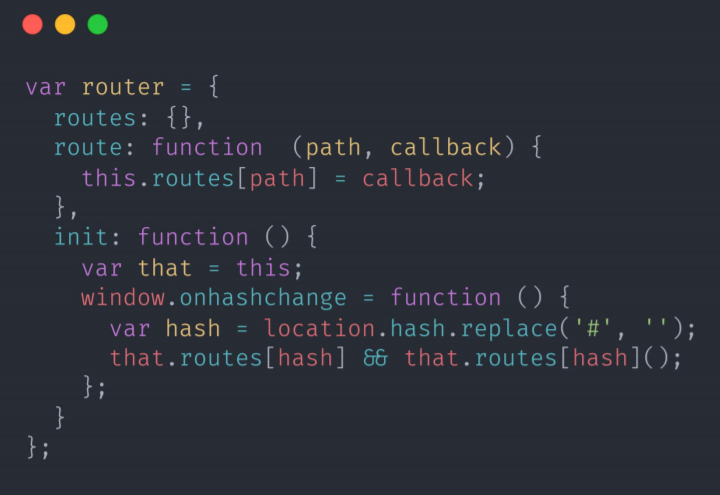
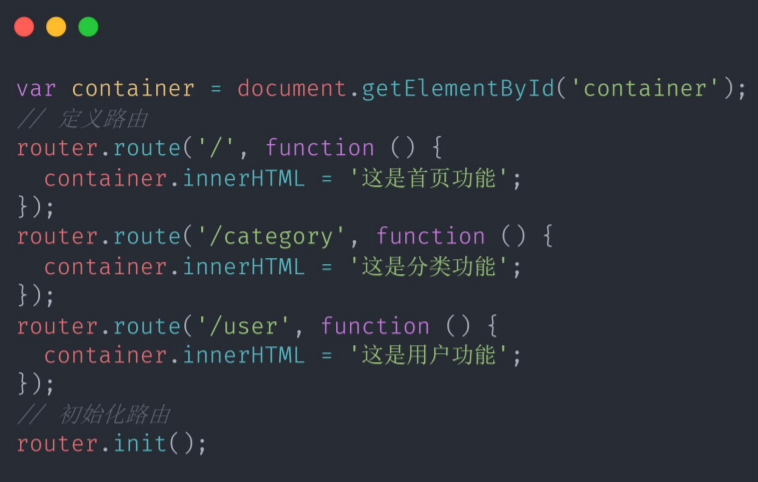
·特点总结:
·Hash方式兼容性好。
·地址中具有#,不太美观。
·前进后退功能较为繁琐。
<!DOCTYPE html> <html lang=“en”> <head> <meta charset=“UTF-8”> <meta name=“viewport” content=“width=device-width, initial-scale=1.0”> <title>Document</title> </head> <body> <div> <a href=“#/“>首页</a> <a href=“#/category”>分类页</a> <a href=“#/user”>用户页</a> </div> <div id=“container”> 这是首页功能 </div> <script> // 准备对象,用于封装 hash 功能。 var router = { // 路由存储位置: 保存了 url 与 内容处理函数的对应关系。 routes: {}, // 定义路由规则的方法 route: function (path, callback) { this.routes[path] = callback; }, // 初始化路由的方法 init: function () { var that = this; window.onhashchange = function () { // 当 hash 改变,我们需要得到当前新的 hash var hash = location.hash.replace(‘#’, ‘’); **// 根据 hash 触发 routes 中的对应 callback** that.routes[hash] && that.routeshash; }; } }; var container = document.getElementById(‘container’); // 定义路由规则 router.route(‘/‘, function () { container.innerHTML = ‘这是首页功能’; }); router.route(‘/category’, function () { container.innerHTML = ‘这是分类功能’; }); router.route(‘/user’, function () { container.innerHTML = ‘这是用户功能’; }); // 初始化路由 router.init(); </script> </body> </html>
