新的数组api
findLast
反向迭代数组,并返回满足提供的测试函数的第一个元素的值,如果没有找到返回undefined
const isEven = (number) => number % 2 === 0;const numbers = [1, 2, 3, 4];console.log(numbers.findLast(isEven)); // 4
findLastIndex
反向迭代数组,并返回满足所提供的测试函数的第一个元素的索引。若没有找到对应元素,则返回 -1
const isEven = (number) => number % 2 === 0;const numbers = [1, 2, 3, 4];console.log(numbers.findLastIndex(isEven)); // 3
如果预计查找的元素靠后,使用findLast和findLastIndex 可以减少查询次数,提高程序效率。
toSorted
sort方法的复制版本,复制原数组,然后对新数组排序,并返回新数组。
排序逻辑和参数都和sort方法一样
const array = [3, 2, 1];const sortedArray = array.toSorted();console.log(sortedArray); // [1, 2, 3]console.log(array); // 原数组不变 [3, 2, 1]
toReversed
reverse方法的复制版本;复制数组原数组,对新数组颠倒顺序,并返回新数组。
const original = [1, 2, 3, 4];const reversed = original.toReversed();console.log(original); // [ 1, 2, 3, 4 ] 原数组不变console.log(reversed); // [ 4, 3, 2, 1 ]
toSpliced
splice() 方法的复制版本。它返回一个新数组,并在给定的索引处删除和/或替换了一些元素。
const original = ["Jan", "Mar", "Apr", "May"];// 在索引 1 处添加一个元素const spliced = months.toSpliced(1, 0, "Feb");console.log(spliced); // ["Jan", "Feb", "Mar", "Apr", "May"]console.log(original); // ["Jan", "Mar", "Apr", "May"] 原数组不变
with
使用方括号表示法修改指定索引值的复制方法版本
const arr = [1, 2, 3, 4, 5];console.log(arr.with(2, 6)); // [1, 2, 6, 4, 5]console.log(arr); // [1, 2, 3, 4, 5] 原数组不变
📌toSorted、toReversed、toSpliced、with在处理数组的时候会将稀疏数组的空值转成undefined
const arr = [1, , 3, 4, , 6];console.log(arr.with(0, 2)); // [2, undefined, 3, 4, undefined, 6]
📌toSorted、toReversed、toSpliced、with可以使用call或者apply在类数组对象上应用
function fn1(){console.log(Array.prototype.with.call(arguments,2,6)); // [1,2,6,4,5]}fn1(1,2,3,4,5)const arrayLike = {length: 3,unrelated: "foo",0: 5,2: 4,};console.log(Array.prototype.with.call(arrayLike, 0, 1));// [ 1, undefined, 4 ]
**toSorted**、**toReversed**、**toSpliced**、**with**在实际工作中是非常有用的,尤其在react中使用immutable data进行状态更新的时候,这四个api能很大程度简化操作,下面的例子是一个简单的todo组件例子。
function App(){const [items,setItems] = React.useState([{id:1,text:'学习',done:false},{id:2,text:'吃饭',done:false},{id:3,text:'睡觉',done:false}]);const removeItem = (index)=>{// 方法一 使用splice// setItems((prev)=>{// const copy = [...prev];// copy.splice(index,1);// return copy;// })// 方法二 使用filter// setItems(prev=>prev.filter((_,i)=>i !== index ))// 方法三 使用toSplicedsetItems(prev=>prev.toSpliced(index,1));}const toggleStatus = (index)=>{// 方法一 使用map// setItems(prev=>prev.map((item,i)=>{// if(index === i){// return {// ...item,// done: !item.done// }// }// return item;// }))// 使用withsetItems(prev=>prev.with(index, {...prev[index],done: !prev[index].done}))}return (<div>{items.map((i,index)=>{return (<div key={i.id}><input type="checkbox" checked={i.done} onChange={()=>toggleStatus(index)}/><span>{i.text}</span><button onClick={()=>removeItem(index)}>删除</button></div>)})}</div>)}
WeakMap 支持 Symbol 作为键
const weak = new WeakMap();const key = Symbol("ref");weak.set(key, "ECMAScript 2023");console.log(weak.get(key)); // ECMAScript 2023
Hashbang
这个在nodejs中已经早就应用了,其实规范落地没什么影响。
#!/usr/bin/env nodeconsole.log('hi');
兼容性
开发环境支持:
目前最新版的ts支持findLast和findLastIndex, 但是还不支持toSpliced、toSorted、toReversed、with,在typescript仓库中已经有人提了pull request;如果等不及官方支持,可在项目中给global的Array添加对应的类型定义,参考pr:https://github.com/microsoft/TypeScript/pull/51367/files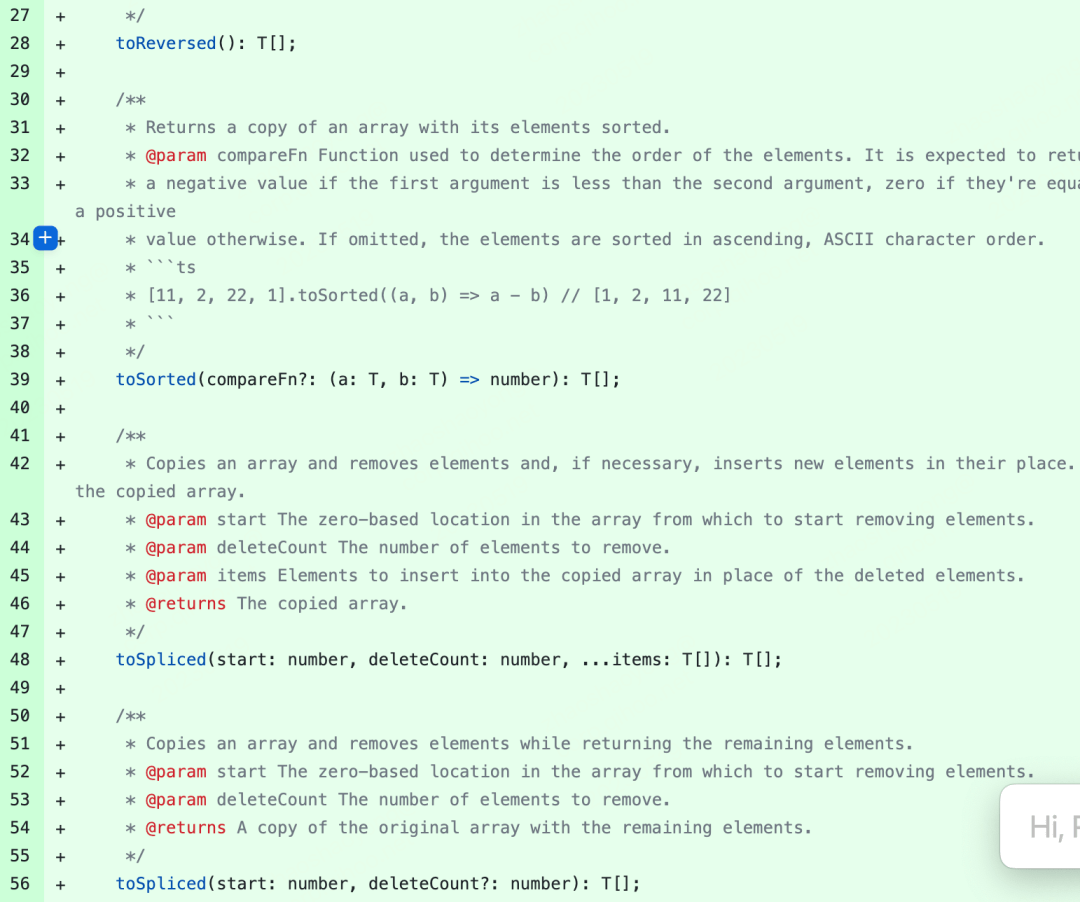
常用编辑器vscode和webstorm中语法还未支持,没有相关的语法提示,并且会有警告提示。
浏览器支持: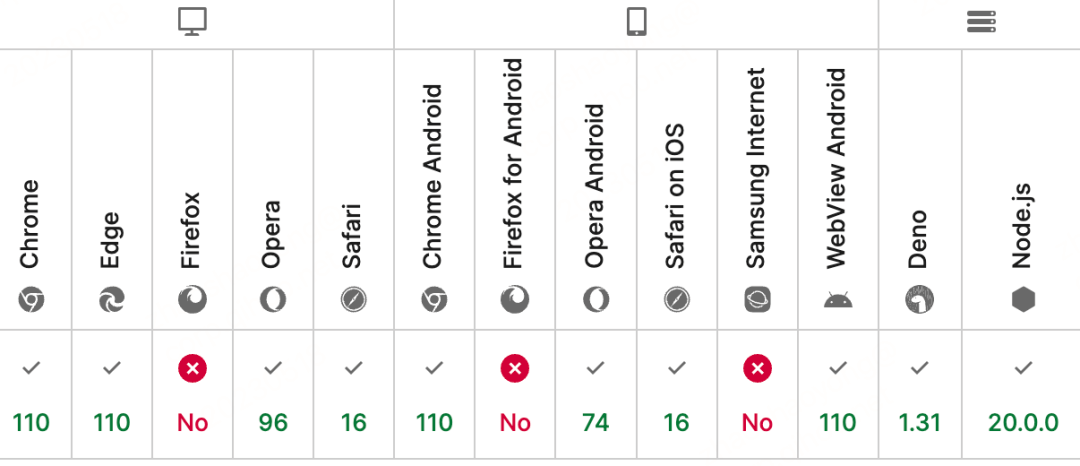
polyfill
目前core-js已经支持数组的api,但尚不支持WeakMap使用Symbol作为key来使用。
参考:https://github.com/tc39/proposals/blob/main/finished-proposals.md
参考资料
add change array by copy types: https://github.com/microsoft/TypeScript/pull/51367/files
TC39 Finished Proposals: https://github.com/tc39/proposals/blob/main/finished-proposals.md

