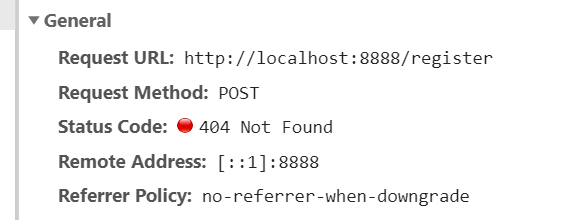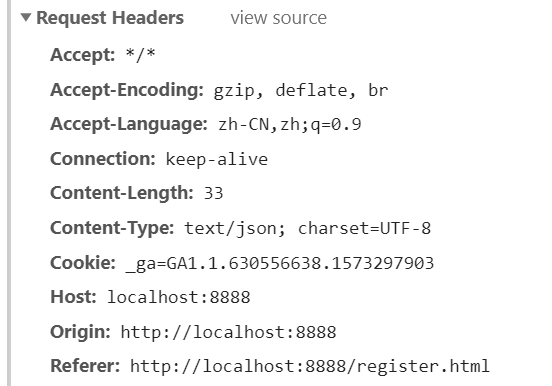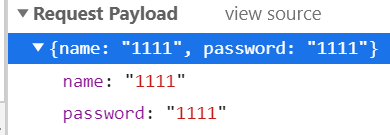请求了数据库则为动态服务器(网页),没有则为静态服务器(网页)
读数据库
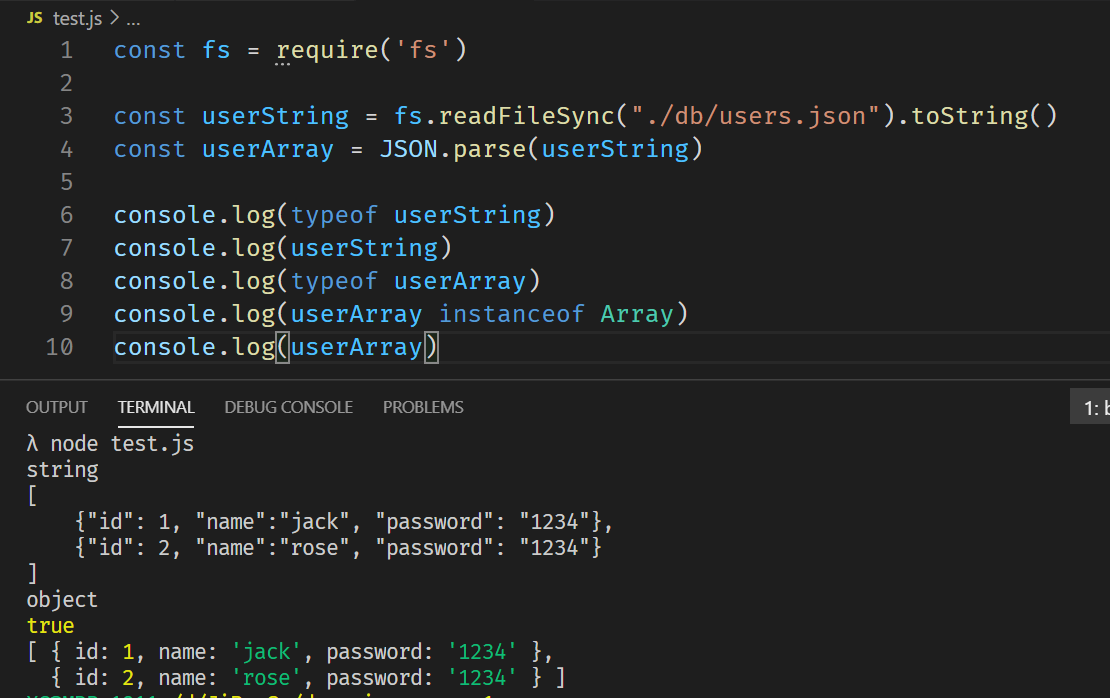
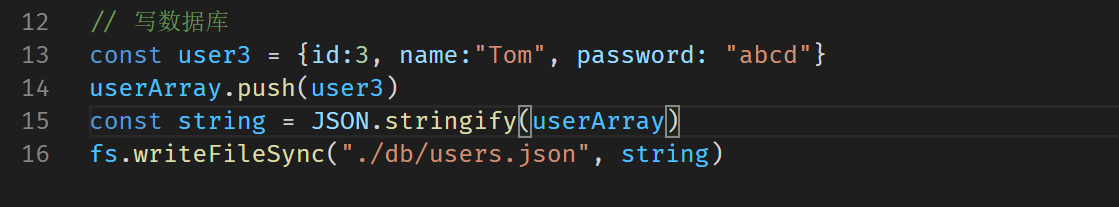
写数据
form
<form action=""><div><label>用户名: <input type="text" name="name"></label></div><div><label>密码: <input type="password" name="password"></label></div><button type="submit">注册</button></form>
读取输入
<script src="https://cdn.bootcdn.net/ajax/libs/jquery/3.5.1/jquery.min.js"></script><script>const $form = $('#register')$form.on('submit', (e)=>{e.preventDefault() // 阻止默认行为const name = $form.find('input[name=name]').val() // 获取值const password = $form.find('input[name=password]').val()console.log(name, password)// 给服务器发POST请求$.ajax({method: 'POST',url: '/register',contentType: 'text/json; charset=UTF-8',data: JSON.stringify({name,password})})})</script>
服务器处理post请求
if (path === "/register" && method === "POST") {response.setHeader("Content-Type", "text/html; charset=UTF-8")const userArray = JSON.parse(fs.readFileSync("./db/users.json"))const array = [];// 数据是一段一段传输的request.on("data", chunk => {array.push(chunk)})request.on("end", () => {const string = Buffer.concat(array).toString()const obj = JSON.parse(string) // 得到post的数据const lastUser = userArray[userArray.length-1]; // 获取最大IDconst newUser = {id: lastUser? lastUser.id + 1 : 1,name: obj.name,password: obj.password}userArray.push(newUser)fs.writeFileSync("./db/users.json", JSON.stringify(userArray)) // 写入数据库response.end()})}