起手式
新建index.html文件后,输入 ! 后敲Tab键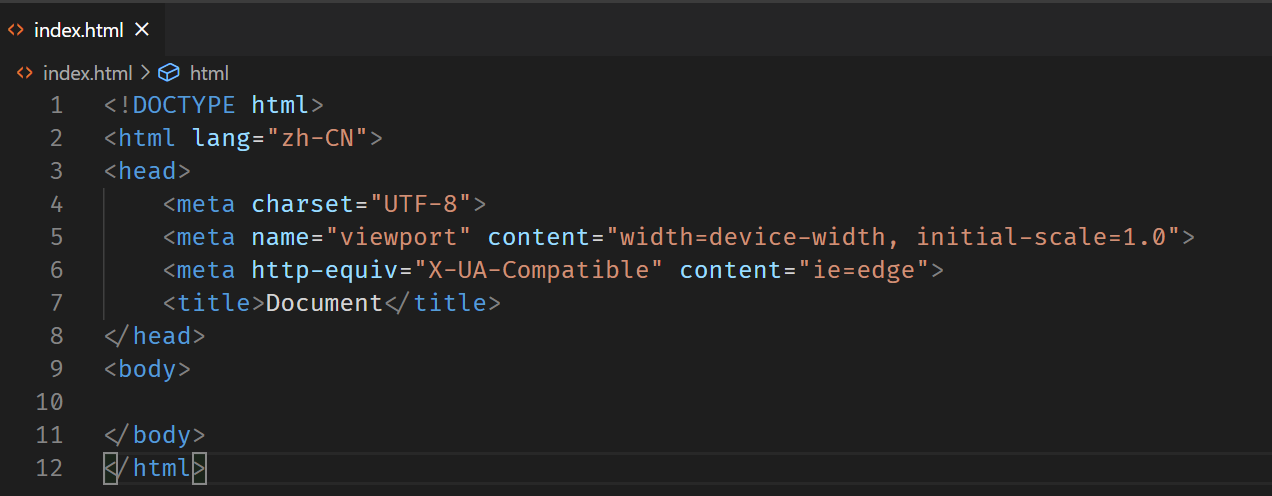
head和body标签一般不缩进
章节标签
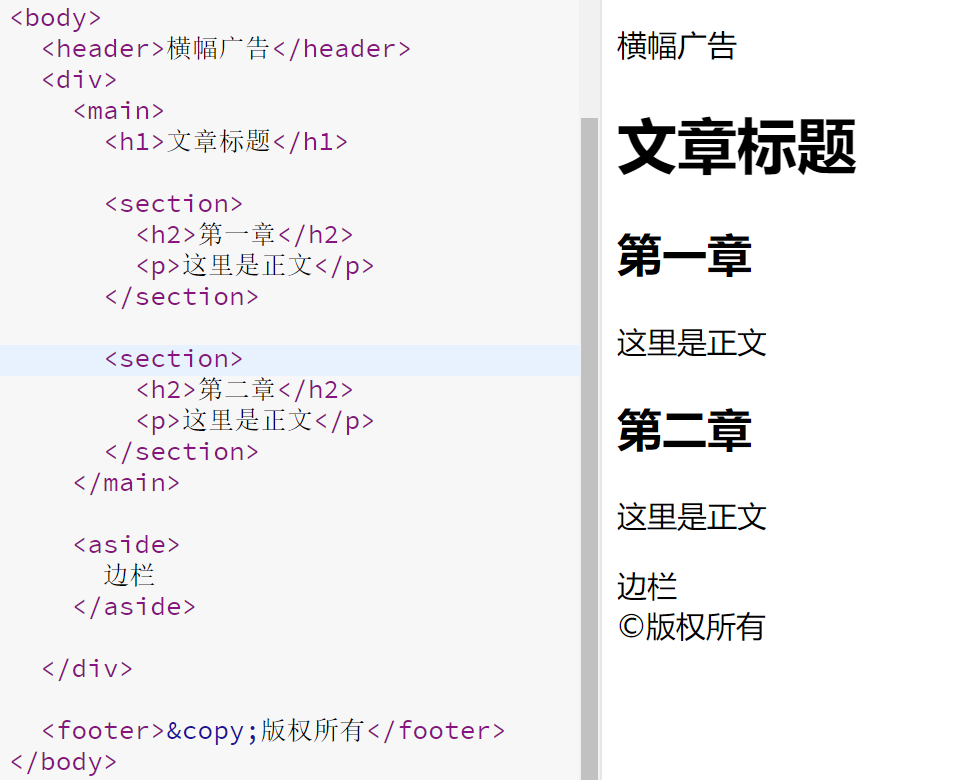
| h1~h6 | 标题 | 一个页面一般只有一个h1 |
|---|---|---|
| section | 章节 | |
| article | 文章 | 比section语义更强 |
| p | 段落 | |
| header | 头部 | |
| footer | 底部 | |
| main | 主要部分 | |
| aside | 旁支部分 | |
| div | 划分division | 无语义 |
A
—it’s suitable for any block of content that starts
with a heading.
with a heading.
全局属性
选择器 [class=”xxx”] {border:1px solid red;} // 必须匹配一个标签全部的class
contenteditable // 让内容可编辑
<div id="xxx" contenteditable>
让style可见的方法:
将style放body里,display:block;
hidden属性与display:none;有区别
<div id="xxx" hidden>
不到万不得已,不要用id,id重复不会报错
js可以直接用id调用(不到万不得已不要用)
id名不能与window的全局属性同名
xxx.style.border = “1px solid green”;
css 优先级 js > 属性style > style标签 > link
tabindex 设置按tab键选中的顺序,tabindex=0是最后一个,-1是不选中
默认样式

清除默认样式
* {margin: 0;padding: 0;box-sizing: border-box;}*::before, *::after {box-sizing: border-box;}a {color: inherit;text-decoration: none;}input, button {font-family: inherit;}ol, ul {list-style: none;}table {border-collapse: collapse;border-spacing: 0;}
内容标签
| ol + li | ordered list + list item | |
|---|---|---|
| ul + li | unordered list + list item | |
| dl + dt + dd | description list + term + data | |
| hr | horizontal rule 水平分割线 | |
| br | break | |
| a | anchor | |
| em | emphasis斜体 | 语气上的强调 |
| strong | 加粗 | 内容上的强调 |
| pre | preview | 显示空格和回车,不合并 |
| code | 代码 | |
| q | quote 内联引用 | 会加上引号 |
| blockquote | 块级引用 |
html多个连续空格或回车都只会合并为一个空格
pre 标签可以保留空格和回车
code 标签字体默认是等宽的
用pre包住code,则可正常显示缩进和换行
<pre><code>var a = 1;console.log(a);</code></pre>

