JS不能直接操作网页,通过DOM(Document Object Model)
document是挂在window上的对象
DOM很难用!!!
获取元素(标签)
- window.xxx或者直接xxx (xxx为id名)
- document.getElementById(‘xxx’)
- document.getElementsByTagName(‘div’)[0] // 伪数组
- document.getElementsByClassName(‘red’)[0]
- document.querySelector(‘#idxxx’) // 只要是CSS的选择器就行
- document.querySelectorAll(‘.red’)[0]
用哪一个?
- 工作中用document.querySelector(‘#idxxx’) 和 document.querySelectorAll(‘.red’)[0]
- demo中用window.xxx或者直接xxx (xxx为id名)
- 兼容IE才用getElement(s)Byxxx
获取特定元素
- 获取html元素:document.documentElement
- 获取head元素:document.head
- 获取body元素:document.body
- 获取窗口(不是元素):window
- 获取所有元素:document.all
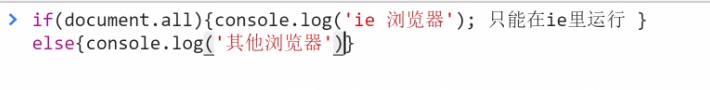
document.all是IE发明的, 在IE里为真,其他浏览器里为假
是第6个falsy值
div6层原型
let div = document.querySelectorAll('div')[0]div.__proto__ === HTMLDivElement.prototypetrueHTMLDivElement.prototype.__proto__ === HTMLElement.prototypetrueHTMLElement.prototype.__proto__ === Element.prototypetrueElement.prototype.__proto__ === Node.prototypetrueNode.prototype.__proto__ === EventTarget.prototypetrueEventTarget.prototype.__proto__ === Object.prototypetrue
Node包含以下几种
x.nodeType
- 1 Element
- 3 Text
- 8 Comment
- 9 Document
- 11 DocumentFragment
增删改查
增
创建标签节点
let div1 = document.createElement(‘div’)
document.createElement(‘style’)
document.createElement(‘script’)
document.createElement(‘li’)
创建文本节点
text1 = document.createTextNode(‘你好’)
标签里插入文本
div1.appendChild(text1)
div1.innerText = ‘你好’
div1.textContent = ‘你好’
插入页面中
document.body.append(div1)
document.body.appendChild(div1)
一个创建的元素只能出现在一个地方
删
旧方法:parentNode.removeChild(childNode)
新方法:childNode.remove()
一个node被移出页面(DOM树),还能再次回到页面中
div1.remove()
document.body.appendChild(div1)
改属性
写标准属性
改class: div.className = ‘red blue’ (全覆盖)
改class: div.classList.add(‘red’)
改style: div.style = ‘width:100px; color: blue;’
改style的一部分:div.style.backgroundColor = ‘white’
改data-*属性: div.dataset.x = ‘xxx’ 添加了 data-x属性
读属性
div.classList/a.href
div.getAttribute(‘class’) / a.getAttribute(‘href’)
改事件处理函数
div.onclick默认为null
div.onclick = fn
浏览器这样调用:fn.call(div, event)
div会被当做this
event包含了点击事件的所有信息
div.addEventListener是div.onclick的升级版
改内容
改文本
div.innerText = ‘xxx’
div.textContent = ‘xxx’
改HTML内容
div.innerHTML = ‘重要内容‘
改标签
div.innerHTML = ‘’
div.appendChild(div2)
改父节点
newParent.appendChild(div)
直接给一个附加到一个新节点就可以
查
父节点:node.parentNode或者node.parentElement
爷爷: node.parentNode.parentNode
子代: node.childNodes 或者 node.children
兄弟姐妹: node.parentNode.childNodes 或者 node.parentNode.children
查看老大: node.firstChild
老幺: node.lastChild
上一个sibling: node.previousSibling
下一个sibling: node.nextSibling
childNodes与children的区别:
childNodes 属性返回所有的节点,包括文本节点(包括换行和空格)、注释节点;
children 属性只返回元素节点;
DOM操作跨线程
- JS引擎不能操作页面,只能操作JS
- 渲染引擎不能操作JS, 只能操作页面
- 浏览器发现JS在body里添加了一个div1,就会通知渲染引擎在页面里新增一个div元素

