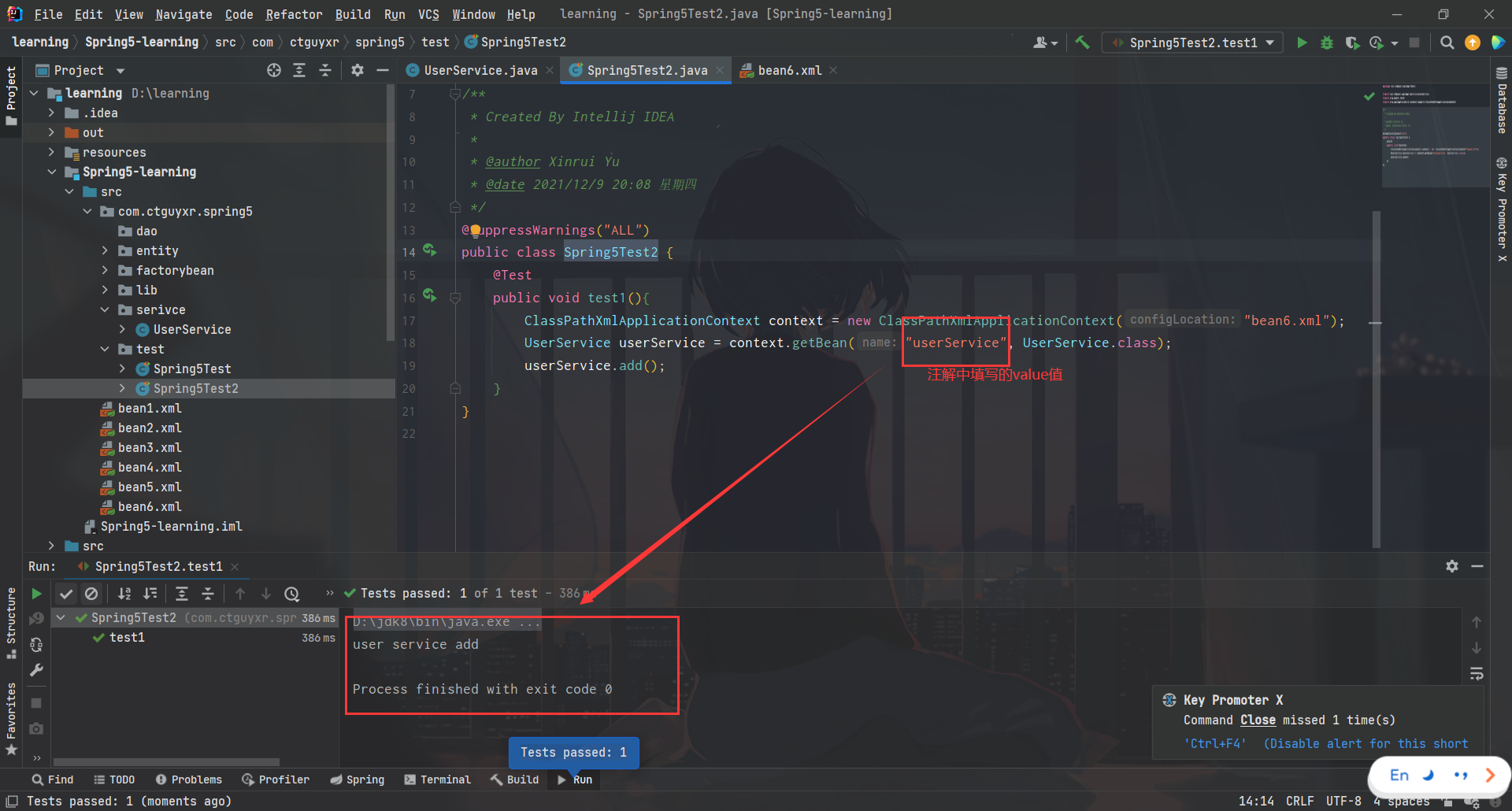Spring针对Bean管理中创建对象提供的注解
@Component@Service@Controller@Repository
使用注解来创建对象的话我们首先需要在配置文件中,开启组件扫描
<?xml version="1.0" encoding="UTF-8"?><beans xmlns="http://www.springframework.org/schema/beans"xmlns:xsi="http://www.w3.org/2001/XMLSchema-instance"xmlns:context="http://www.springframework.org/schema/context"xsi:schemaLocation="http://www.springframework.org/schema/beans http://www.springframework.org/schema/beans/spring-beans.xsdhttp://www.springframework.org/schema/context http://www.springframework.org/schema/context/spring-context.xsd"><context:component-scan base-package="com.ctguyxr.spring5" /></beans>
具体的来说就是要配置**context**的名称空间
以及配置组件扫描的包路径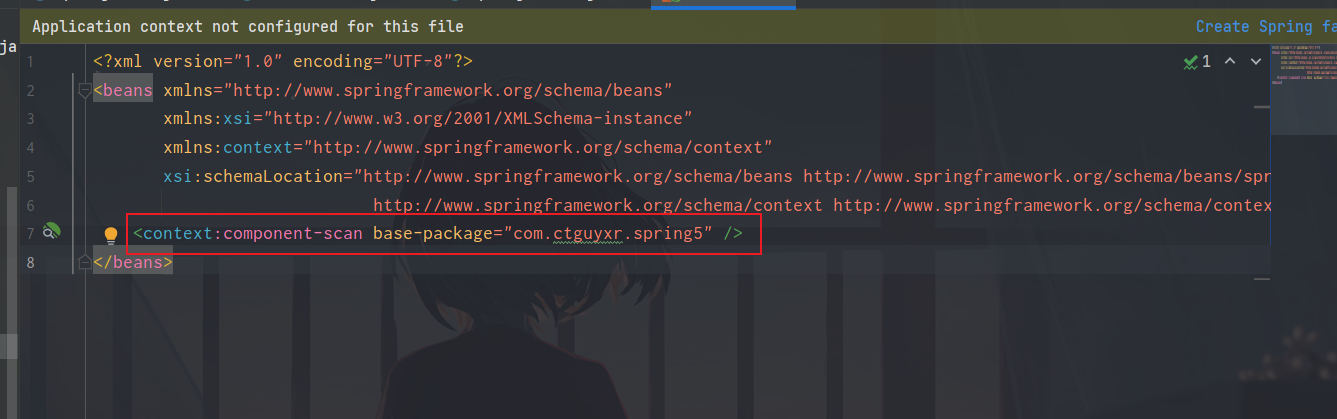
然后在对应的类上加上注解即可
Spring在加载配置文件的时候,就会去扫描配置里包下的所有带有注解的,并将他们交由IOC容器进行管理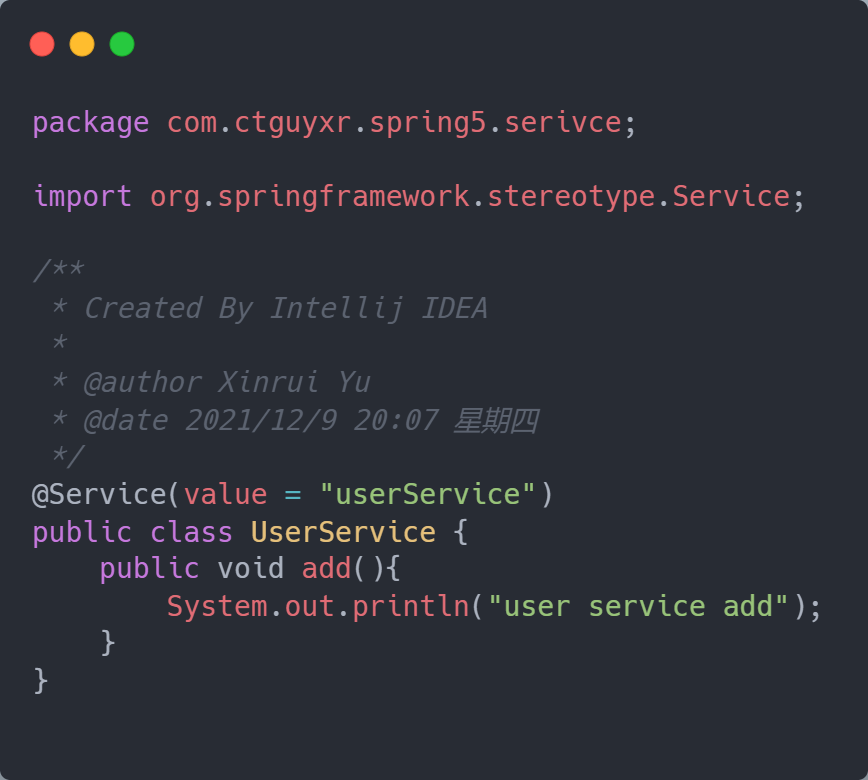
测试一下,发现成功创建出对象