一、安装
Use this package as a library
Depend on it
Run this command:
With Dart:
$ dart pub add dio
With Flutter:
$ flutter pub add dio
This will add a line like this to your package’s pubspec.yaml (and run an implicit dart pub get):
dependencies: dio: ^4.0.0
Alternatively, your editor might support dart pub get or flutter pub get. Check the docs for your editor to learn more.
Import it
Now in your Dart code, you can use:
import ‘package:dio/dio.dart’;
二、使用
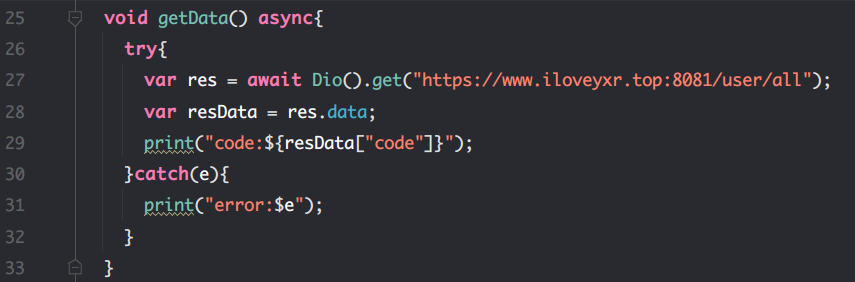
import 'package:dio/dio.dart';void getHttp() async {try {var response = await Dio().get('http://www.google.com');print(response);} catch (e) {print(e);}}
awesome-dio
🎉 A curated list of awesome things related to dio.
Plugins
| Plugins | Description |
|---|---|
| dio_cookie_manager | A cookie manager for Dio |
| dio_http2_adapter | A Dio HttpClientAdapter which support Http/2.0 |
| dio_flutter_transformer | A Dio transformer especially for flutter, by which the json decoding will be in background with compute function. |
| dio_http_cache | A cache library for Dio, like Rxcache in Android. dio-http-cache uses sqflite as disk cache, and LRU strategy as memory cache. |
| retrofit | retrofit.dart is an dio client generator using source_gen and inspired by Chopper and Retrofit. |
| dio_firebase_performance | A Dio Interceptor for reporting network metrics to Firebase |
| postman_dio | A Dio Logger Interceptor for export to ‘Postman Collection’.json |

