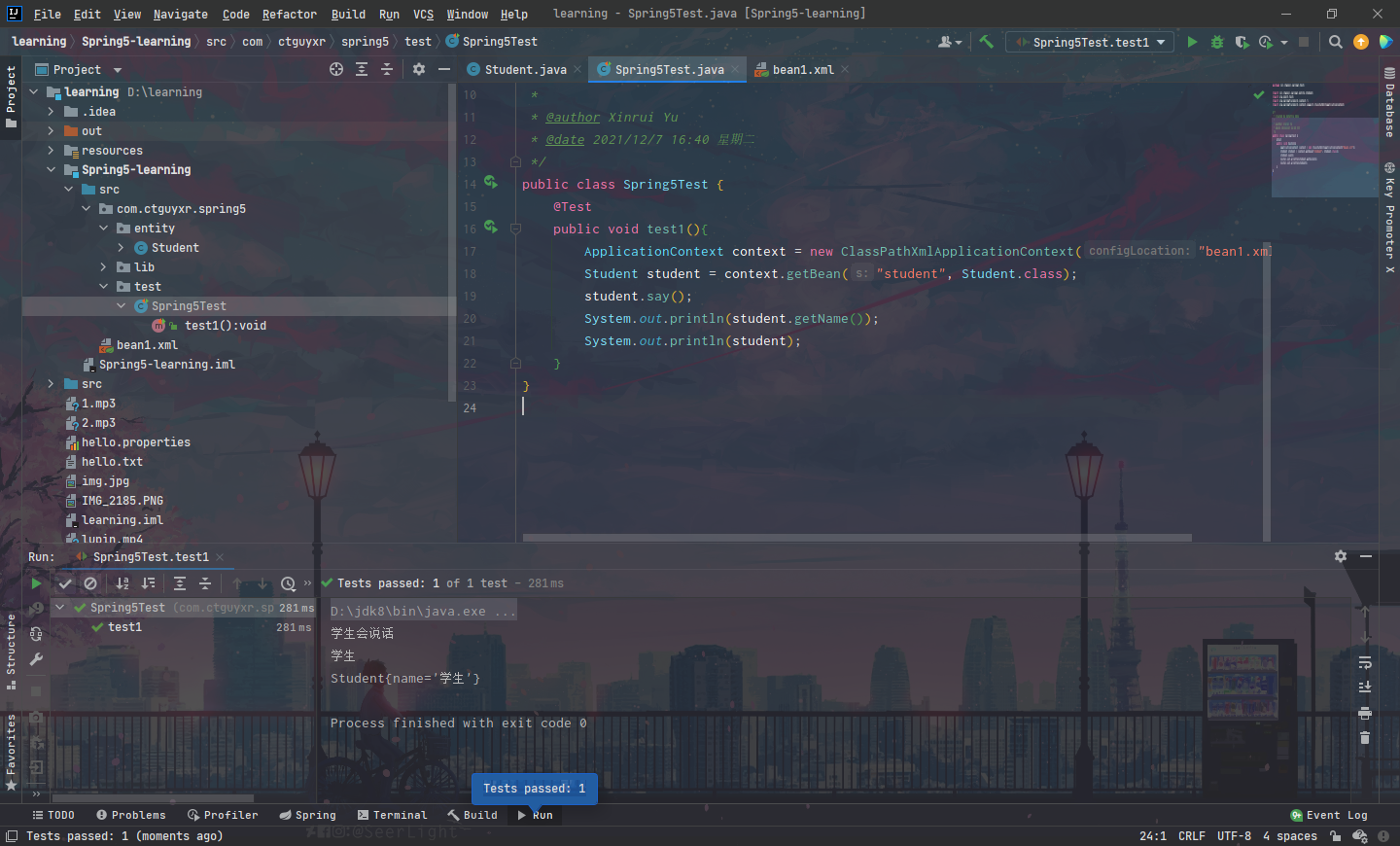Spring IOC所需要的基本包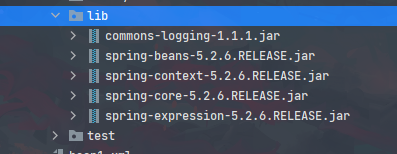
创建学生类
package com.ctguyxr.spring5.entity;/*** Created By Intellij IDEA** @author Xinrui Yu* @date 2021/12/7 16:27 星期二*/public class Student {private String name = "学生";public String getName() {return name;}public void setName(String name) {this.name = name;}public void say(){System.out.println("学生会说话");}@Overridepublic String toString() {return "Student{" +"name='" + name + '\'' +'}';}}
编写xml文件
注意:
- xml文件的路径最好是直接写在 项目 / 模块的 src 路径下
- 如果成功的引入了依赖那么我们是可以直接创建配置 spring的 xml 文件的,如下图
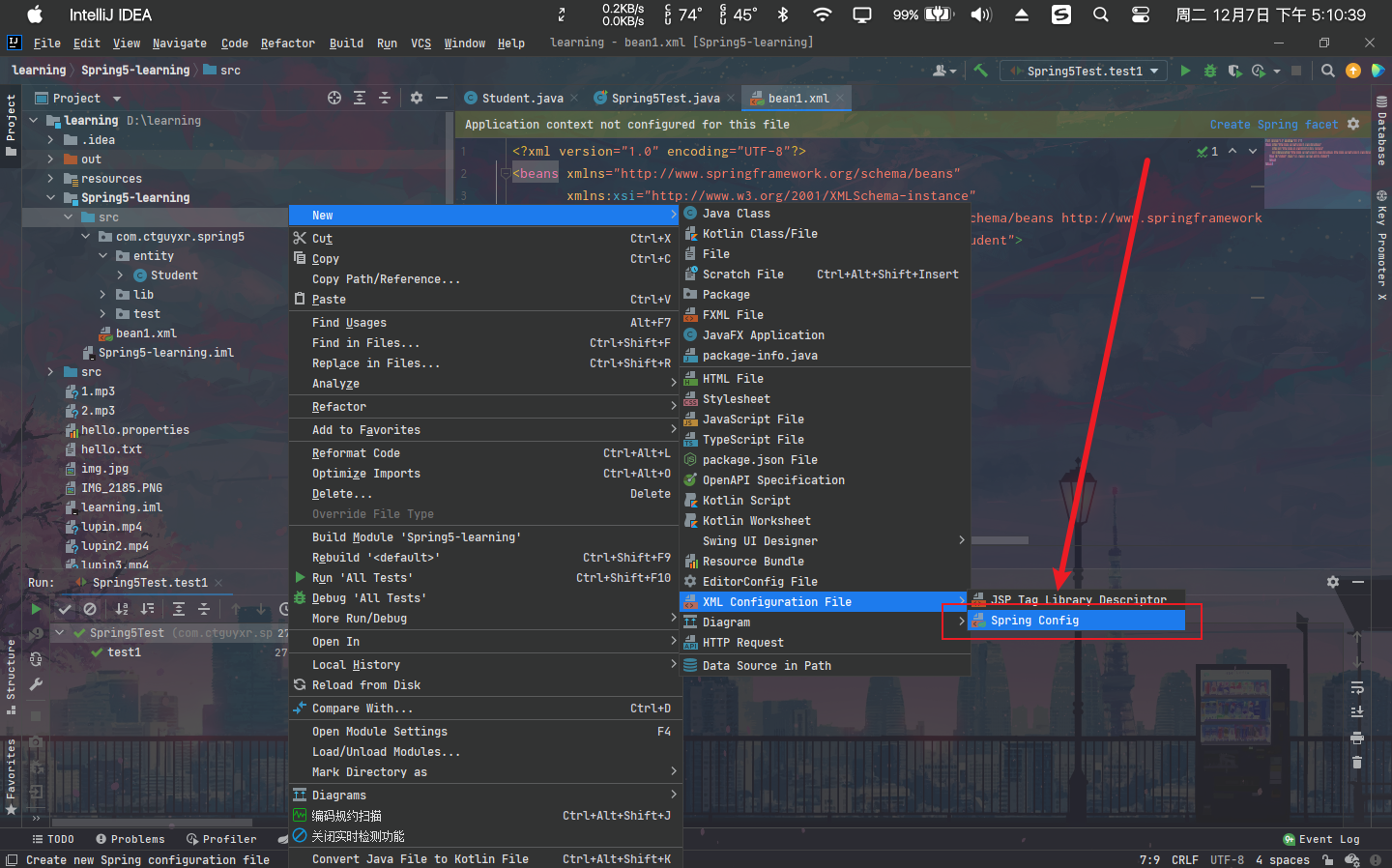
在xml中进行配置
<?xml version="1.0" encoding="UTF-8"?><beans xmlns="http://www.springframework.org/schema/beans"xmlns:xsi="http://www.w3.org/2001/XMLSchema-instance"xsi:schemaLocation="http://www.springframework.org/schema/beans http://www.springframework.org/schema/beans/spring-beans.xsd"><bean id="student" class="com.ctguyxr.spring5.entity.Student"/></beans>
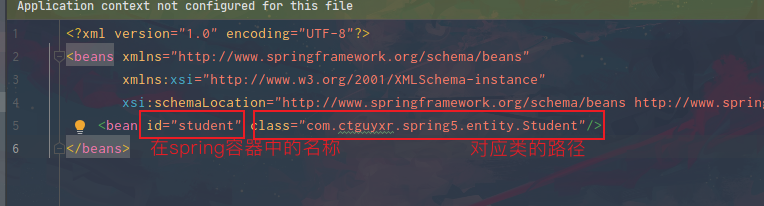
测试
编写测试类,使用Spring来创建对象
package com.ctguyxr.spring5.test;import com.ctguyxr.spring5.entity.Student;import org.junit.Test;import org.springframework.context.*;import org.springframework.context.support.ClassPathXmlApplicationContext;/*** Created By Intellij IDEA** @author Xinrui Yu* @date 2021/12/7 16:40 星期二*/public class Spring5Test {@Testpublic void test1(){ApplicationContext context = new ClassPathXmlApplicationContext("bean1.xml");Student student = context.getBean("student", Student.class);student.say();System.out.println(student.getName());System.out.println(student);}}