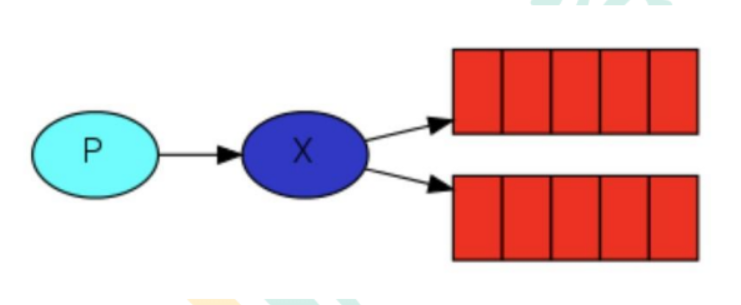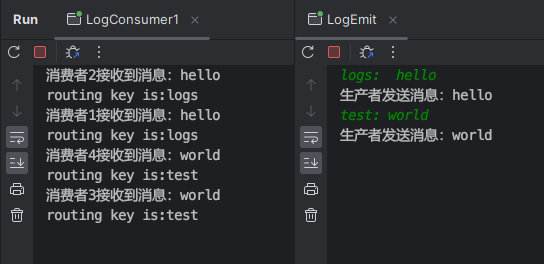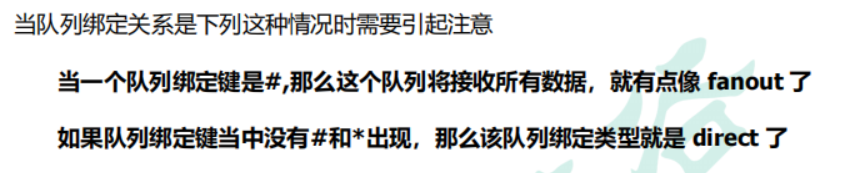RabbitMQ消息传递模型的核心思想是:生产者生产的消息从来都不会直接发送到队列,相反,生产者只能将消息发送到交换机中。
相反,生产者只能将消息发送到交换机上,交换机再将消息推入到队列当中,由消费者进行消费。
交换机工作的内容非常简单,一方面它接收来自生产者的消息,另一方面将其推入到队列中。 交换机必须确切知道如何处理收到的消息,是应该将其放入到特定的队列中,还是直接丢弃掉,这主要取决于交换机的类型。
交换机
交换机的类型
总共有如下几种类型:
Direct:直接Topic:主题Headers:标题Fanout:扇出
无名交换机
在此之前,我们其实没有涉及(讨论)到与交换机有关的内容,但是我们却可以正常的使用消息队列。
这正是因为我们之前使用的都是默认交换机,一般使用空字符串进行标识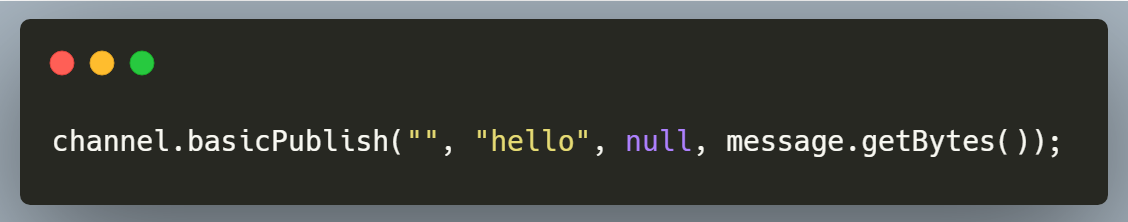
第一个参数是交换机的名称,空字符串表示默认或者无名称交换机; 消息能够发送到队列中其实是由
routingKey(bindingKey)所决定的
临时队列
根据前面的知识可以知道,如果我们再创建队列的时候没有指明要进行持久化,那么当我们关闭MQ的服务,队列就会被删除掉。
而假如我们每次连接到MQ服务的时候,如果需要一个全新的队列,那么就可以创建一个具有随机名称的队列,并当我们断开消费者的连接,队列就会被自动删除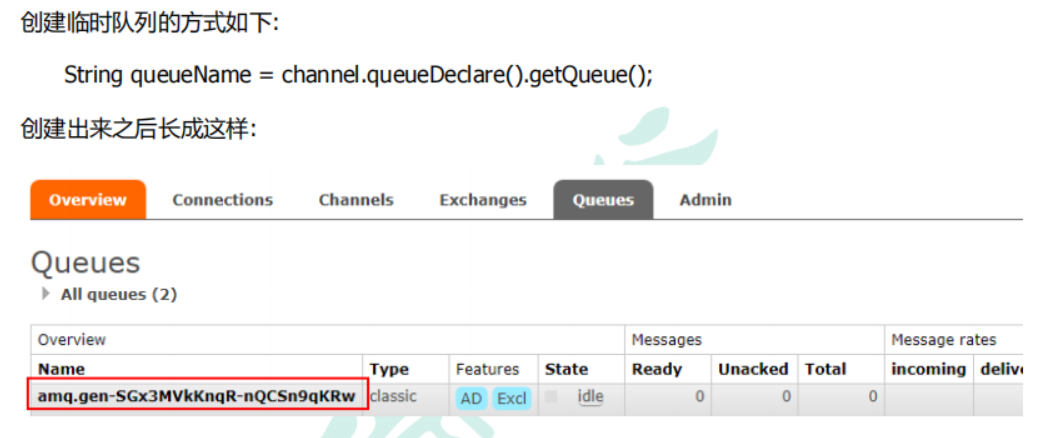
绑定
生产者并不会直接跟队列相互发送消息交流,而是将消息发送到交换机,再由交换机将消息推入到特定的队列中。绑定Binding就是交换机和队列之间的桥梁,他可以告诉交换机和哪个队列之间有绑定关系。下图中,交换机X就是和队列Q1和Q2进行了绑定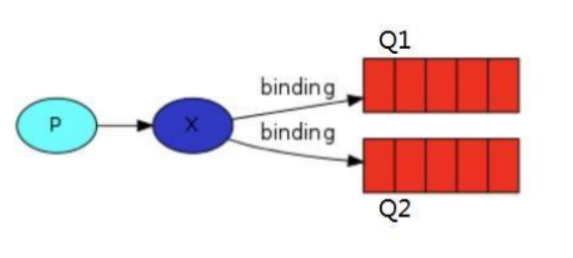
Fanout类型
顾名思义,fanout类型是将接收到的所有消息广播到与其有关联的所有队列中。系统中有些默认交换机就是Fanout类型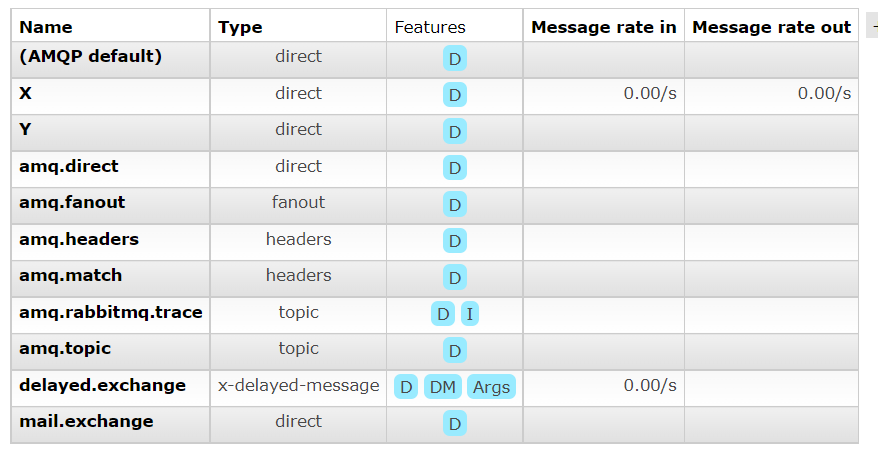
实战
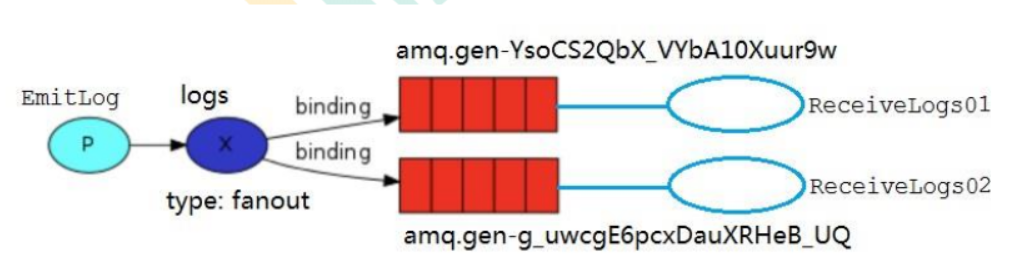
将类型为fanout的交换机绑定到如图所示的两个临时队列上,并发送广播消息
/*** Created By Intellij IDEA** @author ssssheep* @package com.ctgu.sheep.test11* @datetime 2022/9/18 星期日*/public class LogEmit {public static final String EXCHANGE_NAME = "logs_test";public static void main(String[] args) throws Exception {Channel channel = MQUtil.getChannel();channel.exchangeDeclare(EXCHANGE_NAME, BuiltinExchangeType.FANOUT);Scanner scanner = new Scanner(System.in);while (scanner.hasNext()) {String msg = scanner.nextLine();channel.basicPublish(EXCHANGE_NAME, "logs", null, msg.getBytes());System.out.println("生产者发送消息:" + msg);}}}
/*** Created By Intellij IDEA** @author ssssheep* @package com.ctgu.sheep.test11* @datetime 2022/9/18 星期日*/public class LogConsumer1 {public static void main(String[] args) throws Exception {for (int i = 1; i <= 2; i++) {MyThread thread = new MyThread(i + "");thread.start();System.out.println("消费者" + i + "已启动...");}}}class MyThread extends Thread {public static final String EXCHANGE_NAME = "logs_test";private final String tName;public MyThread(String tName) {this.tName = tName;}@Overridepublic void run() {Channel channel = null;try {channel = MQUtil.getChannel();} catch (Exception e) {throw new RuntimeException(e);}try {channel.exchangeDeclare(EXCHANGE_NAME, BuiltinExchangeType.FANOUT);} catch (IOException e) {throw new RuntimeException(e);}String queue = null;try {queue = channel.queueDeclare().getQueue();} catch (IOException e) {throw new RuntimeException(e);}try {channel.queueBind(queue, EXCHANGE_NAME, "logs");} catch (IOException e) {throw new RuntimeException(e);}try {channel.basicConsume(queue, true, (consumerTag, message) -> {System.out.println("消费者" + tName + "接收到消息:" + new String(message.getBody()));}, consumerTag -> {});} catch (IOException e) {throw new RuntimeException(e);}}}
效果

两个消费者线程,可以同时从队列中获取到生产者发过来的数据
Direct类型
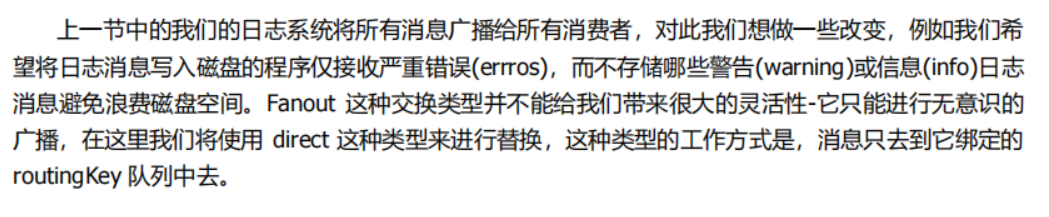
在上面广播类型中,只要队列和交换机进行了绑定,那么交换机就会将收到的消息转发到与之关联的所有队列中 但是有时候我们并不想将消息进行这样无所谓的广播 而是有选择的进行转发,如下图所示
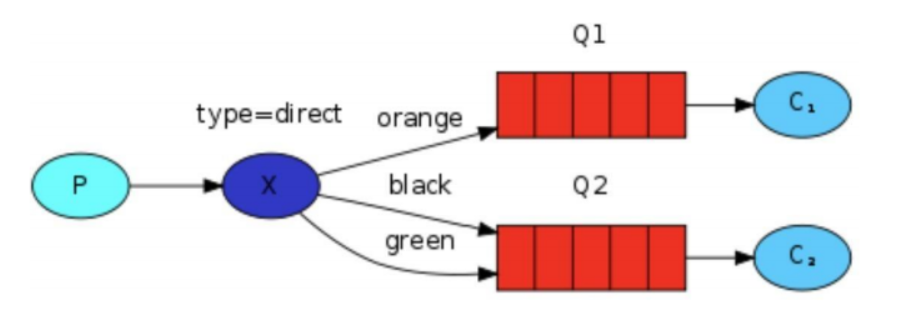
在上面这张图中,我们可以看到 X 绑定了两个队列,绑定类型是 direct。队列Q1 绑定键为 orange, 队列 Q2 绑定键有两个:一个绑定键为 black,另一个绑定键为 green. 在这种绑定情况下,生产者发布消息到 exchange 上,绑定键为 orange 的消息会被发布到队列 Q1。绑定键为 blackgreen 和的消息会被发布到队列 Q2,其他消息类型的消息将被丢弃。
一个队列可以绑定多个key,一个key也可以被多个队列进行绑定,如下图所示: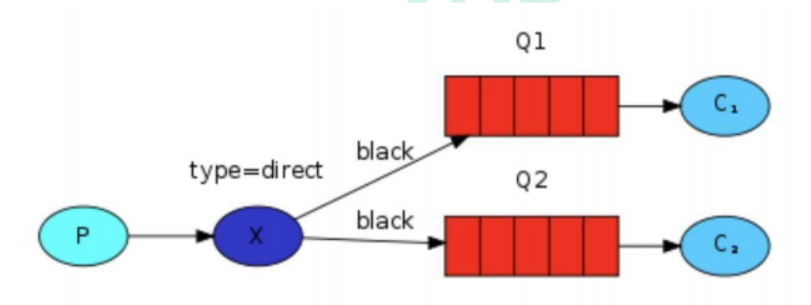
实战
通过用户的输入,将消息转发到对应的队列中
/*** Created By Intellij IDEA** @author ssssheep* @package com.ctgu.sheep.test11* @datetime 2022/9/18 星期日*/public class LogEmit {public static final String EXCHANGE_NAME = "logs_test";public static void main(String[] args) throws Exception {Channel channel = MQUtil.getChannel();channel.exchangeDeclare(EXCHANGE_NAME, BuiltinExchangeType.DIRECT);Scanner scanner = new Scanner(System.in);while (scanner.hasNext()) {String msg = scanner.nextLine();String[] strings = msg.split(":");channel.basicPublish(EXCHANGE_NAME, strings[0].trim(), null, strings[1].trim().getBytes());System.out.println("生产者发送消息:" + strings[1].trim());}}}
/*** Created By Intellij IDEA** @author ssssheep* @package com.ctgu.sheep.test11* @datetime 2022/9/18 星期日*/public class LogConsumer1 {public static void main(String[] args) throws Exception {String[] routingKeys = {"logs", "logs", "test", "test"};for (int i = 0; i < 4; i++) {MyThread thread = new MyThread(i + 1 + "", routingKeys[i]);thread.start();System.out.println("消费者" + (i + 1) + "已启动...");}}}class MyThread extends Thread {public static final String EXCHANGE_NAME = "logs_test";private final String tName;private final String bindingKey;public MyThread(String tName, String bindingKey) {this.tName = tName;this.bindingKey = bindingKey;}@Overridepublic void run() {Channel channel = null;try {channel = MQUtil.getChannel();} catch (Exception e) {throw new RuntimeException(e);}try {channel.exchangeDeclare(EXCHANGE_NAME, BuiltinExchangeType.DIRECT);} catch (IOException e) {throw new RuntimeException(e);}String queue = null;try {queue = channel.queueDeclare().getQueue();} catch (IOException e) {throw new RuntimeException(e);}try {channel.queueBind(queue, EXCHANGE_NAME, bindingKey);} catch (IOException e) {throw new RuntimeException(e);}try {channel.basicConsume(queue, true, (consumerTag, message) -> {String routingKey = message.getEnvelope().getRoutingKey();System.out.println("消费者" + tName + "接收到消息:" + new String(message.getBody()));System.out.println("routing key is:" + routingKey);}, consumerTag -> {});} catch (IOException e) {throw new RuntimeException(e);}}}
效果
Topics类型
在上一个小节中,我们改进了日志记录系统。我们没有使用只能进行随意广播的 fanout 交换机,而是
使用了 direct 交换机,从而有能实现有选择性地接收日志。尽管使用direct 交换机改进了我们的系统,但是它仍然存在局限性
比方说我们想接收的日志类型有 info.base 和 info.advantage,某个队列只想 info.base 的消息,那这个时候direct 就办不到了。这个时候就只能使用 topic 类型。
简单理解下,就是
topic类型可以根据一定的规则进行匹配转发
发送到类型是topic交换机消息的routingKey不能随便写,必须是要满足一定的要求——必须是一个单词列表,并且以点号进行分割。
单词列表中单词可以是任意的,在这些单词列表中,有两个替换符号是需要注意的。
*:可以替换一个单词#:可以替换零个、一个和多个单词
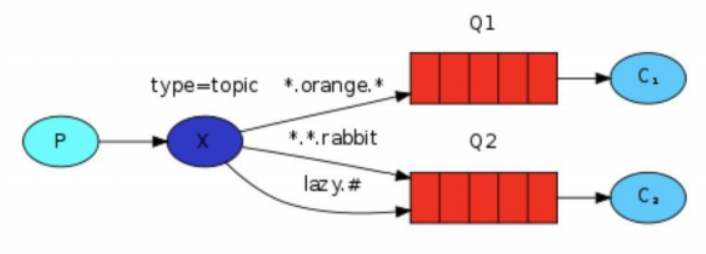
如上图所示,是一个队列绑定关系图,交换机转发的情况如下所示:
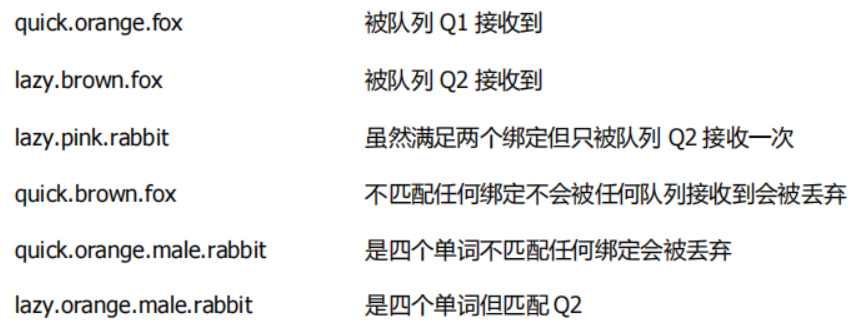
lazy.orange.male.rabbit:虽然是4个单词,但是#可以匹配多个单词,因此是可以匹配上Q2的
实战
/*** Created By Intellij IDEA** @author ssssheep* @package com.ctgu.sheep.test9* @datetime 2022/9/17 星期六*/public class TopicLogEmit {public static final String EXCHANGE_NAME = "topic_logs";public static void main(String[] args) throws Exception {Channel channel = MQUtil.getChannel();channel.exchangeDeclare(EXCHANGE_NAME, "topic");HashMap<String, String> map = new HashMap<>();map.put("quick.orange.rabbit", "被队列Q1Q2接收到");map.put("lazy.orange.elephant", "被队列Q1Q2接收到");map.put("quick.orange.fox", "被队列Q1接收到");map.put("lazy.brown.fox", "被队列Q2接收到");map.put("lazy.pink.rabbit", "虽然满足两个绑定但只被队列Q2接收一次");map.put("quick.brown.fox", "不匹配任何绑定不会被任何队列接收到会被丢弃");map.put("quick.orange.male.rabbit", "是四个单词所以不会被匹配到");map.put("lazy.orange.male.rabbit", "是四个单词但是可以匹配Q2");map.forEach((key, value) -> {try {channel.basicPublish(EXCHANGE_NAME, key, null, value.getBytes("UTF-8"));System.out.println("生产者发送消息:" + value);} catch (IOException e) {e.printStackTrace();throw new RuntimeException(e);}});}}
public class RecvTopLog1 {public static final String EXCHANGE_NAME = "topic_logs";public static void main(String[] args) throws Exception {Channel channel = MQUtil.getChannel();channel.exchangeDeclare(EXCHANGE_NAME, "topic");String queueName = channel.queueDeclare().getQueue();channel.queueBind(queueName, EXCHANGE_NAME, "*.orange.*");System.out.println("队列:" + queueName + "等待接收消息");channel.basicConsume(queueName, true, (consumerTag, message) -> {System.out.println("队列" + queueName + "接收到消息:" + new String(message.getBody(), "UTF-8"));System.out.println("绑定键为:" + message.getEnvelope().getRoutingKey());}, consumerTag -> {});}}
public class RecvTopLog2 {public static final String EXCHANGE_NAME = "topic_logs";public static void main(String[] args) throws Exception {Channel channel = MQUtil.getChannel();channel.exchangeDeclare(EXCHANGE_NAME, "topic");String queueName = channel.queueDeclare().getQueue();channel.queueBind(queueName, EXCHANGE_NAME, "*.*.rabbit");channel.queueBind(queueName, EXCHANGE_NAME, "lazy.#");System.out.println("队列:" + queueName + "等待接收消息");channel.basicConsume(queueName, true, (consumerTag, message) -> {System.out.println("队列" + queueName + "接收到消息:" + new String(message.getBody(), "UTF-8"));System.out.println("绑定键为:" + message.getEnvelope().getRoutingKey());}, consumerTag -> {});}}
效果

根据特定的规则可以正常收到消息