1.前端上传
A、Form表单上传
B、AJAX上传
2.后台保存
A、保存本地进行目录映射
①、在配置文件配置请求的目录和本地的映射目录-配置式便于更改,不用直接写死在文件中
application.yml
uploadFile:# 请求 url 中的资源映射配置resourceHandler: /uploadFiles/**# 自定义上传文件本地保存路径location: D:\Competition\uploadFiles\
②、添加配置类实现WebMvcConfigurer接口
InterceptorConfig.java
package com.fcant.competition.config;import com.fcant.competition.config.interceptor.AuthenticationInterceptor;import org.springframework.beans.factory.annotation.Value;import org.springframework.context.annotation.Bean;import org.springframework.context.annotation.Configuration;import org.springframework.web.servlet.config.annotation.InterceptorRegistry;import org.springframework.web.servlet.config.annotation.ResourceHandlerRegistry;import org.springframework.web.servlet.config.annotation.WebMvcConfigurer;import org.springframework.web.servlet.resource.PathResourceResolver;import org.springframework.web.servlet.resource.WebJarsResourceResolver;/*** InterceptorConfig* <p>* encoding:UTF-8** @author Fcant 下午 15:11:18 2020/4/6/0006*/@Configurationpublic class InterceptorConfig implements WebMvcConfigurer {@Value("${uploadFile.resourceHandler}")private String resourceHandler;@Value("${uploadFile.location}")private String location;@Overridepublic void addInterceptors(InterceptorRegistry registry) {registry.addInterceptor(authenticationInterceptor()).addPathPatterns("/**");}@Overridepublic void addResourceHandlers(ResourceHandlerRegistry registry) {registry.addResourceHandler("/static/**").addResourceLocations("classpath:/static/");// 配置文件上传的本地映射路径registry.addResourceHandler(resourceHandler).addResourceLocations("file:///" + location);/*** 注册静态资源webjar的映射路径*/registry.addResourceHandler("/webjars/**").addResourceLocations("classpath:/META-INF/resources/webjars/").resourceChain(false).addResolver(new WebJarsResourceResolver()).addResolver(new PathResourceResolver());}}
③、文件保存处理的接口
FileUploadController.java
package com.fcant.competition.api.v1;import org.springframework.beans.factory.annotation.Value;import org.springframework.stereotype.Controller;import org.springframework.web.bind.annotation.PostMapping;import org.springframework.web.bind.annotation.RequestMapping;import org.springframework.web.bind.annotation.ResponseBody;import org.springframework.web.multipart.MultipartFile;import java.io.File;import java.io.IOException;/*** FileUploadController* <p>* encoding:UTF-8** @author Fcant 上午 09:35:01 2020/4/10/0010*/@Controller@ResponseBody@RequestMapping("/file")public class FileController {@Value("${uploadFile.location}")private String location;@RequestMapping("/upload")public void saveFile(MultipartFile uploadFile) {File file = new File(location, uploadFile.getOriginalFilename());File dir = new File(location);if (!dir.exists()) {// 使用mkdirs创建多级目录dir.mkdirs();}try {uploadFile.transferTo(file);} catch (IOException e) {e.printStackTrace();}}}
B、保存至class文件的编译目录(不推荐:不利于打包部署至服务器)
3.配置大文件上传
SpringBoot默认每个文件的配置最大为1Mb,单次请求的文件的总数不能大于10Mb。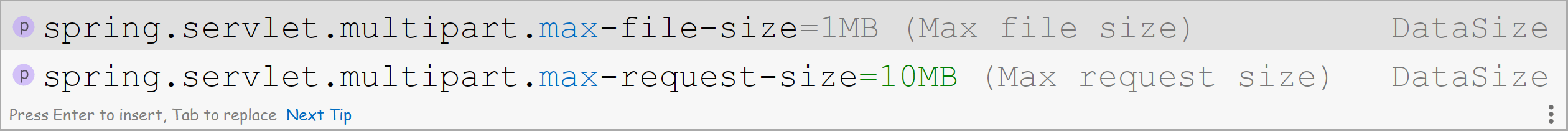
**multipart.maxFileSize=10Mb**是设置单个文件的大小, **multipart.maxRequestSize=100Mb**是设置单次请求的文件的总大小,如果是想要不限制文件上传的大小,那么就把两个值都设置为-1就可以了。
SpringBoot1.4之前的版本配置参数
multipart.maxFileSize=10Mbmultipart.maxRequestSize=100Mb
Spring Boot1.4版本后配置更改为:
spring.http.multipart.maxFileSize=10Mbspring.http.multipart.maxRequestSize=100Mb
Spring Boot2.0之后的版本配置修改为:
spring.servlet.multipart.max-file-size=10MBspring.servlet.multipart.max-request-size=100MB

