Java Spring
在日常开发中,有时候经常需要和第三方接口打交道,有时候是方调用别人的第三方接口,有时候是别人在调用我方的第三方接口,那么为了调用接口的安全性,一般都会对传输的数据进行加密操作,如果每个接口都手动加密和解密,那么工作量太大而且代码冗余。那么有没有简单的方法,借助 Spring 提供的 RequestBodyAdvice 和 ResponseBodyAdvice 可以实现解密和加密操作。
需求分析
- 后台方法上如果有
@Encrypt注解和@RequestBody修饰的方法,需要进行参数的解密 - 后台方法上如果有
@Encrypt注解和@ResponseBody修饰的方法,需要进行参数的加密 - 加密和解密规则
加密:对返回的值中增加 -encrypt 值
解密:对传入的值中删除 -encrypt 值
注:
@Encrypt为自定义的一个注解。- 此处为了简单,就使用删除或增加
-encrypt这个,实际情况下可以使用复杂的加解密规则1、基本思路介绍
RequestBodyAdvice:在 Sping 4.2 新加入的一个接口,它可以使用在@RequestBody或HttpEntity修改的参数之前进行参数的处理,比如进行参数的解密。ResponseBodyAdvice:在 Spring 4.1 新加入的一个接口,在消息体被HttpMessageConverter写入之前允许 Controller 中@ResponseBody修饰的方法或ResponseEntity调整响应中的内容,比如进行相应的加密。2、功能实现步骤
1. 编写加密注解类(Encrypt)
```java @Target({ElementType.PARAMETER, ElementType.METHOD})
@Retention(RetentionPolicy.RUNTIME)
@Documented
public @interface Encrypt {
}
<a name="q8eN8"></a>### 2. 编写`RequestBodyAdvice`接口实现类,实现数据的解密操作```java@Slf4j@RestControllerAdvicepublic class ParamEncryptRequestBodyAdvice implements RequestBodyAdvice {@Overridepublic boolean supports(MethodParameter methodParameter, Type type, Class<? extends HttpMessageConverter<?>> aClass) {return methodParameter.hasParameterAnnotation(RequestBody.class);}@Overridepublic Object handleEmptyBody(Object o, HttpInputMessage httpInputMessage, MethodParameter methodParameter, Type type, Class<? extends HttpMessageConverter<?>> aClass) {return o;}@Overridepublic HttpInputMessage beforeBodyRead(HttpInputMessage httpInputMessage, MethodParameter methodParameter, Type type, Class<? extends HttpMessageConverter<?>> aClass) throws IOException {return new HttpInputMessage() {@Overridepublic InputStream getBody() throws IOException {log.info("此处进行解密数据");return new ByteArrayInputStream(IOUtils.toString(httpInputMessage.getBody()).replace("-encrypt", "").getBytes(StandardCharsets.UTF_8));}@Overridepublic HttpHeaders getHeaders() {return httpInputMessage.getHeaders();}};}@Overridepublic Object afterBodyRead(Object o, HttpInputMessage httpInputMessage, MethodParameter methodParameter, Type type, Class<? extends HttpMessageConverter<?>> aClass) {return o;}}
3. 编写ResponseBodyAdvice接口实现类,实现数据的加密操作
@Slf4j@RestControllerAdvicepublic class ParamEncryptResponseBodyAdvice implements ResponseBodyAdvice {private final ObjectMapper objectMapper = new ObjectMapper();@Overridepublic boolean supports(MethodParameter returnType, Class converterType) {return returnType.hasMethodAnnotation(ResponseBody.class);}@Overridepublic Object beforeBodyWrite(Object body, MethodParameter returnType, MediaType selectedContentType, Class selectedConverterType, ServerHttpRequest request, ServerHttpResponse response) {log.info("此处进行加密数据");if (null != body) {try {Map map = objectMapper.readValue(objectMapper.writeValueAsString(body), Map.class);map.forEach((key, value) -> map.put(key, value + "-encrypt"));return map;} catch (IOException e) {log.error("加密数据失败.", e);}}return body;}}
4. 编写控制层进行测试
@RestController@RequestMapping("user-info")@Slf4jpublic class UserInfoController {/*** 添加用户实现返回值加密** @param userInfo* @return*/@PostMapping("add")@Encryptpublic UserInfo add(@RequestBody UserInfo userInfo) {log.info("添加新用户:[{}]", userInfo);return userInfo;}/*** 修改实现获取的参数进行解密** @param userInfo* @return*/@PostMapping("update")public UserInfo update(@Encrypt @RequestBody UserInfo userInfo) {log.info("修改用户信息:[{}]", userInfo);return userInfo;}}
5. 测试参数的解密操作

可以看到:参数中的 -encrypt 传递后后台被后台自动截取了,这样就类似于解密操作。
6. 测试返回值的加密操作
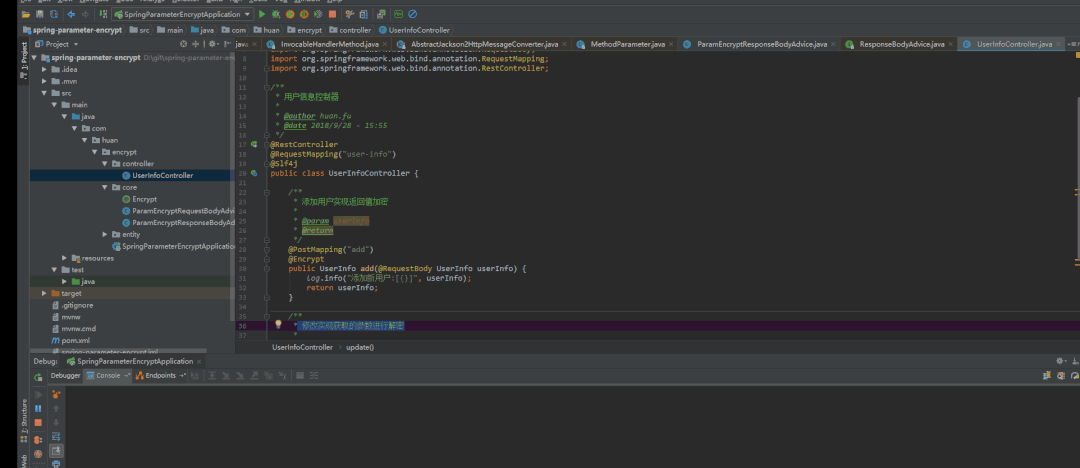
可以看到:返回的值后面都有一个 -encrypt, 这样就模拟实现了类似于加密操作。

