一、背景
实际的业务开发过程中,经常需要对用户的隐私数据进行脱敏处理,所谓脱敏处理其实就是将数据进行混淆隐藏,例如下图,将用户的手机号、地址等数据信息,采用*进行隐藏,以免泄露个人隐私信息。
如果需要脱敏的数据范围很小很小,甚至就是指定的字段,一般的处理方式也很简单,就是写一个隐藏方法即可实现数据脱敏。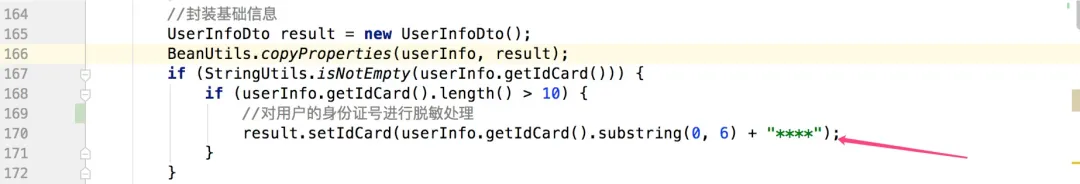
如果是需求很少的情况下,采用这种方式实现没太大问题,好维护!
但如果是类似上面那种很多位置的数据,需要分门别类的进行脱敏处理,通过这种简单粗暴的处理,代码似乎就显得不太优雅了。
思考一下,可不可以在数据输出的阶段,进行统一数据脱敏处理,这样就可以省下不少体力活。
说到数据输出,很多同学可能会想到 JSON 序列化。熟悉的 web 系统,就是将数据通过 json 序列化之后展示给前端。
那么问题来了,如何在序列化的时候,进行数据脱敏处理呢?
二、程序实践
2.1、首先添加依赖包
默认的情况下,如果当前项目已经添加了spring-web包或者spring-boot-starter-web包,因为这些jar包已经集成了jackson相关包,因此无需重复依赖。
如果当前项目没有jackson包,可以通过如下方式进行添加相关依赖包。
<!--jackson依赖--><dependency><groupId>com.fasterxml.jackson.core</groupId><artifactId>jackson-core</artifactId><version>2.9.8</version></dependency><dependency><groupId>com.fasterxml.jackson.core</groupId><artifactId>jackson-annotations</artifactId><version>2.9.8</version></dependency><dependency><groupId>com.fasterxml.jackson.core</groupId><artifactId>jackson-databind</artifactId><version>2.9.8</version></dependency>
2.2、编写脱敏类型枚举类,满足不同场景的处理
public enum SensitiveEnum {/*** 中文名*/CHINESE_NAME,/*** 身份证号*/ID_CARD,/*** 座机号*/FIXED_PHONE,/*** 手机号*/MOBILE_PHONE,/*** 地址*/ADDRESS,/*** 电子邮件*/EMAIL,/*** 银行卡*/BANK_CARD,/*** 公司开户银行联号*/CNAPS_CODE}
2.3、编写脱敏注解类
import com.fasterxml.jackson.annotation.JacksonAnnotationsInside;import com.fasterxml.jackson.databind.annotation.JsonSerialize;import java.lang.annotation.Retention;import java.lang.annotation.RetentionPolicy;@Retention(RetentionPolicy.RUNTIME)@JacksonAnnotationsInside@JsonSerialize(using = SensitiveSerialize.class)public @interface SensitiveWrapped {/*** 脱敏类型* @return*/SensitiveEnum value();}
2.4、编写脱敏序列化类
import com.fasterxml.jackson.core.JsonGenerator;import com.fasterxml.jackson.databind.BeanProperty;import com.fasterxml.jackson.databind.JsonMappingException;import com.fasterxml.jackson.databind.JsonSerializer;import com.fasterxml.jackson.databind.SerializerProvider;import com.fasterxml.jackson.databind.ser.ContextualSerializer;import java.io.IOException;import java.util.Objects;public class SensitiveSerialize extends JsonSerializer<String> implements ContextualSerializer {/*** 脱敏类型*/private SensitiveEnum type;@Overridepublic void serialize(String s, JsonGenerator jsonGenerator, SerializerProvider serializerProvider) throws IOException {switch (this.type) {case CHINESE_NAME: {jsonGenerator.writeString(SensitiveInfoUtils.chineseName(s));break;}case ID_CARD: {jsonGenerator.writeString(SensitiveInfoUtils.idCardNum(s));break;}case FIXED_PHONE: {jsonGenerator.writeString(SensitiveInfoUtils.fixedPhone(s));break;}case MOBILE_PHONE: {jsonGenerator.writeString(SensitiveInfoUtils.mobilePhone(s));break;}case ADDRESS: {jsonGenerator.writeString(SensitiveInfoUtils.address(s, 4));break;}case EMAIL: {jsonGenerator.writeString(SensitiveInfoUtils.email(s));break;}case BANK_CARD: {jsonGenerator.writeString(SensitiveInfoUtils.bankCard(s));break;}case CNAPS_CODE: {jsonGenerator.writeString(SensitiveInfoUtils.cnapsCode(s));break;}}}@Overridepublic JsonSerializer<?> createContextual(SerializerProvider serializerProvider, BeanProperty beanProperty) throws JsonMappingException {// 为空直接跳过if (beanProperty != null) {// 非 String 类直接跳过if (Objects.equals(beanProperty.getType().getRawClass(), String.class)) {SensitiveWrapped sensitiveWrapped = beanProperty.getAnnotation(SensitiveWrapped.class);if (sensitiveWrapped == null) {sensitiveWrapped = beanProperty.getContextAnnotation(SensitiveWrapped.class);}if (sensitiveWrapped != null) {// 如果能得到注解,就将注解的 value 传入 SensitiveSerializereturn new SensitiveSerialize(sensitiveWrapped.value());}}return serializerProvider.findValueSerializer(beanProperty.getType(), beanProperty);}return serializerProvider.findNullValueSerializer(beanProperty);}public SensitiveSerialize() {}public SensitiveSerialize(final SensitiveEnum type) {this.type = type;}}
其中createContextual的作用是通过字段已知的上下文信息定制JsonSerializer对象。
2.4、编写脱敏工具类
import org.apache.commons.lang3.StringUtils;public class SensitiveInfoUtils {/*** [中文姓名] 只显示第一个汉字,其他隐藏为2个星号<例子:李**>*/public static String chineseName(final String fullName) {if (StringUtils.isBlank(fullName)) {return "";}final String name = StringUtils.left(fullName, 1);return StringUtils.rightPad(name, StringUtils.length(fullName), "*");}/*** [中文姓名] 只显示第一个汉字,其他隐藏为2个星号<例子:李**>*/public static String chineseName(final String familyName, final String givenName) {if (StringUtils.isBlank(familyName) || StringUtils.isBlank(givenName)) {return "";}return chineseName(familyName + givenName);}/*** [身份证号] 显示最后四位,其他隐藏。共计18位或者15位。<例子:420**********5762>*/public static String idCardNum(final String id) {if (StringUtils.isBlank(id)) {return "";}return StringUtils.left(id, 3).concat(StringUtils.removeStart(StringUtils.leftPad(StringUtils.right(id, 4), StringUtils.length(id), "*"),"***"));}/*** [固定电话] 后四位,其他隐藏<例子:****1234>*/public static String fixedPhone(final String num) {if (StringUtils.isBlank(num)) {return "";}return StringUtils.leftPad(StringUtils.right(num, 4), StringUtils.length(num), "*");}/*** [手机号码] 前三位,后四位,其他隐藏<例子:138******1234>*/public static String mobilePhone(final String num) {if (StringUtils.isBlank(num)) {return "";}return StringUtils.left(num, 3).concat(StringUtils.removeStart(StringUtils.leftPad(StringUtils.right(num, 4), StringUtils.length(num), "*"),"***"));}/*** [地址] 只显示到地区,不显示详细地址;要对个人信息增强保护<例子:北京市海淀区****>** @param sensitiveSize 敏感信息长度*/public static String address(final String address, final int sensitiveSize) {if (StringUtils.isBlank(address)) {return "";}final int length = StringUtils.length(address);return StringUtils.rightPad(StringUtils.left(address, length - sensitiveSize), length, "*");}/*** [电子邮箱] 邮箱前缀仅显示第一个字母,前缀其他隐藏,用星号代替,@及后面的地址显示<例子:g**@163.com>*/public static String email(final String email) {if (StringUtils.isBlank(email)) {return "";}final int index = StringUtils.indexOf(email, "@");if (index <= 1) {return email;} else {return StringUtils.rightPad(StringUtils.left(email, 1), index, "*").concat(StringUtils.mid(email, index, StringUtils.length(email)));}}/*** [银行卡号] 前六位,后四位,其他用星号隐藏每位1个星号<例子:6222600**********1234>*/public static String bankCard(final String cardNum) {if (StringUtils.isBlank(cardNum)) {return "";}return StringUtils.left(cardNum, 6).concat(StringUtils.removeStart(StringUtils.leftPad(StringUtils.right(cardNum, 4), StringUtils.length(cardNum), "*"),"******"));}/*** [公司开户银行联号] 公司开户银行联行号,显示前两位,其他用星号隐藏,每位1个星号<例子:12********>*/public static String cnapsCode(final String code) {if (StringUtils.isBlank(code)) {return "";}return StringUtils.rightPad(StringUtils.left(code, 2), StringUtils.length(code), "*");}}
2.5、编写测试实体类
最后,编写一个实体类UserEntity,看看转换后的效果如何?
public class UserEntity {/*** 用户ID*/private Long userId;/*** 用户姓名*/private String name;/*** 手机号*/@SensitiveWrapped(SensitiveEnum.MOBILE_PHONE)private String mobile;/*** 身份证号码*/@SensitiveWrapped(SensitiveEnum.ID_CARD)private String idCard;/*** 年龄*/private String sex;/*** 性别*/private int age;//省略get、set...}
测试程序如下:
public class SensitiveDemo {public static void main(String[] args) throws JsonProcessingException {UserEntity userEntity = new UserEntity();userEntity.setUserId(1l);userEntity.setName("张三");userEntity.setMobile("18000000001");userEntity.setIdCard("420117200001011000008888");userEntity.setAge(20);userEntity.setSex("男");//通过jackson方式,将对象序列化成json字符串ObjectMapper objectMapper = new ObjectMapper();System.out.println(objectMapper.writeValueAsString(userEntity));}}
结果如下:
{"userId":1,"name":"张三","mobile":"180****0001","idCard":"420*****************8888","sex":"男","age":20}
很清晰的看到,转换结果成功!
如果当前的项目是基于SpringMVC框架进行开发的,那么在对象返回的时候,框架会自动采用jackson框架进行序列化。
@RequestMapping("/hello")public UserEntity hello() {UserEntity userEntity = new UserEntity();userEntity.setUserId(1l);userEntity.setName("张三");userEntity.setMobile("18000000001");userEntity.setIdCard("420117200001011000008888");userEntity.setAge(20);userEntity.setSex("男");return userEntity;}
请求网页http://127.0.0.1:8080/hello,结果如下:
三、小结
在实际的业务场景开发中,采用注解方式进行全局数据脱敏处理,可以有效的解决敏感数据隐私泄露的问题。

