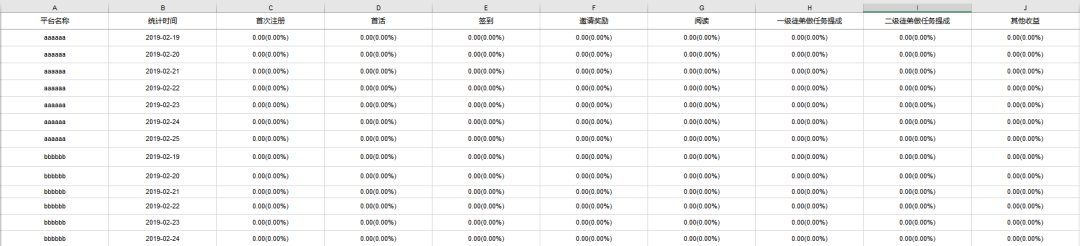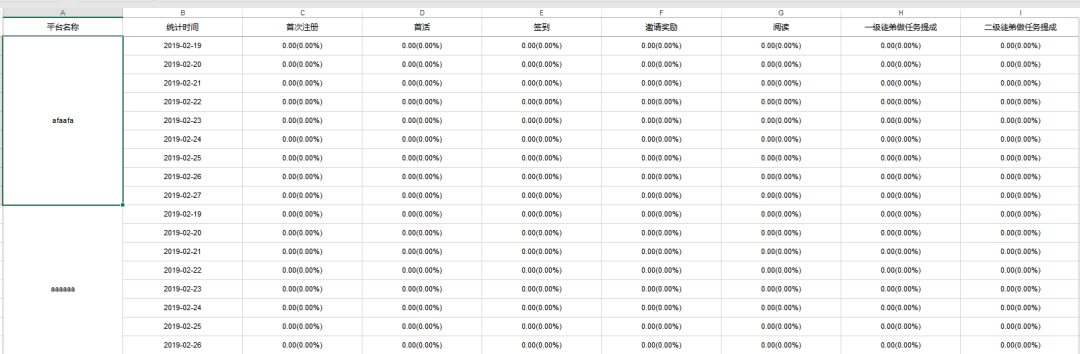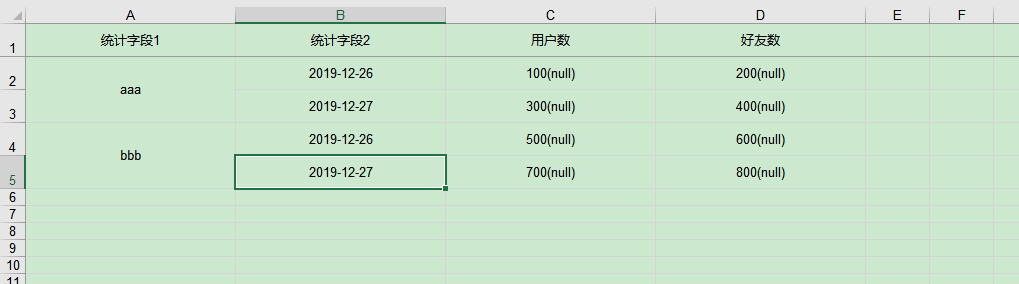说明
- 使用的是EasyPoi进行导出
- 行头是动态生成
- 依据key进行列匹配,进行数据填充
-
工具依赖
<dependency><groupId>cn.afterturn</groupId><artifactId>easypoi-base</artifactId><version>3.2.0</version></dependency><dependency><groupId>cn.afterturn</groupId><artifactId>easypoi-annotation</artifactId><version>3.2.0</version></dependency><dependency><groupId>cn.afterturn</groupId><artifactId>easypoi-web</artifactId><version>3.2.0</version></dependency>
实现效果
代码解析
动态生成列头
private List<ExcelExportEntity> dynamicNewAddExcel(Map<String, PlatformStatisParamRespData> paramInfo) {//表头的集合,用于添加表头List<ExcelExportEntity> entityList = new ArrayList<>();//ExcelExportEntity构造参数【第一个是列名头的统计字段,第二个是需要指定的一个key在填充数据的时候是需要根据这个key进行填充值,第三个参数是列宽】ExcelExportEntity platformXh = new ExcelExportEntity("统计字段1", "statisKey1", 30);//列的合并(纵向列的同名称会进行合并,效果见上图的平台名称的变化)platformXh.setMergeVertical(true);entityList.add(platformXh);ExcelExportEntity statisDateXh = new ExcelExportEntity("统计字段2", "statisKey2", 30);entityList.add(statisDateXh);//参数信息--[用于动态拼接列头]final Iterator<String> iterator = paramInfo.keySet().iterator();while (iterator.hasNext()) {final String paramKeyStr = iterator.next();final String paramNameStr = paramInfo.get(paramKeyStr).getDataName();//列头由参数汉字名称,参数key为列keyentityList.add(new ExcelExportEntity(paramNameStr, paramKeyStr, 30));}return entityList;}
动态填充数据
private List<Map<String, Object>> dynamicListDataByKey(List<PlatformIncomeRespDTO> statisData) {//参数类型final Set<String> statisParamKey = statisData.get(0).getParamInfo().keySet();final List<String> statisDate = statisData.get(0).getStatisDate();final int platformNum = statisData.size();//最终的数据List<Map<String, Object>> datas = new ArrayList<>();for (int i = 0; i < platformNum; i++) {for (int j = 0; j < statisDate.size(); j++) {Map<String, Object> hashMap = new LinkedHashMap<>(10);//这个是依据key进行数据的填充,(根据前面填写的statisKey1进行填充数据)hashMap.put("statisKey1", statisData.get(i).getPlatformNickName());String statisDateStr = statisDate.get(j);//这个是依据key进行数据的填充,(根据前面填写的statisKey2进行填充数据)hashMap.put("statisKey2", statisDateStr);//参数的验证for (String paramKey : statisParamKey) {for (BiPlatformStatisRespDTO paramData : statisData.get(i).getStatisData().get(j)) {if (paramKey.equals(paramData.getParamKey())) {hashMap.put(paramData.getParamKey(), paramData.getValue() + "(" + paramData.getRateValue() + ")");}}}datas.add(hashMap);}}return datas;}
Excel的导出
//statisData就是查询出来的数据public void downloadPlatformIncomeContrast(List<PlatformIncomeRespDTO> statisData, HttpServletResponse response) {if (CollectionUtils.isEmpty(statisData)) {return;}//获取参数信息final Map<String, PlatformStatisParamRespData> paramInfo = statisData.get(0).getParamInfo();//拼装列头List<ExcelExportEntity> colList = this.dynamicNewAddExcel(paramInfo);//数据拼装List<Map<String, Object>> list = this.dynamicListDataByKey(statisData);final String xlsFileName = DateHelper.getNowString(FormatUnit.yyyyMMddHHmmss, true) + ".xls";final Workbook workbook = ExcelExportUtil.exportExcel(new ExportParams(), colList, list);//动态合并纵列[mergeMap key列索引(从0开始),value依赖的列,没有传空,startRow 开始行(从零开始)]//Map<Integer, int[]> mer = new HashMap<>();//mer.put(0, new int[]{});//PoiMergeCellUtil.mergeCells(workbook.getSheetAt(0), mer, 1);EasypoiUtil.downLoadExcel(xlsFileName, response, workbook);}
EasypoiUtil工具类
public static void downLoadExcel(String fileName, HttpServletResponse response, Workbook workbook) {try {response.setCharacterEncoding("UTF-8");response.setHeader("content-Type", "application/vnd.ms-excel");response.setHeader("Content-Disposition","attachment;filename=" + URLEncoder.encode(fileName, "UTF-8"));workbook.write(response.getOutputStream());} catch (IOException e) {throw new RuntimeException(e.getMessage());}}
PlatformIncomeRespDTO ```java @Data @NoArgsConstructor @AllArgsConstructor public class PlatformIncomeRespDTO implements Serializable {
private static final long serialVersionUID = 1100499105160261425L;
/*** 平台别名*/private String platformNickName;/*统计时间*/private List<String> statisDate;/*查询参数信息--[用户收入来源统计导出使用]*/private Map<String, PlatformStatisParamRespData> paramInfo;/*统计数据*/private List<List<BiPlatformStatisRespDTO>> statisData;
}
PlatformStatisParamRespData```java@Data@NoArgsConstructor@AllArgsConstructorpublic class PlatformStatisParamRespData implements Serializable {private static final long serialVersionUID = 4263523446154995471L;/*** 参数名称*/private String dataName;/*** 参数key*/private String dateKey;/*** 参数描述*/private String dateDesc;}
BiPlatformStatisRespDTO
@Data@AllArgsConstructorpublic class BiPlatformStatisRespDTO implements Serializable {private static final long serialVersionUID = 6070471415344415351L;@Excel(name = "统计字段", orderNum = "1")private String param;/*** 参数的key*/private String paramKey;/*** 参数描述*/private String paramDesc;private String startDate;private String endDate;@Excel(name = "统计数据", orderNum = "2")private String value;private String rateValue;private Long id;private Integer riseOrFall;public BiPlatformStatisRespDTO(String startDate, String paramKey, String value) {this.paramKey = paramKey;this.startDate = startDate;this.value = value;}public BiPlatformStatisRespDTO() {}}
测试用例
测试特殊说明
导出的结果有个控制,是在拼装的时候没有填充此数据,不影响整体效果。
测试结果示例
测试数据json示例
[{"paramInfo": {"userCount": {"dataName": "用户数","dateDesc": "用户信息","dateKey": "userCount"},"friendsCount": {"dataName": "好友数","dateDesc": "好友信息","dateKey": "friendsCount"}},"platformNickName": "aaa","statisData": [[{"paramKey": "userCount","startDate": "2019-12-26","value": "100"},{"paramKey": "friendsCount","startDate": "2019-12-26","value": "200"}],[{"paramKey": "userCount","startDate": "2019-12-27","value": "300"},{"paramKey": "friendsCount","startDate": "2019-12-27","value": "400"}]],"statisDate": ["2019-12-26","2019-12-27"]},{"paramInfo": {"userCount": {"dataName": "用户数","dateDesc": "用户信息","dateKey": "userCount"},"friendsCount": {"dataName": "好友数","dateDesc": "好友信息","dateKey": "friendsCount"}},"platformNickName": "bbb","statisData": [[{"paramKey": "userCount","startDate": "2019-12-26","value": "500"},{"paramKey": "friendsCount","startDate": "2019-12-26","value": "600"}],[{"paramKey": "userCount","startDate": "2019-12-27","value": "700"},{"paramKey": "friendsCount","startDate": "2019-12-27","value": "800"}]],"statisDate": ["2019-12-26","2019-12-27"]}]
测试用例代码
public class Simple {/*** @Description: 拼接表头* @Param: paramInfo :表头信息* @return: java.util.List<cn.afterturn.easypoi.excel.entity.params.ExcelExportEntity>*/private static List<ExcelExportEntity> dynamicNewAddExcel(Map<String, PlatformStatisParamRespData> paramInfo) {//表头的集合,用于添加表头List<ExcelExportEntity> entityList = new ArrayList<>();//ExcelExportEntity构造参数【第一个是列名头的统计字段,第二个是需要指定的一个key在填充数据的时候是需要根据这个key进行填充值,第三个参数是列宽】ExcelExportEntity platformXh = new ExcelExportEntity("统计字段1", "statisKey1", 30);//列的合并(纵向列的同名称会进行合并,效果见上图的平台名称的变化)platformXh.setMergeVertical(true);entityList.add(platformXh);ExcelExportEntity statisDateXh = new ExcelExportEntity("统计字段2", "statisKey2", 30);entityList.add(statisDateXh);//参数信息--[用于动态拼接列头]final Iterator<String> iterator = paramInfo.keySet().iterator();while (iterator.hasNext()) {final String paramKeyStr = iterator.next();final String paramNameStr = paramInfo.get(paramKeyStr).getDataName();//列头由参数汉字名称,参数key为列keyentityList.add(new ExcelExportEntity(paramNameStr, paramKeyStr, 30));}return entityList;}/*** @Description: 拼接数据* @Param: statisData :拼接数据*/private static List<Map<String, Object>> dynamicListDataByKey(List<PlatformIncomeRespDTO> statisData) {//参数类型final Set<String> statisParamKey = statisData.get(0).getParamInfo().keySet();final List<String> statisDate = statisData.get(0).getStatisDate();final int platformNum = statisData.size();//最终的数据List<Map<String, Object>> datas = new ArrayList<>();for (int i = 0; i < platformNum; i++) {for (int j = 0; j < statisDate.size(); j++) {Map<String, Object> hashMap = new LinkedHashMap<>(10);//这个是依据key进行数据的填充,(根据前面填写的statisKey1进行填充数据)hashMap.put("statisKey1", statisData.get(i).getPlatformNickName());String statisDateStr = statisDate.get(j);//这个是依据key进行数据的填充,(根据前面填写的statisKey2进行填充 数据)hashMap.put("statisKey2", statisDateStr);//参数的验证for (String paramKey : statisParamKey) {for (BiPlatformStatisRespDTO paramData : statisData.get(i).getStatisData().get(j)) {if (paramKey.equals(paramData.getParamKey())) {hashMap.put(paramData.getParamKey(), paramData.getValue() + "(" + paramData.getRateValue() + ")");}}}datas.add(hashMap);}}return datas;}@Testpublic void Administrator_84_20191226095523() throws IOException {System.out.println("欢迎使用单元测试方法【Administrator_84()_20191226095523】");System.out.println("此方法测试描述:【】");//拼装第一个数据---------------------------------------------------------------------final PlatformIncomeRespDTO platformIncomeRespDTO1 = new PlatformIncomeRespDTO();platformIncomeRespDTO1.setPlatformNickName("aaa");//拼装时间维度platformIncomeRespDTO1.setStatisDate(Lists.newArrayList("2019-12-26","2019-12-27"));//拼装头信息Map<String, PlatformStatisParamRespData> paramInfo1=new HashMap<>();paramInfo1.put("userCount", new PlatformStatisParamRespData("用户数","userCount","用户信息"));paramInfo1.put("friendsCount", new PlatformStatisParamRespData("好友数","friendsCount","好友信息"));platformIncomeRespDTO1.setParamInfo(paramInfo1);//拼装数据final ArrayList<List<BiPlatformStatisRespDTO>> data1 = Lists.newArrayList();data1.add(Lists.newArrayList(new BiPlatformStatisRespDTO("2019-12-26","userCount","100"),new BiPlatformStatisRespDTO("2019-12-26","friendsCount","200")));data1.add(Lists.newArrayList(new BiPlatformStatisRespDTO("2019-12-27","userCount","300"),new BiPlatformStatisRespDTO("2019-12-27","friendsCount","400")));platformIncomeRespDTO1.setStatisData(data1);//拼装第二个数据---------------------------------------------------------------------final PlatformIncomeRespDTO platformIncomeRespDTO2 = new PlatformIncomeRespDTO();platformIncomeRespDTO2.setPlatformNickName("bbb");//拼装时间维度platformIncomeRespDTO2.setStatisDate(Lists.newArrayList("2019-12-26","2019-12-27"));//拼装头信息Map<String, PlatformStatisParamRespData> paramInfo2=new HashMap<>();paramInfo2.put("userCount", new PlatformStatisParamRespData("用户数","userCount","用户信息"));paramInfo2.put("friendsCount", new PlatformStatisParamRespData("好友数","friendsCount","好友信息"));platformIncomeRespDTO2.setParamInfo(paramInfo2);//拼装数据final ArrayList<List<BiPlatformStatisRespDTO>> data2 = Lists.newArrayList();data2.add(Lists.newArrayList(new BiPlatformStatisRespDTO("2019-12-26","userCount","500"),new BiPlatformStatisRespDTO("2019-12-26","friendsCount","600")));data2.add(Lists.newArrayList(new BiPlatformStatisRespDTO("2019-12-27","userCount","700"),new BiPlatformStatisRespDTO("2019-12-27","friendsCount","800")));platformIncomeRespDTO2.setStatisData(data2);final ArrayList<PlatformIncomeRespDTO> platformIncomeRespDTOS = Lists.newArrayList(platformIncomeRespDTO1, platformIncomeRespDTO2);System.out.println(JSONObject.toJSONString(platformIncomeRespDTOS));//拼装列头List<ExcelExportEntity> colList = dynamicNewAddExcel(paramInfo2);//数据拼装List<Map<String, Object>> list = dynamicListDataByKey(platformIncomeRespDTOS);//文件名称final Workbook workbook = ExcelExportUtil.exportExcel(new ExportParams(), colList, list);//此功能与【拼装列头】中的 platformXh.setMergeVertical(true);功能效果一样,可直接使用 platformXh.setMergeVertical(true);进行纵向合并//动态合并纵列[mergeMap key列索引(从0开始),value依赖的列,没有传空,startRow 开始行(从零开始)]//Map<Integer, int[]> mer = new HashMap<>();//mer.put(0, new int[]{});//PoiMergeCellUtil.mergeCells(workbook.getSheetAt(0), mer, 1);final FileOutputStream fileOutputStream = new FileOutputStream("C:\\Users\\Administrator\\Desktop\\1.xls");//导出exceldownLoadExcel(null, fileOutputStream, workbook);}/*** @Description: 下载文件* @Param: fileName* @Param outputStream* @Param workbook* @return: void*/public static void downLoadExcel(String fileName, FileOutputStream outputStream, Workbook workbook)throws IOException {try {workbook.write(outputStream);} catch (IOException e) {throw new RuntimeException(e.getMessage());} finally {outputStream.close();}}}