实际上就是渲染了一个 SVG ,自定义的程度会很高
https://github.com/tanem/react-svg
https://www.npmjs.com/package/react-svg
https://zhuanlan.zhihu.com/p/33918621
import React from 'react'import { ReactSVG } from 'react-svg'import userSvg from './user.svg'function App() {function beforeInjection(error, svg) {if (error) return;svg.classList.add('svgStyle')svg.setAttribute('style', 'fill: red')}return (<div><ReactSVG src={userSvg} /><ReactSVGsrc={userSvg}className="wrapper"onClick={() => {}}wrapper={'a'}beforeInjection={beforeInjection}/></div>)}
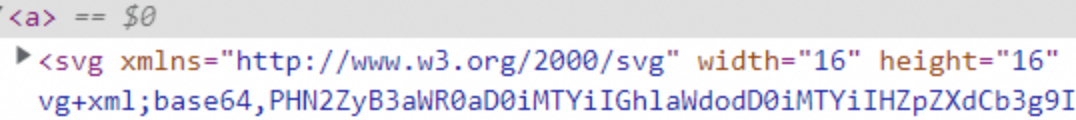
css修改 svg样式
.wrapper svg {width: 100px;height: 100px;}.wrapper path {fill: red;stroke: red;width: 80px;height: 80px;}
批量导入 svg
webpack的 require.context 函数可以获取一个上下文;
从而实现工程自动化(遍历文件夹的文件,从中获取指定文件,自动导入模块;
如果一个文件夹中的模块,需要频繁引用时可以使用 require.context 一次性引入
import React from 'react'import { ReactSVG } from 'react-svg'function SvgIcon(context) {const files = context.keys();if (!files.length) return {};return files.reduce((prev, path, index) => {const svgName = path.replace(/\.svg$/, '');prev[svgName] = (props) => {const svgPath = files.map(context)[index];return (<ReactSvgsrc={svgPath}{...props}/>)}return prev;}, {})}const paths = require.context('./icons', false, /\.svg$/);export default SvgIcon(paths)
require.context(dirname, useSubdirectories, RegExp)require.context('./icons', false, /\.svg$/)
| dirname | String | 需要读取模块的文件的所在目录 |
|---|---|---|
| useSubdirectories | Boolean | 是否遍历子目录 |
| RegExp | RegExp | 匹配的规则(正则表达式) |
require.context 返回结果
| 属性 | 类型 | 说明 |
|---|---|---|
| resolve | Function | 接受一个参数request,request为文件夹下面匹配文件的相对路径, 返回这个匹配文件相对于整个工程的相对路径 |
| keys | Function | 返回一个数组,由匹配成功的文件所组成的数组 |
| id | String | 执行环境的 id |
字符串导入 svg
缺点:不能修改颜色,其实就是直接用 img 加载了 svg 文件
import logo from './logo.svg';<img src={logo} />
import 导入 svg
实际上就是渲染了一个 SVG ,自定义的程度会很高,使用限制
- react-scripts 版本要大于 @2.0.0
- react 版本大于 @16.3.0 ```jsx import { ReactComponent as Logo } from ‘./logo.svg’
import { default as logo } from ‘./logo.svg’;
- ReactComponent是必需的魔法字符串- Logo现在是一个组件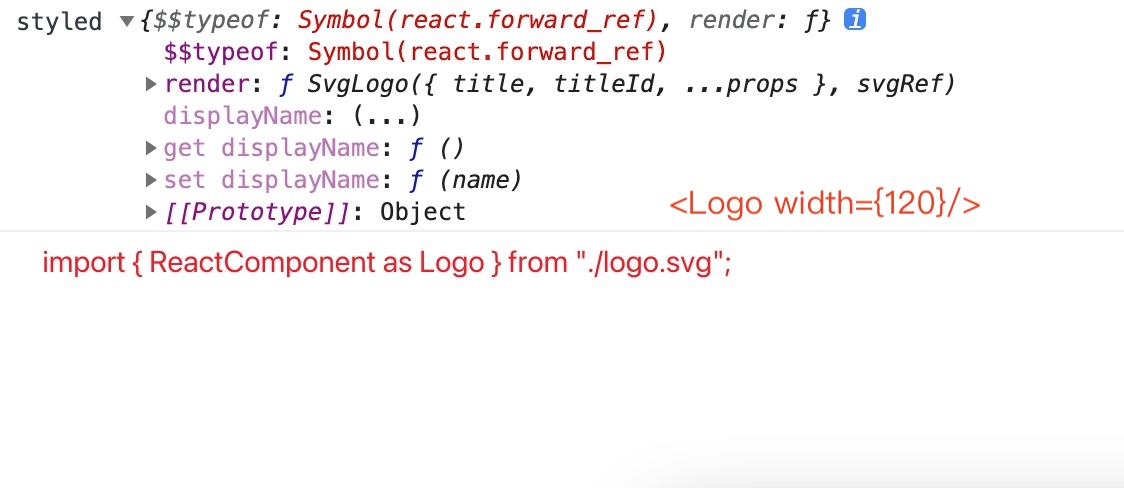<a name="lA6kC"></a>## @svgr/webpack[https://react-svgr.com/docs/webpack/](https://react-svgr.com/docs/webpack/)<br />将 svg图标作为 React组件导入```bashyarn add babel-plugin-named-asset-importyarn add @svgr/webpack --dev
create-react-app 配置 @svgr/webpack
create-react-app 进行 eject , 需要给 webpack 加入配置
[require.resolve('babel-plugin-named-asset-import'),{loaderMap: {svg: {ReactComponent: '@svgr/webpack?-svgo,+ref![path]',},},},],或{test: /\.svg$/,use: ['@svgr/webpack'],}
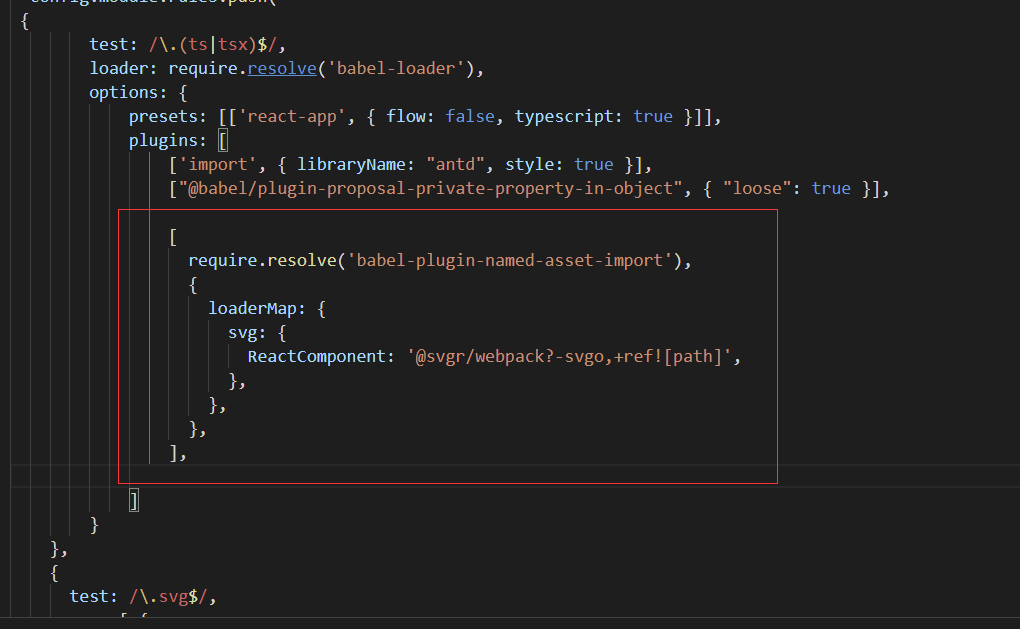
如果svg文件的存放是和jpg以及png等图片同一目录的,
- 则需要在url-loader或file-loader的配置中使用exclude去除svg的匹配,
- 因为如果不去除会导致svg经过hash指纹重命名之后,loader找不到svg文件,进而导致报错
umijs chainWebpack配置
chainWebpack(config) {config.module.rule('svg').test(/\.svg$/).use('svgr').loader('@svgr/webpack')// 图片配置config.module.rule('image').test(/\.(png|gif|jpe?g|webp)$/).use('url-loader').loader('url-loader').options({limit: 10000,name: '[name].[hash:7].[ext]',})}
@craco/craco @svgr配置
安装 @svgr/webpack
module.exports = {plugins: [],webpack: {configure: (config, { env, paths }) => {config.module.rules.push({test: /\.svg$/,use: ["@svgr/webpack"]});return config;}}}
ts项目配置 svg
在项目根目录 加一个 custom.d.ts 文件声明
import * as React from 'react';declare interface SvgrComponent extends React.StatelessComponent<React.SVGAttributes<SVGElement>> {}declare module '*.svg' {const content: SvgrComponentexport default content}// 其他语法declare module '*.svg' {import React = require('react');export const ReactComponent: React.FunctionComponent<React.SVGProps<SVGSVGElement>>;const src: string;export default src;}
然后在 tsconfig.json 中加入
"files": ["custom.d.ts"]
https://blog.csdn.net/baidu_39067385/article/details/106311737
https://stackoverflow.com/questions/60074103/adding-svgr-to-create-react-app-via-craco
https://create-react-app.dev/docs/adding-images-fonts-and-files/#adding-svgs
https://www.pluralsight.com/guides/how-to-load-svg-with-react-and-webpack

