@formily版本 @2.2.16�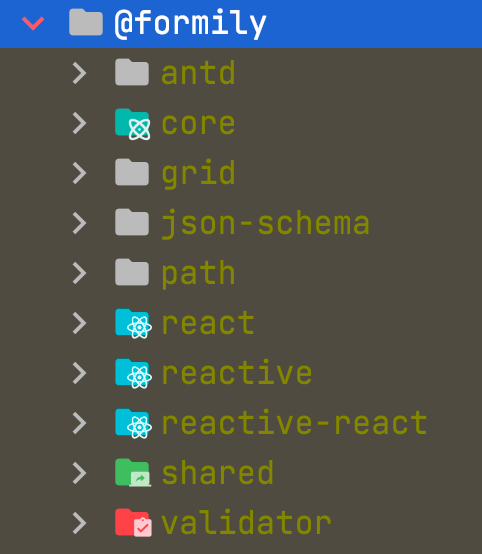
- @formily/antd 桥接 antd,View层
- 基于 antd 封装的针对表单场景的 formily2x组件库,不兼容 formily1x
- “antd”: “<=4.22.8”
- @formily/core 核心库,ViewModel层
- @formily/react ,桥接 react,Model层
- @formily/grid
- @formily/json-schema
- @formily/path
- @formily/reactive
- @formily/reactive-react
- @formily/shared
- @formily/validator
Formily 分为了内核层,UI 桥接层,扩展组件层,和配置应用层
@formily/react 就是将 ViewModel 和 View 绑定起来的胶水层
@formily/core 就是 ViewModel,
Component 和 Decorator 就是 View
ViewModel 和 View 的绑定就叫做模型绑定,实现模型绑定的手段主要有useField,也能使用connect和mapProps
https://antd-mobile.formilyjs.org/zh-CN
yarn add antd-mobile moment
yarn add @formily/core @formily/react @formily/antd-mobile
https://github.com/lulongwen/designable-antd
@formily/reactive
响应式状态管理方案;依赖追踪,高效更新,按需渲染
https://reactive.formilyjs.org/zh-CN/guide
参考 Mobx,基于 Proxy 劫持来实现的响应式编程模型
Observable,创建一个可订阅对象
Reaction,订阅者,接收一个 tracker 函数
Computed,缓存计算结果的 Reaction
Batch,将更新进行合并
@formily/core
将领域模型从 UI 框架中抽离出来,UI无关
https://core.formilyjs.org/zh-CN/guide
响应式计算能力
校验能力、校验国际化能力
值管理能力
联动管理能力
@formily/react
提供了一系列的组件和 Hooks
https://react.formilyjs.org/zh-CN/guide/concept
基于标准 JSON Schema 来进行驱动渲染的,协议驱动渲染
在标准之上又扩展了一些 x-*属性来表达 UI
Schema
递归渲染
协议绑定
SchemaField 子节点不能随意插 UI 元素,因为 SchemaField 只会解析子节点的所有 Schema 描述标签,
然后转换成 JSON Schema,最终交给RecursionField渲染,
如果想要插入 UI 元素,可以在 VoidField 上传x-content属性来插入 UI 元素
三种开发模式
JSX 开发模式,用 Field/ArrayField/ObjectField/VoidField 组件
JSON Schema 开发模式,SchemaField 的 schema 属性传递 JSON Schema 即可
Markup Schema 开发模式, Schema 开发模式,同样是使用 SchemaField 组件
JSON Schema 在 JSX 环境下很难得到最好的智能提示体验,也不方便维护
JSX 标签的形式可维护性会更好,智能提示也很强。
第三方组件库的无侵入接入 Formily
Formily DevTools
https://chrome.google.com/webstore/detail/formily-devtools/kkocalmbfnplecdmbadaapgapdioecfm/related?hl=zh-CN
@formily/core
formily核心库,用来操控整个表单、字段数据 https://core.formilyjs.org/zh-CN/guide
负责管理表单的状态,表单校验,联动等
将领域模型从 UI 框架中抽离出来,提升代码可维护性
74个方法,
["createEffectContext","createEffectHook","createForm","FormPath","getValidateLocaleIOSCode","isArrayField","isArrayFieldState","isDataField","isDataFieldState","isField","isFieldState","isForm","isFormState","isGeneralField","isGeneralFieldState","isObjectField","isObjectFieldState","isQuery","isVoidField","isVoidFieldState","LifeCycleTypes","onFieldChange","onFieldInit","onFieldInitialValueChange","onFieldInputValueChange","onFieldLoading","onFieldMount","onFieldReact","onFieldReset","onFieldSubmit","onFieldSubmitEnd","onFieldSubmitFailed","onFieldSubmitStart","onFieldSubmitSuccess","onFieldSubmitValidateEnd","onFieldSubmitValidateFailed","onFieldSubmitValidateStart","onFieldSubmitValidateSuccess","onFieldUnmount","onFieldValidateEnd","onFieldValidateFailed","onFieldValidateStart","onFieldValidateSuccess","onFieldValidating","onFieldValueChange","onFormGraphChange","onFormInit","onFormInitialValuesChange","onFormInputChange","onFormLoading","onFormMount","onFormReact","onFormReset","onFormSubmit","onFormSubmitEnd","onFormSubmitFailed","onFormSubmitStart","onFormSubmitSuccess","onFormSubmitValidateEnd","onFormSubmitValidateFailed","onFormSubmitValidateStart","onFormSubmitValidateSuccess","onFormUnmount","onFormValidateEnd","onFormValidateFailed","onFormValidateStart","onFormValidateSuccess","onFormValuesChange","registerValidateFormats","registerValidateLocale","registerValidateMessageTemplateEngine","registerValidateRules","setValidateLanguage","useEffectForm"]
import { createForm } from '@formily/core';import { Schema } from '@formily/json-schema';// 注册字段Schema.registerPatches(schema => {const permission = schema['x-permission'];if (permission) { // 这里做一些处理schema['x-display'] = 'none';}return schema;});function App() {const form = createForm({validateFirst: true, // 只显示第一个错误initialValues: {}, // 初始值effects() {// 事件处理},})return (<Form form={form} layout="vertical"><Fieldname="test"title="测试"component={[Input, { placeholder: '请输入' }]}decorator={[FormItem]}/>// 监听一个字段的变化,但是这个字段并没有出现在UI<Field name="xx" hidden /></Form>)}
@formily/antd
46个方法,只支持 Formily2.x https://antd.formilyjs.org/zh-CN/components
按照formily要求所封装的UI组件库,针对表单场景的 formily2x组件库,不兼容 formily1x
- formily不能直接消费UI组件库,例如 antd
- 需要按照 formily的格式所封装,属于 antd的 UI桥接库
connect链接了 antd组件库,区别
- 你用 antd 组件库,需要自己去绑定事件和值,value & onChange受控,然后调用 @formily/core 的 API 收集表单值,做校验;
- @formily/antd 做一层封装,connect了 antd组件,你就可以实现值改变自动更新的效果
["ArrayBase","ArrayCards","ArrayCollapse","ArrayItems","ArrayTable","ArrayTabs","BaseItem","Cascader","Checkbox","createFormGrid","DatePicker","Editable","Form","FormButtonGroup","FormCollapse","FormDialog","FormDrawer","FormGrid","FormItem","FormLayout","FormLayoutDeepContext","FormLayoutShallowContext","FormStep","FormTab","GridColumn","Input","NumberPicker","Password","PreviewText","Radio","Reset","Select","SelectTable","Space","Submit","Switch","TimePicker","Transfer","TreeSelect","Upload","useFormDeepLayout","useFormGrid","useFormLayout","useFormShallowLayout","useGridColumn","useGridSpan"]
@formily/react
UI桥接库,react的项目必须安装,提供了绑定 Form的相关 Field字段
31个方法
["ArrayField","connect","ContextCleaner","createSchemaField","ExpressionScope","Field","FieldContext","FormConsumer","FormContext","FormProvider","mapProps","mapReadPretty","ObjectField","observer","Observer","RecordScope","RecordsScope","RecursionField","Schema","SchemaComponentsContext","SchemaContext","SchemaExpressionScopeContext","SchemaMarkupContext","SchemaOptionsContext","useExpressionScope","useField","useFieldSchema","useForm","useFormEffects","useParentForm","VoidField"]
@formily/reactive-react
8个方法
["observer","Observer","unstable_useCompatEffect","unstable_useCompatFactory","unstable_useDidUpdate","unstable_useForceUpdate","unstable_useLayoutEffect","unstable_useObserver"]
@formily/shared
47个方法
["applyMiddleware","camelCase","clone","defaults","deprecate","each","every","find","findIndex","FormPath","getType","globalThisPolyfill","includes","instOf","isArr","isBool","isEmpty","isEqual","isFn","isHTMLElement","isMap","isNum","isNumberLike","isObj","isPlainObj","isReactElement","isRegExp","isSet","isStr","isUndef","isValid","isWeakMap","isWeakSet","lazyMerge","lowerCase","map","merge","paramCase","pascalCase","reduce","shallowClone","some","stringLength","Subscribable","toArr","uid","upperCase"]
@formily/reactive
24个方法
响应式编程,事件订阅与派发机制,formily自己实现了一套完整的拖拽引擎
- 一个类 MobX 的 Reactive 方案作为全局状态管理,所有数据的变更都是可预测
- 借助 @formily/reactive 去订阅内核的数据变更
- Formily 内核还将各类表单问题抽象为若干个领域对象,如路径系统、生命周期、响应器等
["action","autorun","batch","buildDataTree","contains","DataChange","DataNode","define","getDataNode","hasCollected","isAnnotation","isObservable","isSupportObservable","markObservable","markRaw","model","observable","observe","raw","reaction","setDataNode","toJS","Tracker","untracked"]
@formily/validator
18个方法
["getLocaleByPath","getValidateFormats","getValidateLanguage","getValidateLocale","getValidateLocaleIOSCode","getValidateMessageTemplateEngine","getValidateRules","isValidateResult","parseValidator","parseValidatorDescription","parseValidatorDescriptions","parseValidatorRules","registerValidateFormats","registerValidateLocale","registerValidateMessageTemplateEngine","registerValidateRules","setValidateLanguage","validate"]
@formily/grid
["Grid"]
@formily/json-schema
通过虚拟 TreeNode 节点进行操作,最终再转换生成为 Formily JSON Schema
["Schema"]
@formily/path
["Path"]

