i18n,Internationalization 国际化
因为单词太长,中间的 18 个字母被缩写为 18,再加上开头和结尾的字母,缩写 i18n
i18next文档 https://react.i18next.com/getting-started
github i18next https://github.com/i18next/react-i18next
i18n原理
- 语言包作为静态资源单独保存:.json, .xml
- 每一种语言对应一个文件
- 切换语言时,语言文件也会随之切换
- 使用 Rreact.context进行跨组件传递
- i18next
- react-i18next https://react.i18next.com/
安装 i18next
yarn add react-i18next i18next --save# npm$ npm install react-i18next i18next --save
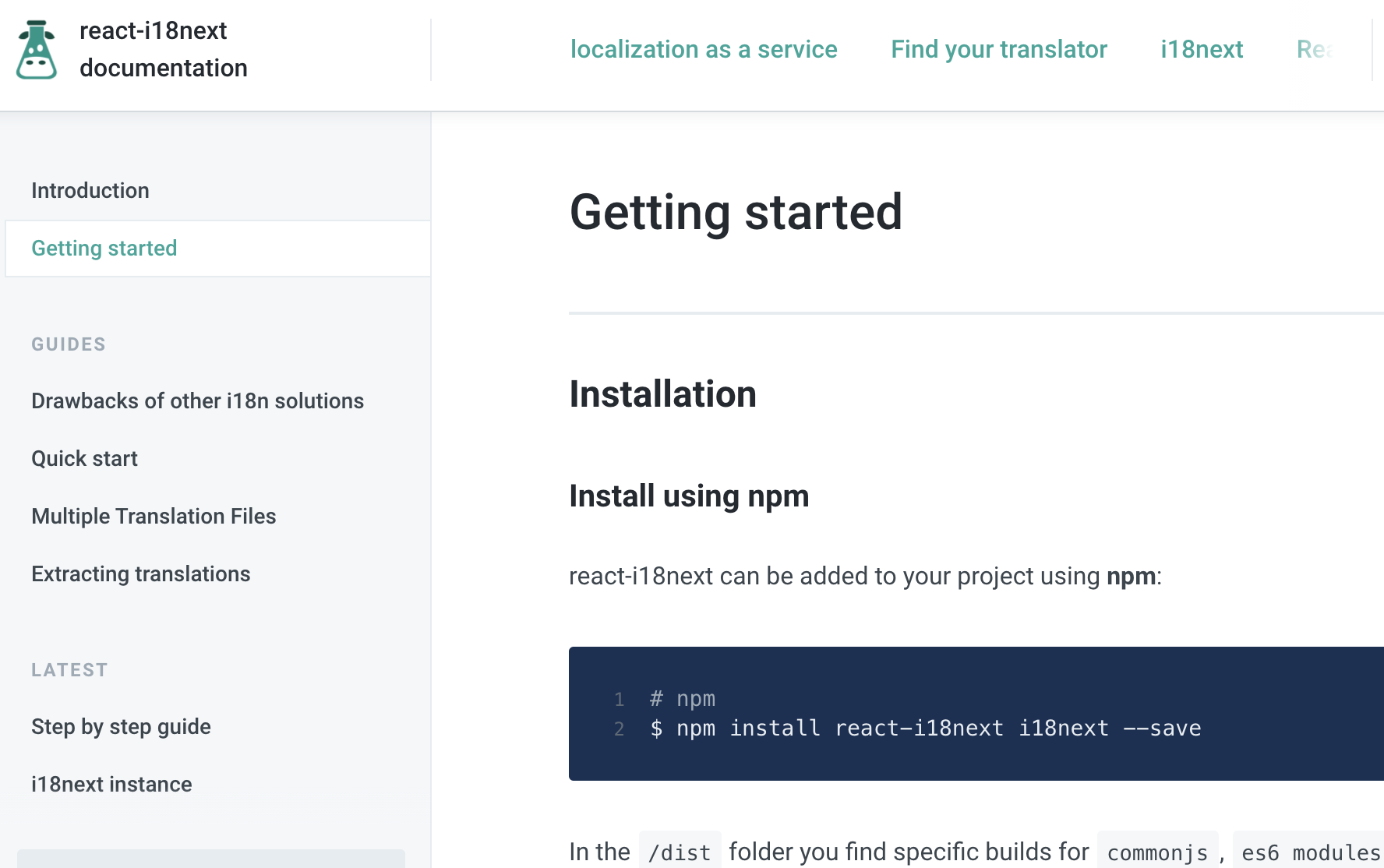
i18n
- class类组件使用,with高阶组件
- withTranslation, 首字母小写,就是高阶组件
- WithTranslation,首字母大写,就是ts的类型定义
- hooks使用 use
- 需要在 redux里面修改
import {withTranslation, WithTranslation} from 'react-i18n'class App extends React.Component<WithTranslation> {render() {const {t} = this.propsreturn (<div>{t('home.title')}</div>)}}export default withTranslation()(App)
hooks
import { useTranslation, WithTranslation} from 'react-i18n'function App<WithTranslation>() {const {t} = useTranslation()return (<div>{t('home.title')}</div>)}export default App
redux
import {i18n} from 'i18next'if(action.type === 'lang') {// 有副作用i18n.changeLanguage(action.payload)}
i18nChange
i18nChange = e => {return {zh: { name: e.name },en: { name: e.en_name },};};

