Swiper中文网 https://www.swiper.com.cn/demo/web/index.html
Swiper英文网 https://swiperjs.com/
react
npm i swiper
// Import Swiper React componentsimport { Swiper, SwiperSlide } from 'swiper/react';// Import Swiper stylesimport 'swiper/swiper.scss';export default () => {return (<SwiperspaceBetween={50}slidesPerView={3}onSlideChange={() => console.log('slide change')}onSwiper={(swiper) => console.log(swiper)}><SwiperSlide>Slide 1</SwiperSlide><SwiperSlide>Slide 2</SwiperSlide><SwiperSlide>Slide 3</SwiperSlide><SwiperSlide>Slide 4</SwiperSlide>...</Swiper>);};
Swiper移动端
Swiper移动端案例 https://www.swiper.com.cn/demo/senior/index.html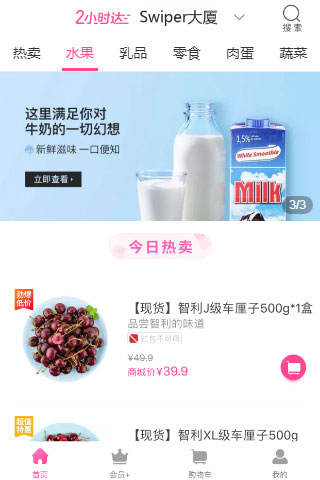
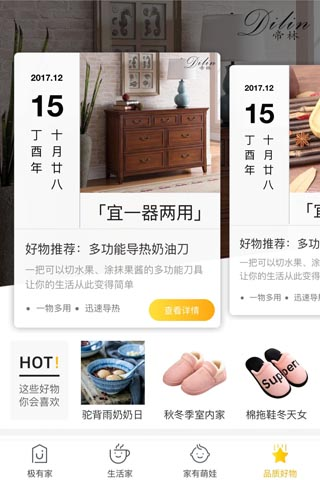
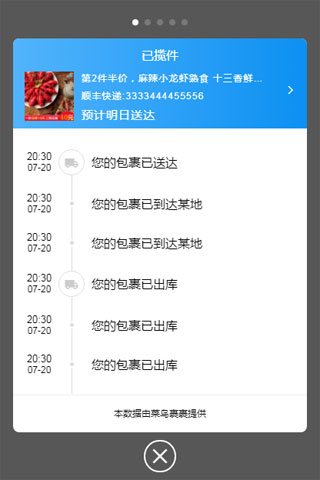


SwiperPC端轮播图
https://www.swiper.com.cn/demo/web/index.html
Swiper案例参考 https://www.jq22.com/search?seo=swiper
Swiper Tab
https://www.jq22.com/jquery-info11179
https://www.jq22.com/demo/swiperTab20161204/
https://www.jq22.com/yanshi10147
https://www.cnblogs.com/heyiming/p/6739878.html
https://blog.csdn.net/joy1793/article/details/109389548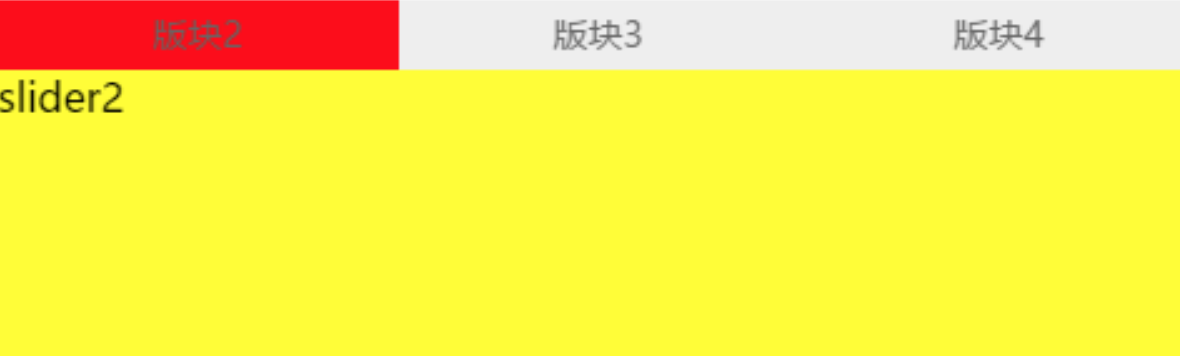
Swiper Card卡片
https://www.jq22.com/jquery-info21632
在线案例 https://www.jq22.com/demo/swiperlbt201905292344/
产品切换 Tab选项卡
https://www.jq22.com/yanshi14668
Swiper全屏轮播图
https://www.jq22.com/yanshi22336

