日期按钮组件
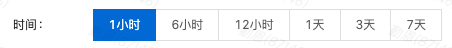
Radio.Group options 动态渲染
import { Radio } from 'antd';const options = [{ label: '1小时', value: 1 },{ label: '6小时', value: 6 },{ label: '12小时', value: 12 },{ label: '1天', value: 24 },{ label: '3天', value: 72' },{ label: '5天', value: 120 },]function App() {function radioChange(e) {e.target.value}return (<Form.Item label="时间"><Radio.Groupvalue={1}onChange={radioChange}options={options}optionType="button"buttonStyle="solid"/></Form.Item>)}
Radio组件参考资料
https://ant-design.antgroup.com/components/radio-cn
https://3x.ant.design/components/radio-cn
日期联动

移动端日期场景
用户数据
const today = []const yesterday = []


