click光晕效果
ant-click-animating-withou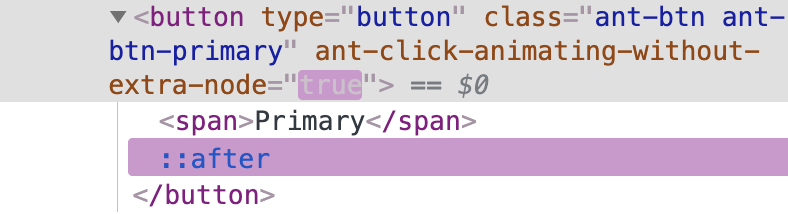
Wave 实现了这个光晕效果
Wave 组件会在点击的时候给 Button 组件加上 ant-click-animating-without-extra-node,
css 代码给有这个属性的元素加上了这个光晕效果
<Wave><button{...otherProps}type={htmlType || 'button'}className={classes}onClick={this.handleClick}title={title}>{iconNode}{kids}</button></Wave>
css代码
[ant-click-animating],[ant-click-animating-without-extra-node] {position: relative;}[ant-click-animating-without-extra-node]:after,.ant-click-animating-node {content: '';position: absolute;top: -1px;left: -1px;bottom: -1px;right: -1px;border-radius: inherit;border: 0 solid #1890ff;opacity: 0.2;-webkit-animation: fadeEffect 2s cubic-bezier(0.08, 0.82, 0.17, 1), waveEffect 0.4s cubic-bezier(0.08, 0.82, 0.17, 1);animation: fadeEffect 2s cubic-bezier(0.08, 0.82, 0.17, 1), waveEffect 0.4s cubic-bezier(0.08, 0.82, 0.17, 1);-webkit-animation-fill-mode: forwards;animation-fill-mode: forwards;display: block;pointer-events: none;}@-webkit-keyframes waveEffect {100% {top: -6px;left: -6px;bottom: -6px;right: -6px;border-width: 6px;}}@keyframes waveEffect {100% {top: -6px;left: -6px;bottom: -6px;right: -6px;border-width: 6px;}}@-webkit-keyframes fadeEffect {100% {opacity: 0;}}@keyframes fadeEffect {100% {opacity: 0;}}
删除光晕效果
在不修改 antd 源码的情况下,ant-click-animating-without-extra-node 这个属性是去不掉的,
只有通过 css 去掉这个效果
button[ant-click-animating-without-extra-node]:after {border: 0 none;opacity: 0;animation:none 0 ease 0 1 normal;}

