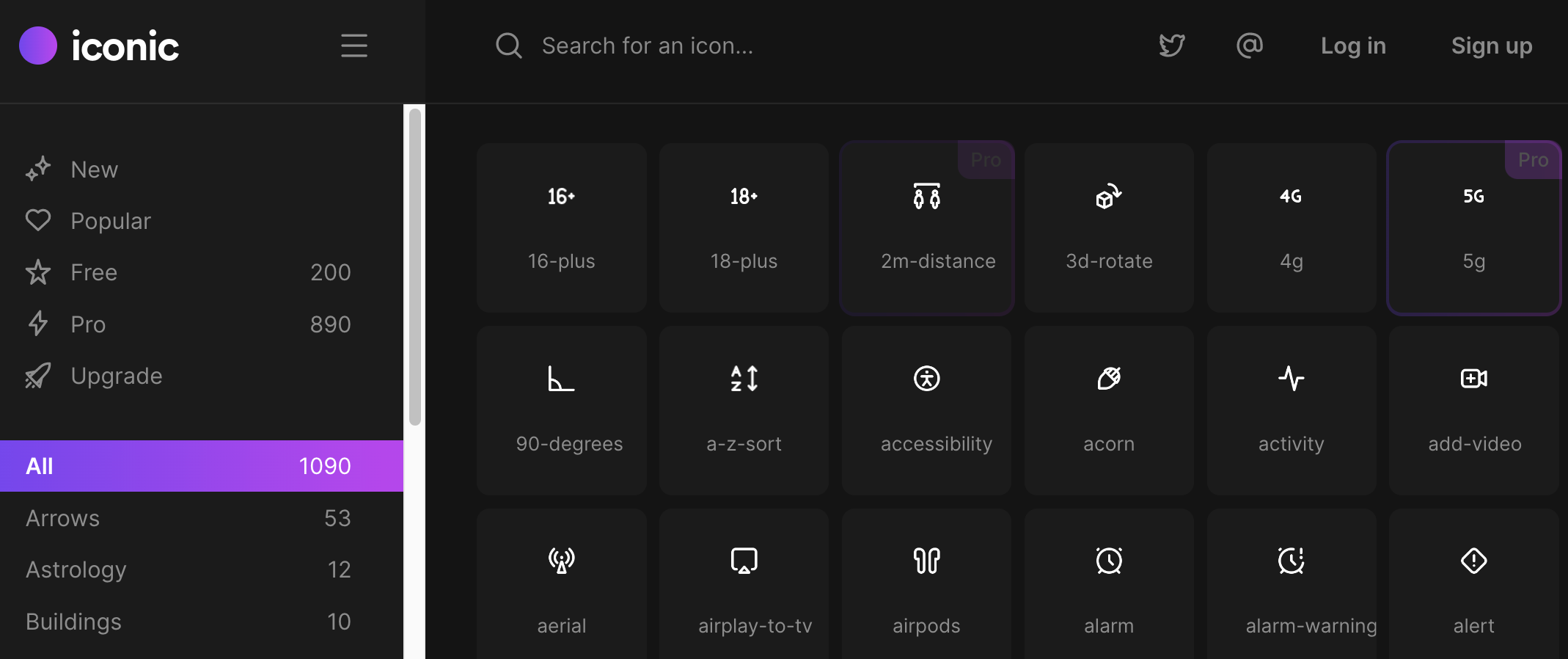Icon 图标资源
- @ant-design/icons
- react-icons
- @mui/icons-material
- iconic https://iconic.app
- font awesome
- icomoon.io 自定义 svg icon
- 线性图标
维护一套图标字体,icon本质上还是字体,ttf,woff,woff2yarn add @ant-design/iconsyarn add react-iconsyarn add @mui/icons-material
支持彩色,渐变,通过 css来控制样式
引入图标的方式
- img标签
- 最简单的方案,直接当做图片一如,每个图标就是一张图片
- 缺点:额外的网络请求
- css background-image
- icon-font
- svg
- symbol, use外链 svg
- use标签,可重复调用,支持跨 svg调用
- svg-sprites 精灵图
- 减少 http请求次数
- 通过 background-position加载指定位置的图标
- 多色渐变图标,还是使用 svg-sprites
为了减少图标的网络请求,把图标合并到一个图标的集合,通过定位算法来加载具体的图标
- iconfont使用了 unicode定位
- svg-sprites使用 backgruond-position,x,y坐标来定位
iconic Icons
material Icons
https://mui.com/material-ui/material-icons
https://www.npmjs.com/package/@mui/icons-material
2,100+ ready-to-use React Material Icons
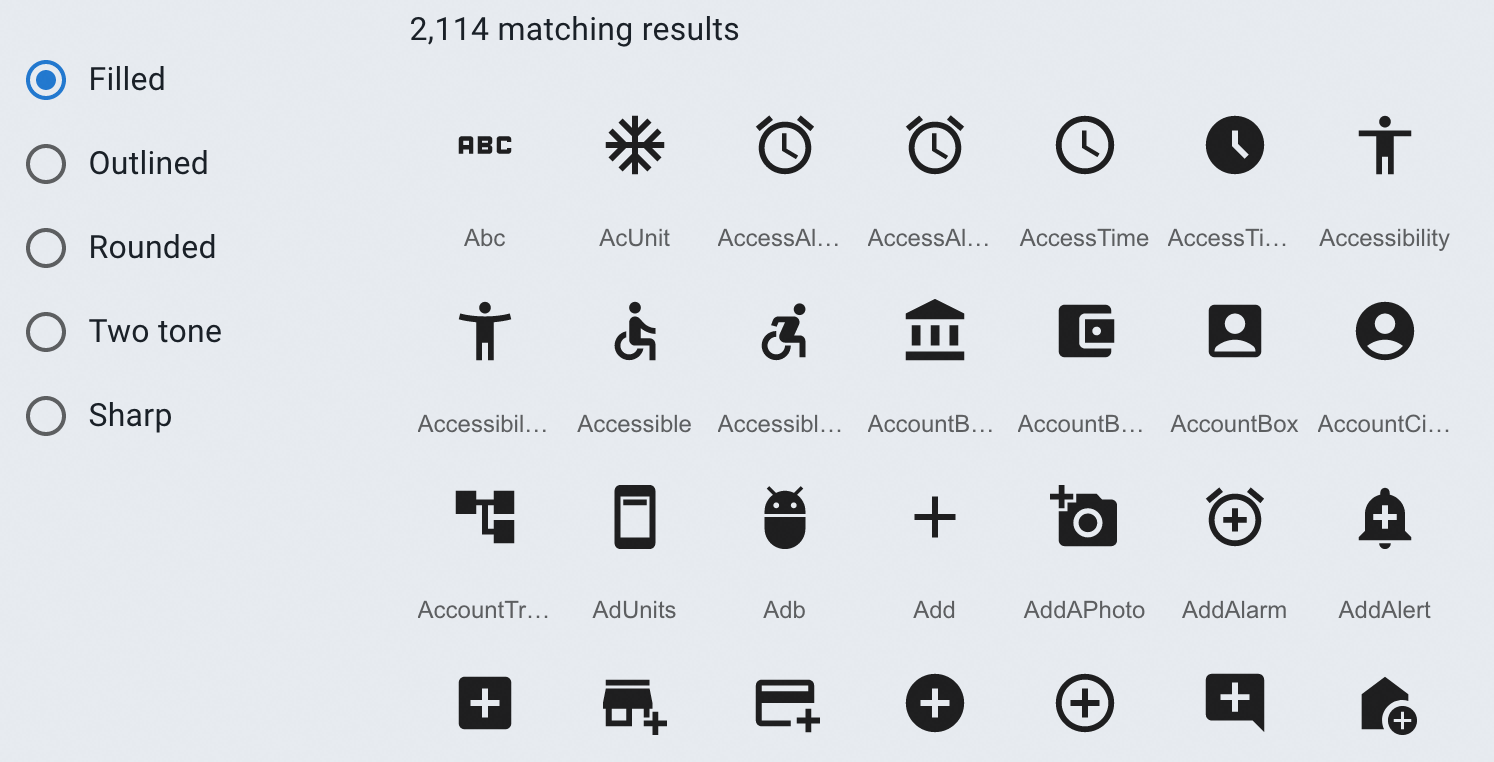
icon 组件
Icon 组件封装 antd4x图表,通过字符串,渲染对应的图标
import React from "react"import * as ICONS from '@ant-design/icons'export function Icon({type, ...rest}) {if (!type) return null;return React.createElement(ICONS[type], rest);}// 组件使用<MenuItemkey={item.key}icon={<Icon type={item.icon} />}>{item.name}</MenuItem>// menu菜单数据格式const menu = [{name: '',icon: '',component: '',path: ''}]React.createElement(type, [props], [...children])
使用后台返回的icon 字符串,渲染成 Icon组件
createElement https://blog.csdn.net/s1879046/article/details/115427634
svg封装
svg 必须加上 anticon 的样式,否则 menu 无法处理
const SvgIcon: React.FC<RouterIcon> = ({ type }) => {return (<svg className={`anticon ${styles.icon}`}><use xlinkHref={`#${type}`} /></svg>)}<Menu.Item key={item.key ?? item.path} icon={<SvgIcon type={item.icon} />}><Link to={item.path}>{item.name}</Link></Menu.Item>
scriptUrl