antd3.x Drawer文档 https://3x.ant.design/components/drawer-cn
DrawerForm
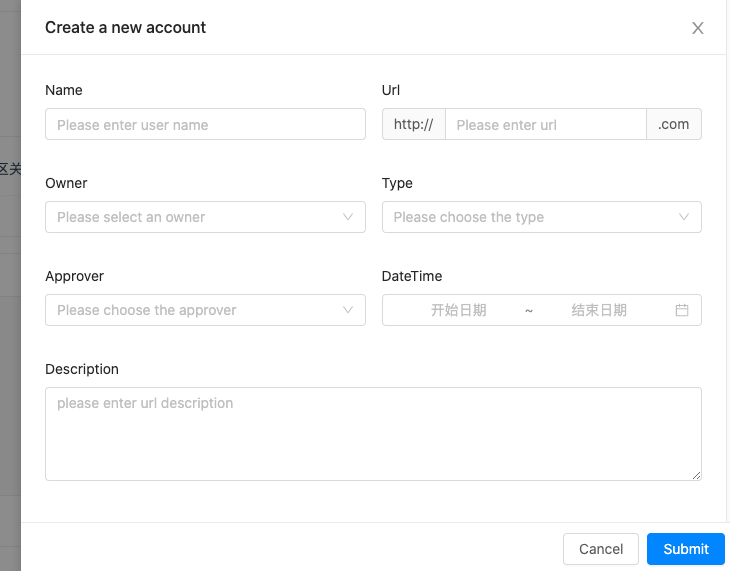
DrawerForm.js
import React, { useState } from 'react';import PropTypes from 'prop-types';import {Drawer, Form, Button, Col, Row, Input, Select, DatePicker} from 'antd';const { Item } = Form;const { Option } = Select;DrawerpropTypes = {title: PropTypes.string,value: PropTypes.object,onChange: PropTypes.func.isRequired,};DrawerdefualtProps = {title: '新增账户',value: {},};function DrawerForm({ title, value, onChange, form }) {const [visible, setVisible] = useState(false);const { getFieldDecorator } = form;const onShow = () => setVisible(true);const onClose = () => {setVisible(false);form.resetFields();};function onSubmit() {form.validateFieldsAndScroll((err, values) => {if (err) returnonChange(values)onClose()})}const attr = {title,visible,width: 720,closable: false,onClose,}return (<><Button onClick={onShow}>新建</Button><Drawer {...attr}><Form onSubmit={onSubmit}><Row gutter={16}><Col span={12}><Item label="用户名">{getFieldDecorator('name', {rules: [{ required: true, message: 'Please' }],initialValue: value.name,})(<Input placeholder="Please" />)}</Item></Col><Col span={12}><Item label="网站">{getFieldDecorator('url', {rules: [{ required: true, message: 'Please' }],initialValue: value.url,})(<InputclassName='full'addonBefore="http://"addonAfter=".com"placeholder="Please"/>,)}</Item></Col><Col span={12}><Item label="建议">{getFieldDecorator('approver', {rules: [{ required: true, message: 'Please choose the approver' }],initialValue: value.approver,})(<Select placeholder="Please choose the approver"><Option value="jack">Jack Ma</Option><Option value="tom">Tom Liu</Option></Select>,)}</Item></Col><Col span={12}><Item label="日期">{getFieldDecorator('time', {rules: [{ required: true, message: 'Please choose the dateTime' }],initialValue: value.time,})(<DatePicker.RangePickerclassName='full'getPopupContainer={trigger => trigger.parentNode}/>,)}</Item></Col><Col span={24}><Item label="描述">{getFieldDecorator('description', {rules: [{ required: true, message: 'please' },],initialValue: value.description,})(<Input.TextArea rows={4} placeholder="please" />)}</Item></Col></Row></Form><div className="drawer-action"><Button onClick={onClose} className="mr16" block>取消</Button><Button htmlType='submit' type="primary" block>确定</Button></div></Drawer></>)}export default Form.create()(DrawerForm);
DrawerCard
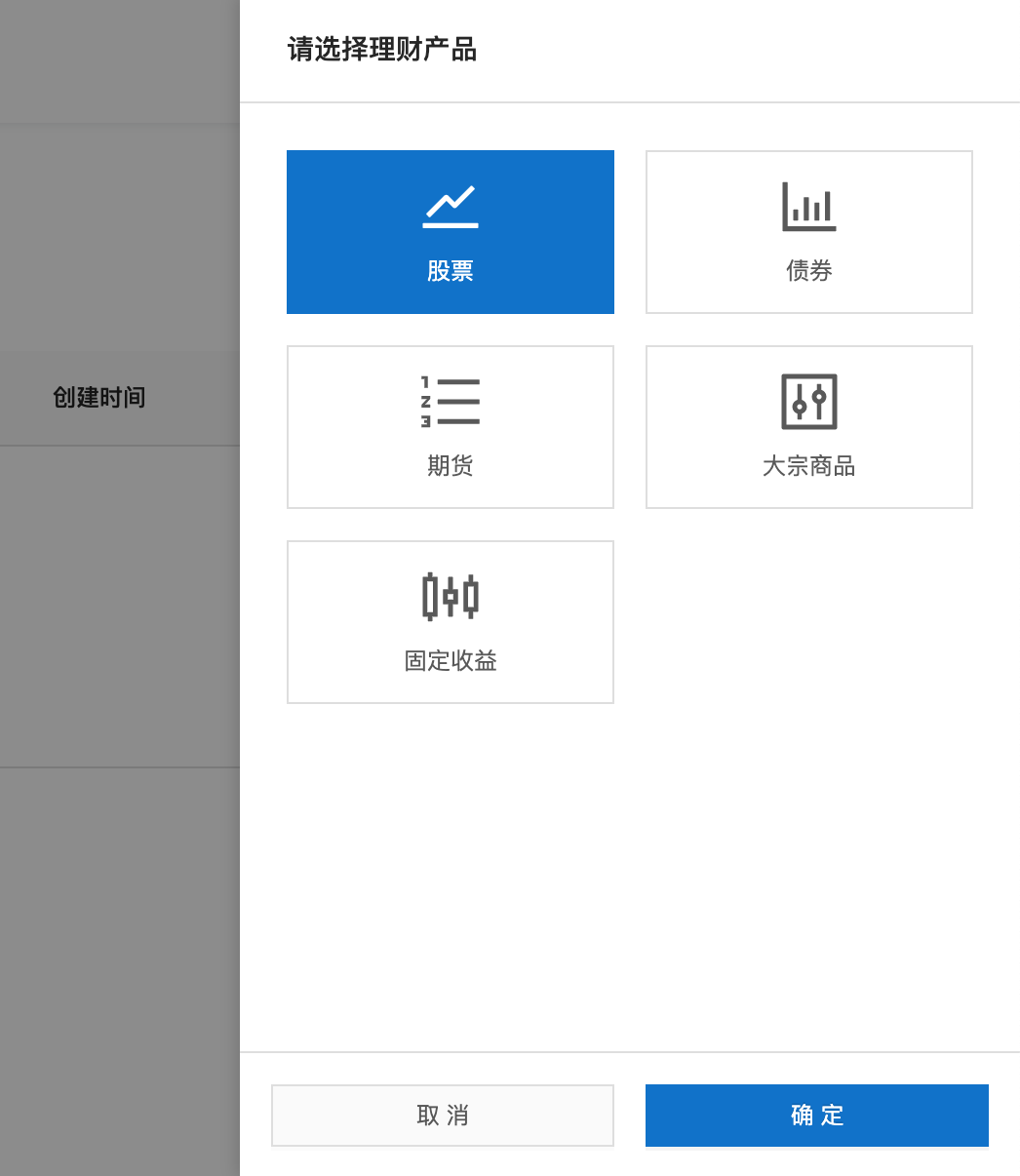
DrawerCard.js
import React, { useState } from 'react';import PropTypes from 'prop-types';import { Card, Drawer, Button, Icon, Row, Col } from 'antd';const options = [{ label: '股票', value: 1, icon: 'stock' },{ label: '债券', value: 2, icon: 'bar-chart' },{ label: '期货', value: 3, icon: 'ordered-list' },{ label: '大宗商品', value: 4, icon: 'control' },{ label: '固定收益', value: 5, icon: 'sliders' },];DrawerCard.propTypes = {title: PropTypes.string,onChange: PropTypes.func.isRequired,};DrawerCard.defualtProps = {title: '请选择理财产品',};function DrawerCard({ title, onChange }) {const [visible, setVisible] = useState(false);const [selected, setSelected] = useState(1);const onShow = () => setVisible(true);const onClose = () => setVisible(false);const onClick = value => setSelected(value);const onSubmit = () => {onChange(selected);onClose();};const attr = {width: 400,title,visible,onClose,closable: false, // 不显示标题右侧的XmaskClosable: false, // 点击遮罩不关闭抽递};return (<><Button onClick={onShow}>新建</Button><Drawer {...attr}><Row gutter={16}>{options.map(({ label, value, icon }) => {return (<Col key={value} span={12} className="mb16 text-center"><Cardhoverablesize="small"className={selected === value ? 'card-selected' : ''}onClick={() => onClick(value)}><Icon type={icon} className='fontSize32 mb16' /><footer>{label}</footer></Card></Col>);})}</Row><div className="drawer-action"><Button onClick={onClose} className="mr16" block>取消</Button><Button onClick={onSubmit} type="primary" block>确定</Button></div></Drawer></>);}export default DrawerCard;
index.less
放到 src/index.less里面作为一个全局的样式
// Drawer 确定取消样式.drawer-action {display: flex;position: absolute;right: 0;bottom: 0;width: 100%;padding: 8px 16px;background-color: #fff;border-top: 1px solid #dedede;text-align: right;}// Card 选中样式.card-selected {background-color: #0070cc;border-color: #0070cc;color: #fff;}

