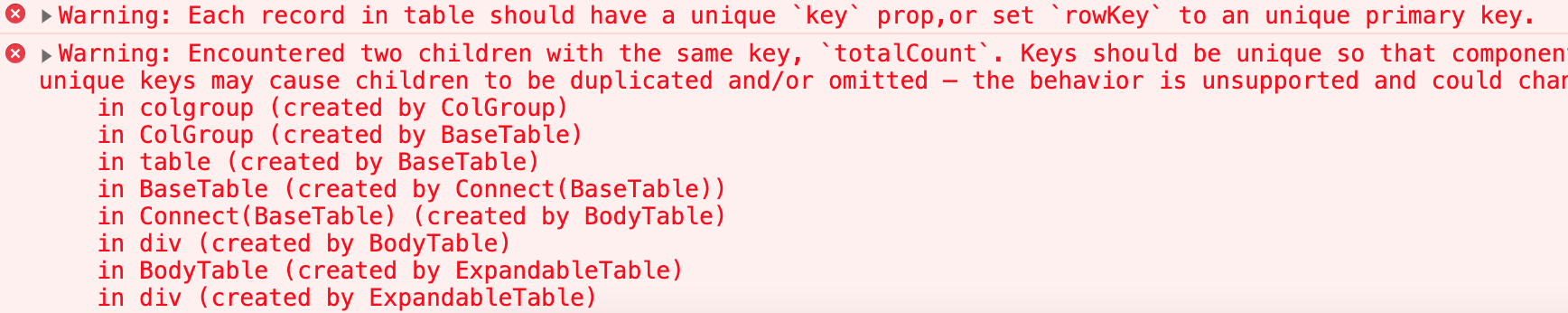Table 数据结构
一条数据默认显示一行,一个 tr
export const dataSource = [{type: '黑龙江省',data: [{fault: '10',faultRate: '11.0%',successRate: '12',success: '13',time: 1623394800000,total: '14',cost: 15,},{fault: '20',faultRate: '21%',successRate: '22',success: '23',time: 1623395300000,total: '24',cost: 25,},{faultRate: '30',faultRate: '31%',successRate: '32',success: '33',time: 1623396700000,total: '34',cost: 35,},],},{type: '青海省',data: [{fault: '10',faultRate: '13%',successRate: '13%',success: '15',time: 1623394800000,total: '16',cost: 17,},],},];
动态渲染:时间表头
点击每行,获取当前点击列的数据,思路:
- 给每个 td添加 对应的时间戳,通过时间戳去匹配数据
- dataIndex的数组用法 ```jsx import React, { memo } from ‘react’; import PropTypes from ‘prop-types’; import { Table } from ‘antd’;
const children = [ { title: ‘总量’, dataIndex: ‘total’, width: 100, }, { title: ‘成功量’, dataIndex: ‘success’, width: 100, }, { title: ‘成功率’, dataIndex: ‘successRate’, width: 100, }, { title: ‘消耗时间’, dataIndex: ‘cost’, width: 120, }, { title: ‘错误数量’, dataIndex: ‘faultRate’, width: 90, }, ];
function getColumns(dataSource) { const { data = [] } = dataSource[0];
const columns = data.map((item, i) => {
const { time } = item;
return {
title: time, // formatDate(time)
children: children.map(child => {
const { dataIndex } = child;
return {
…child,
dataIndex: [‘data’, i, dataIndex],
key: ${dataIndex}-${i}-${time},
onCell: () => ({ className: time }),
};
}),
}
});
columns.unshift({ title: ‘province’, dataIndex: ‘province’, width: 100, }); return columns; }
TableServiceIndex.propTypes = { value: PropTypes.object.isRequired, onChange: PropTypes.func.isRequired, };
function TableServiceIndex({ value: values, onChange }) { const { loading, dataSource } = values;
function onRow(row) { return { onClick: ev => { const { innerText, className } = ev.target; // const time = ev.target.getAttribute(‘class’); const data = row.data.find(item => item.time === className) onChange({ value: innerText, row: data }); }, } }
const attrs = { rowKey: ‘id’, size: ‘middle’, scroll: { x: 1200 }, loading, columns: getColumns(dataSource), dataSource, bordered: true, onRow, };
return
function propsEqual(prevProps, props) { const { dataSource } = prevProps.value; return dataSource === props.value.dataSource; }
export default memo(TableServiceIndex, propsEqual);
<a name="vlIFX"></a>### columns自定义单元格属性onCell用法:[https://ant.design/components/table-cn/](https://ant.design/components/table-cn/)<br />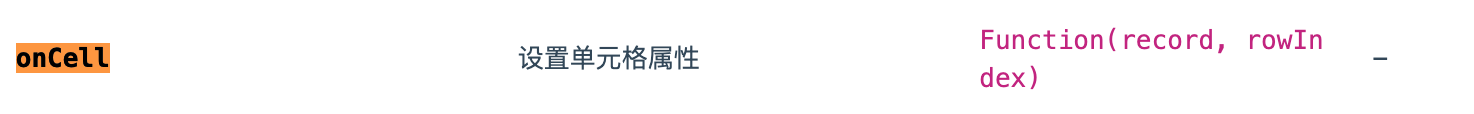```jsxconst columns = [{title: '表头',onCell: (row, index) => {return {className: row.time,};},}]
dataIndex报错
原因:dataIndex相同,导致的报错,解决,用 key属性解决 dataIndex相同引起的报错