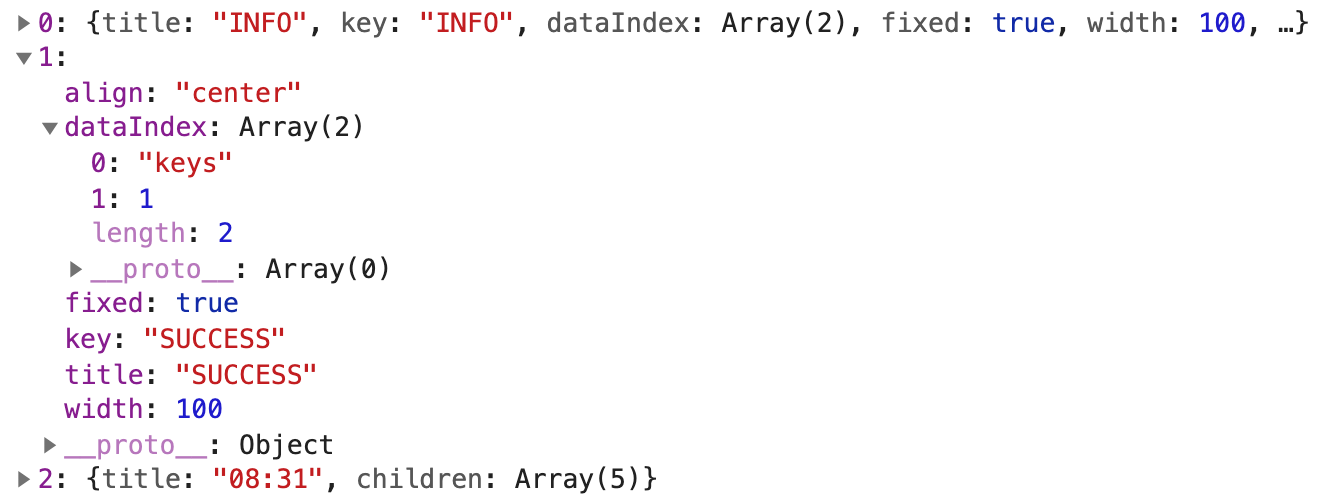antd 4x
antd 4x, dataIndex,从对象格式,修改为 数组格式
https://ant.design/components/table-cn/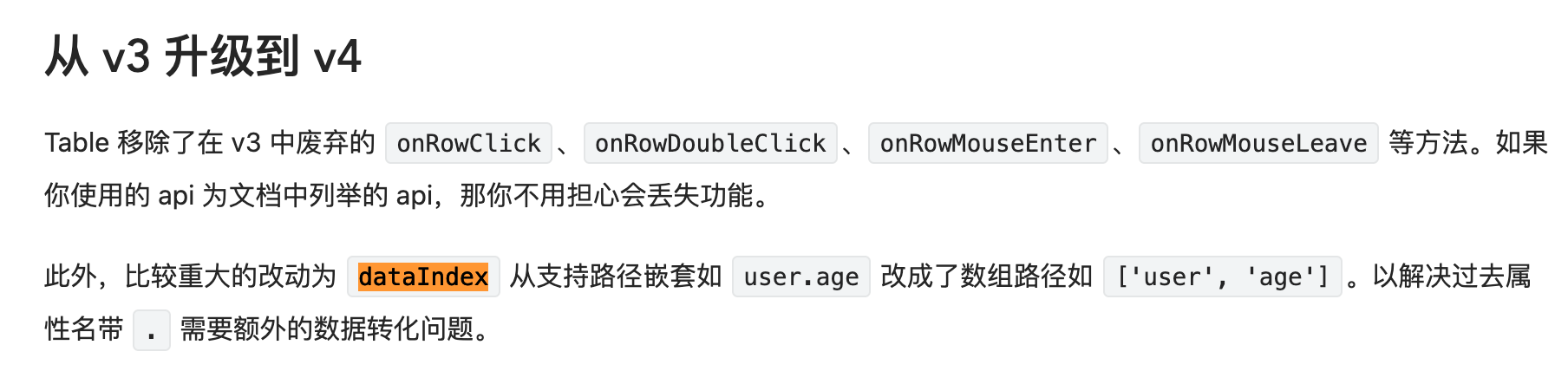
const colIndex = 1;const rowIndex = 2;const columns = [{title: '姓名',dataIndex: 'name',key: 'name',},{title: '年龄',dataIndex: 'age',key: 'age',},{title: '住址',dataIndex: ['address', colIndex, rowIndex],key: 'address',},{title: '标签',dataIndex: ['tags',1],key: 'tags',},];
antd 3x
巧用 dataIndex处理表格,二维数据
const dataSource = [{key: '1',name: '胡彦斌',age: 32,address: '西湖区湖底公园1号',tags: ['nice', 'developer'],},{key: '2',name: '胡彦祖',age: 42,address: '西湖区湖底公园1号',tags: ['cool', 'teacher'],},];const columns = [{title: '姓名',dataIndex: 'name',key: 'name',},{title: '年龄',dataIndex: 'age',key: 'age',},{title: '住址',dataIndex: 'address',key: 'address',},{title: '标签',dataIndex: 'tags[1]',key: 'tags',},];
如果name是个对象, name: {firstname: ‘Eagle’, lastname: ‘Luo’}
将dataIndex 改为 name.firstname 或 name.lastname来获取下一层级的数据
如果使用了唯一的 dataIndex,那么我们就不再需要给每个 column加上 key了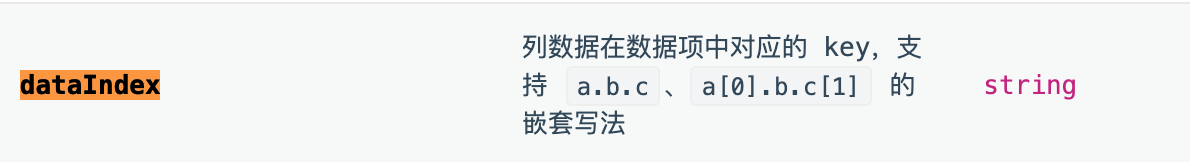
https://ant.design/components/table-cn/#components-table-demo-colspan-rowspan
二维数据
[{"rate": [ "30", "25" ],"dataSource": [[ 10.0, 20.0, 30.0, 50.0, 100.0 ],[ 10.0, 20.0, 30.0, 50.0, 100.0 ]]},{"rate": [ "20%", "30%" ],"dataSource": [[ 10.0, 20.0, 30.0, 50.0, 100.0 ],[ 10.0, 20.0, 30.0, 50.0, 100.0 ]]}]