https://ali-react-table.js.org/
高性能、高可定制性的 React 虚拟滚动表格
- 支持 10万条数据的渲染
- 过滤、搜索、分页、自定义列
- 排序、树状模式、列高亮
- 实现下钻、右键菜单、交叉表/透视表、收拢/展开等功能
- 表格操作栏
- Excel 导出功能等
- 表格内部用 RxJS 来处理各种事件。 表格源码… 看不懂的话就算了

安装依赖
npm install ali-react-table
构建失败的情况
ali-react-table 不支持 dvajs的 webpack打包
- 会构建失败,npm run build fails to minify
- 原因:react-scripts@2.0.0 必须大于 2.0
- https://create-react-app.bootcss.com/docs/troubleshooting/#npm-run-build-fails-to-minify
- 用最新的 create-react-app没有构建失败的问题
- 如果是 dvajs的项目,npm run build 无法构建成功,不能使用,推荐使用 react-window
BaseTable滚动
- 行(dataSource)负责提供数据
- 列(columns)控制表格如何展现 ```jsx import { BaseTable } from ‘ali-react-table’
function BasicUsage() {
const dataSource = [ { prov: ‘湖北省’, confirm: 54406, cure: 4793, dead: 1457, t: ‘2020-02-15 19:52:02’ }, { prov: ‘广东省’, confirm: 1294, cure: 409, dead: 2, t: ‘2020-02-15 19:52:02’ }, { prov: ‘河南省’, confirm: 1212, cure: 390, dead: 13, t: ‘2020-02-15 19:52:02’ }, { prov: ‘浙江省’, confirm: 1162, cure: 428, dead: 0, t: ‘2020-02-15 19:52:02’ }, { prov: ‘湖南省’, confirm: 1001, cure: 417, dead: 2, t: ‘2020-02-15 19:52:02’ }, ]
const columns = [ { code: ‘prov’, name: ‘省份’, width: 90, lock: true, }, { code: ‘confirm’, name: ‘确诊’, width:300, children: [ { code: ‘item’, name: ‘整体曝光’, width: 100, render: (value, record, index) => value[0]}, { code: ‘item’, name: ‘搜索曝光’, width: 100, render: (value, record, index) => value[1]}, { code: ‘item’, name: ‘成交转化率’, width: 100, render: (value, record, index) => value[2] }, ], }, { code: ‘cure’, name: ‘治愈’, width: 100, align: ‘right’ }, { code: ‘t’, name: ‘更新时间’, width: 180 }, { code: ‘t1’, name: ‘更新时间’,width: 100, }, { code: ‘t2’, name: ‘更新时间’,width: 100, }, { code: ‘t3’, name: ‘更新时间’,width: 100, }, { code: ‘t4’, name: ‘更新时间’,width: 100, }, { code: ‘t5’, name: ‘更新时间’,width: 100, }, { code: ‘t6’, name: ‘更新时间’,width: 100, }, { code: ‘t7’, name: ‘更新时间’,width: 100, }, { code: ‘t8’, name: ‘更新时间’,width: 100, }, ]
const ARR = Array.from({length: 1000}).map((_, i) => i).map((item, i) => {
return { code: TIME${i}, name: ‘更新时间’,width: 100, }
})
const newColumns = […columns, …ARR]
dataSource.forEach((item, i) => { item.item = [100, 200, 300] }) console.log(‘dd’, dataSource)
return (
<a name="JDPFN"></a>### useVirtual- true 开启所有虚拟滚动- false 关闭所有虚拟滚动- 'auto' ,默认值;根据表格的行数或列数自动调整是否开启虚拟滚动- 行数量超过 100 时,自动开启纵向虚拟滚动- 列数量超过 100 时,自动开启横向虚拟滚动- 表头的横向虚拟滚动默认关闭- 水平方向【x轴,横向滚动】的虚拟滚动 要求:所有的列都有一个指定的宽度;```jsximport { BaseTable, useTablePipeline, features } from 'ali-react-table';function App() {const attrs = {dataSource: [],columns: [],useVirtual: true,}return (<BaseTable {...attrs}/>)}
columns
lock: true,锁定列
getSpanRect
const columns = [code: 'name', // keyname: '名字',features: { sortable: true },{getSpanRect: () => {return {rowSpan: 2, colSpan: 3}}}]
自定义 Loading居中
.art-loading-indicator-wrapper {text-align: center !important;}
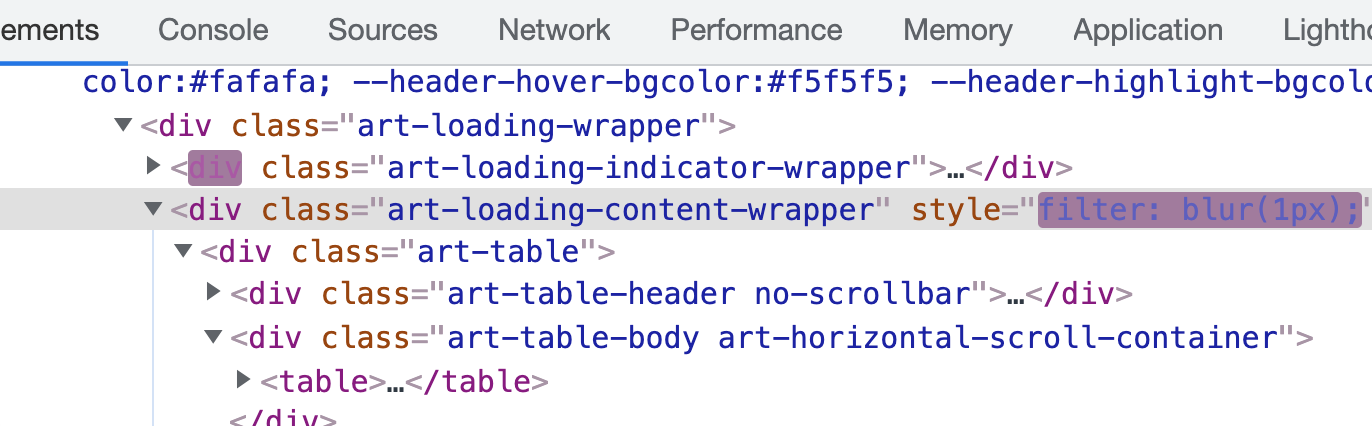
TableTransform
纯函数,包装和转换 dataSource/columns
输入列配置 + 数据源,输出一份新的列配置 + 数据源
- 多个 transform 可组合性较好,降低多个功能之间的冲突
- 表格功能不满足业务需求时,可自行实现自定义 transform,与 commonTransforms 配合使用
- BaseTable 提供灵活的 column 配置来提供高可定制性,上层实现各类 transform 实现拓展功能
交叉表
- 交叉表,树状结构
<CrossTable// 推荐为交叉表设置一个默认列宽defaultColumnWidth={100}// leftTree, topTree 均为 { key, value, children } 的嵌套树状结构leftTree={leftTree}topTree={topTree}getValue={(leftNode, topNode) => {// 自定义的取数逻辑,针对每个单元格都会调用一次// leftNode 表示当前单元格对应的左侧树节点,topNode 是对应的上方树节点}}render={(value, leftNode, topNode) => {// 可选的 自定义的渲染逻辑return value}}/>

