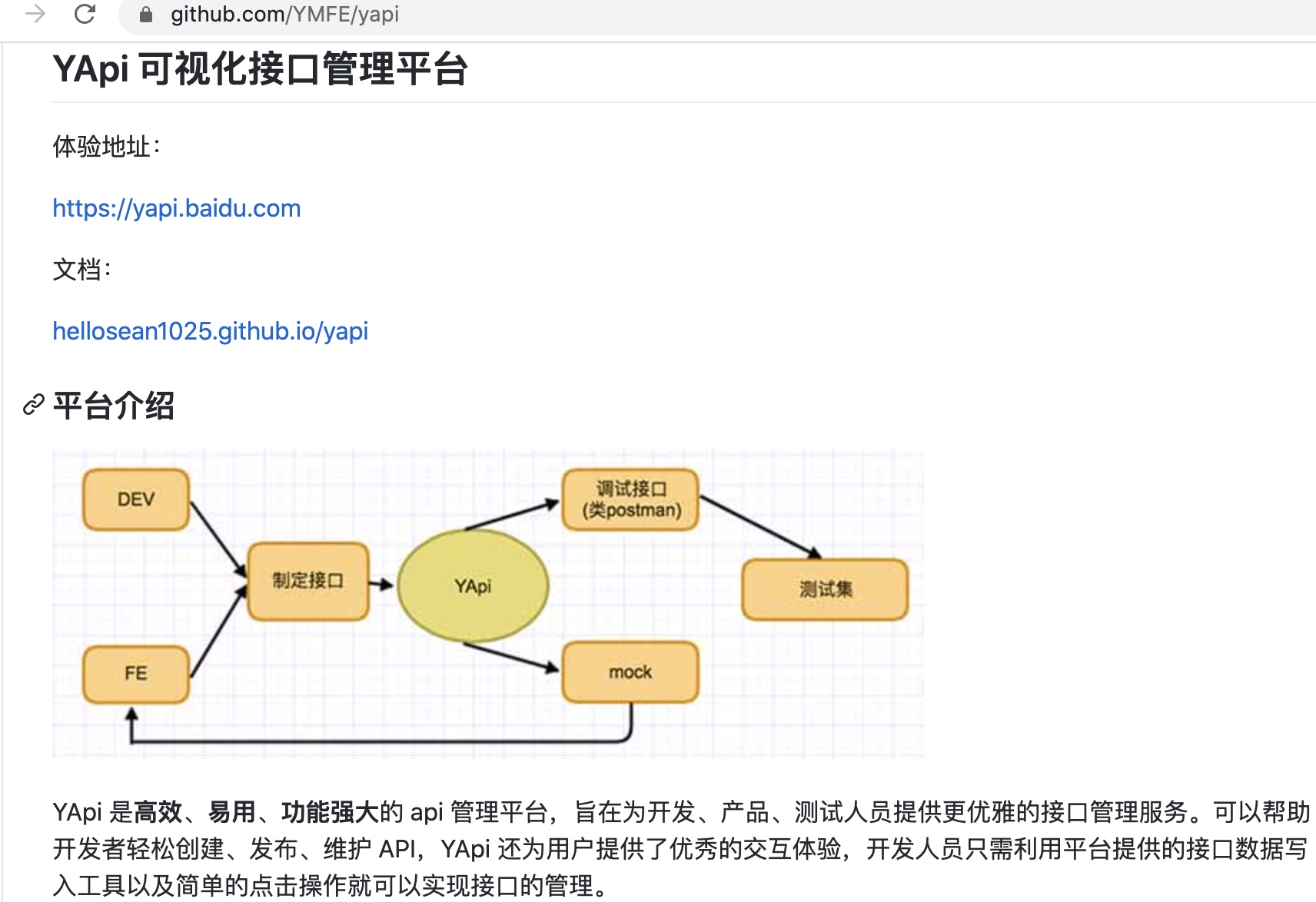mockjs
Mock数据 easy-mock 基于 mockjs
http://mockjs.com/
mockjs 文档
http://mockjs.com/examples.html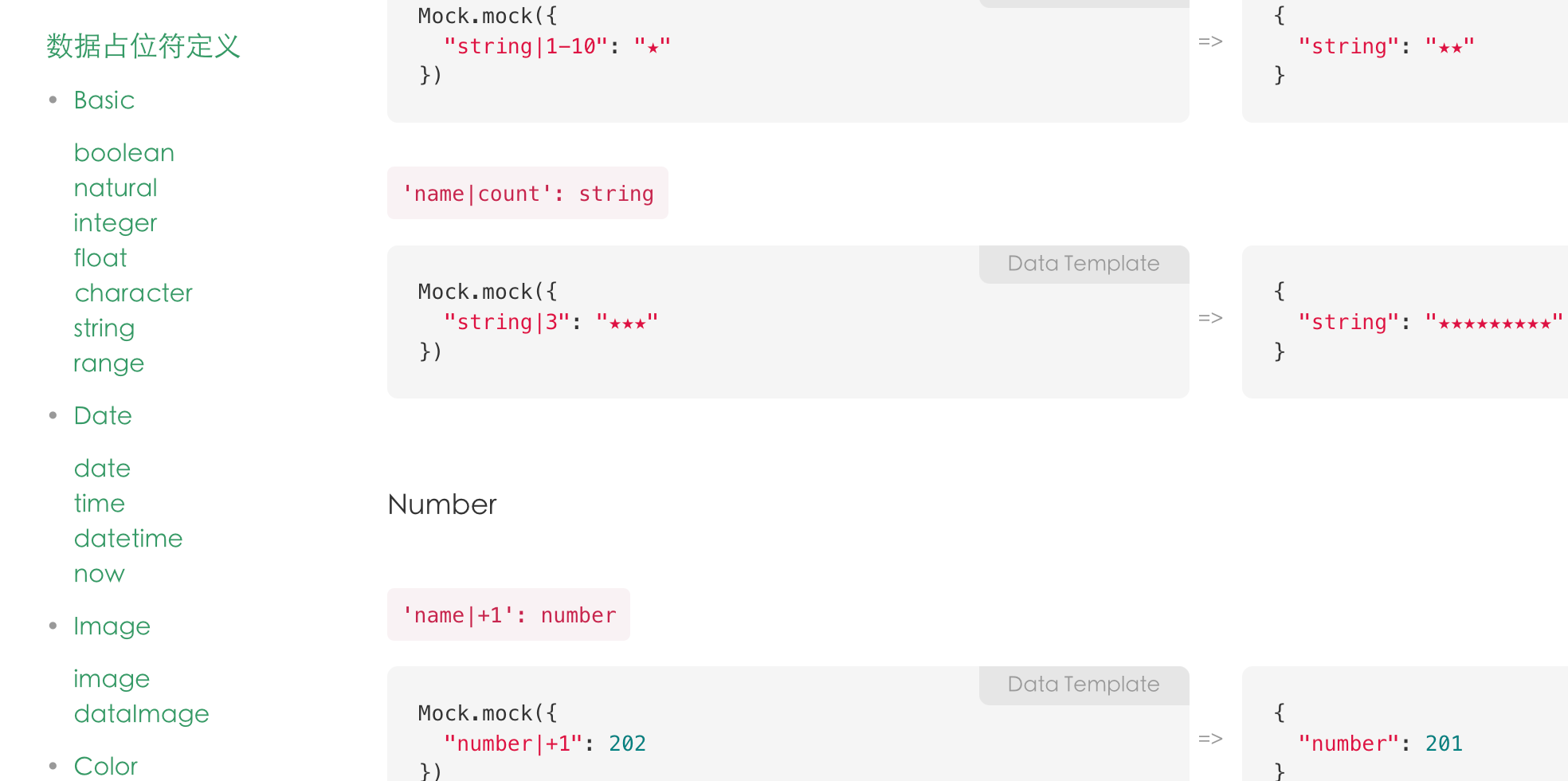
本地node服务
- 本地 node服务器,推荐 json-server
- 测试服务器,window.fetch请求后端接口
- 请求拦截,代表 mock.js
- 代码侵入
- 直接在代码中写mock数据,活着请求本地的 json文件
在线mock假数据
- http://jsonplaceholder.typicode.com/
- 获取 users列表 http://jsonplaceholder.typicode.com/users
- https://proapi.azurewebsites.net/github/issues
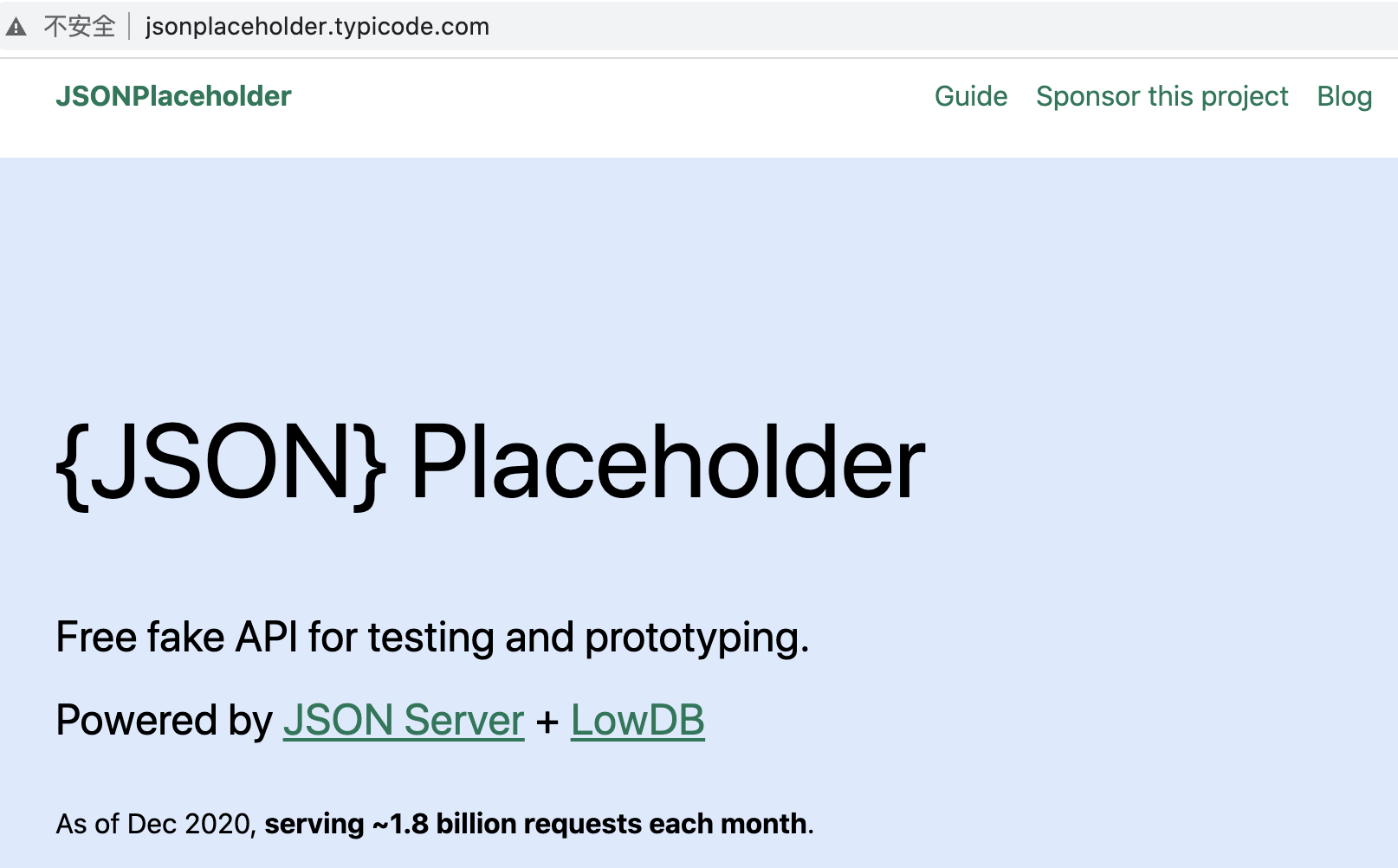
json-server
- json-server 打造 mock server环境,前后端分离开发 https://github.com/typicode/json-server
- 自定义程度高,模拟 restful API增删查改
- 暂定传入的数据结构,根据这些数据渲染页面
- 缺点
- 与测试服务器对比,无法随着后端API的修改而自动更改
npm install json-server --save-dev// package.json"script": {"mock": "json-server --watch db.json --port3030"}npm run mocknpm run start/items/items/id Get,Put, Delete/items/month=2018090-23&sort=name Get
json-server配置
项目目录新建
__json_server__文件夹/__json_server__/.gitkeep/db.json
package.json 设置 scripts命令和 proxy代理
- 运行json-server
npm run json-server
{"scripts": {"json-server": "json-server db.json --static ./__json_server__ --watch","json-server": "json-server db.json --static ./__json_server__/ --watch --port 3001 --middlewares ./__json-server__/middleware.js",},"proxy": "http://localhost:3030"}
- db.json
{users: {},employee: [{"title": "请别人喝茶","price": 300,"date": "2018-11-15","monthCategory": "2018-11","id": "_qryggm533","cid": "3","timestamp": 1534291200000},],category: {"1": {"name": "工资","icon": "money","id": "10","type": "income"}},items: [{"name": "旅行","iconName": "ios-plane","id": "1","type": "outcome"},{"name": "餐饮","iconName": "ios-restaurant","id": "2","type": "outcome"},{"name": "工资","iconName": "ios-card","id": "10","type": "income"},]}
restful-api
- REST API 参考 https://restfulapi.net/
- URI代表资源对象
- METHOD代表行为,对服务器端资源进行操作
GET /users 获取列表GET /user/3 详情POST /user 增加PUT /user/3 全部替换PATCH /user/3 修改一部分属性DELETE /user/3 删除
json-server-router
- 常见的路由方式,
--routes命令自定义路由
过滤
GET /posts?title=json-server&author=typicodeGET /posts?id=1&id=2GET /comments?author.name=typicode
分页
GET /posts?_page=7GET /posts?_page=7&_limit=20
排序
GET /posts?_sort=views&_order=ascGET /posts/1/comments?_sort=votes&_order=asc
react-mock
export default {'GET /api/getList': {data: [100, 200, 300]},'GET /api/getListAsync': (req, res) => {console.log(req, res)setTimeout(() => {res.json({data: Array(10).fill(req.query.value * 2)})}, 1000)}}
测试服务器框架
- 搭建测试服务器的框架/工具/程序库
- swagger RESTful 风格的 Web 服务框架 https://swagger.io/
- rap https://github.com/thx/RAP
- moco https://github.com/dreamhead/moco
- yapi https://github.com/YMFE/yapi
- 优点
- 配置功能强大,接口管理与mock一体,后端修改mock自动更新
- 缺点
- 配置复杂,依赖后端代码生成的,受制于后端
- 一般作为大型团队的基础设施出现
swagger
- RESTful 风格的 Web 服务框架 https://swagger.io/
- Swagger 是一个规范和完整的框架,用于生成、描述、调用和可视化 RESTful 风格的 Web 服务
- swagger参考资料 https://www.oschina.net/p/swagger
- swagger的作用
- restful API文档在线自动更新
- 直接运行,在线测试API
- 支持多种语言(java、PHP等)
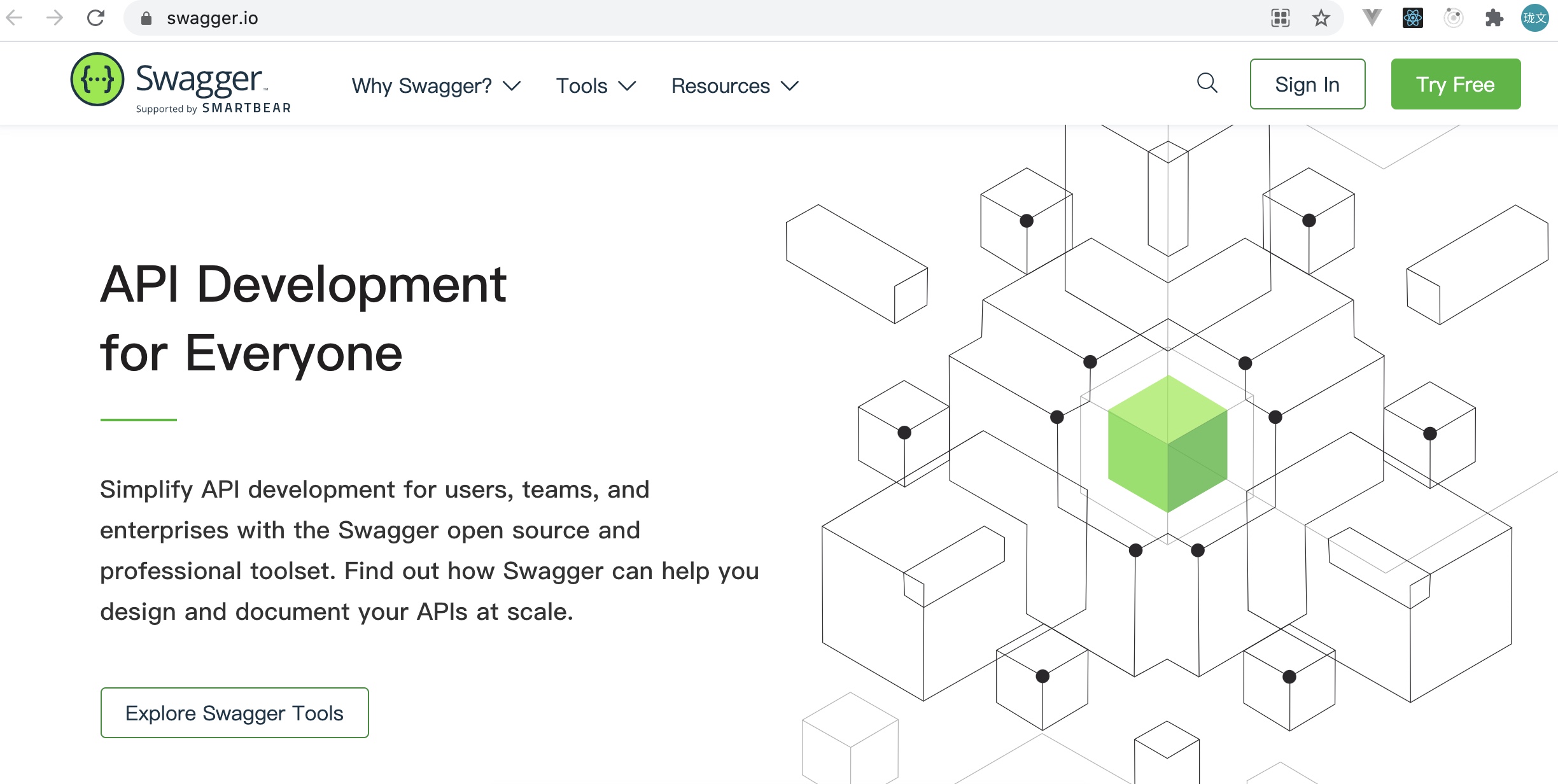
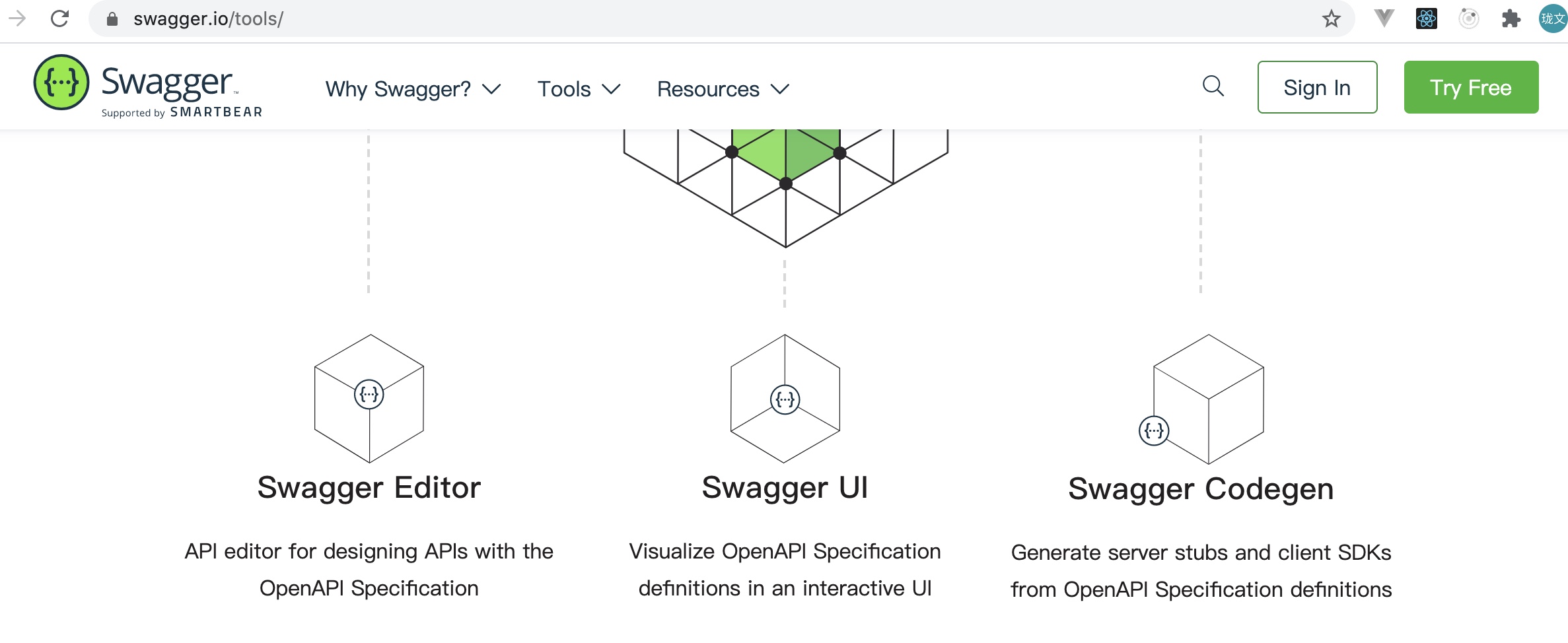

rap
moco
- github文档 https://github.com/dreamhead/moco
- moco参考资料 https://www.oschina.net/p/moco
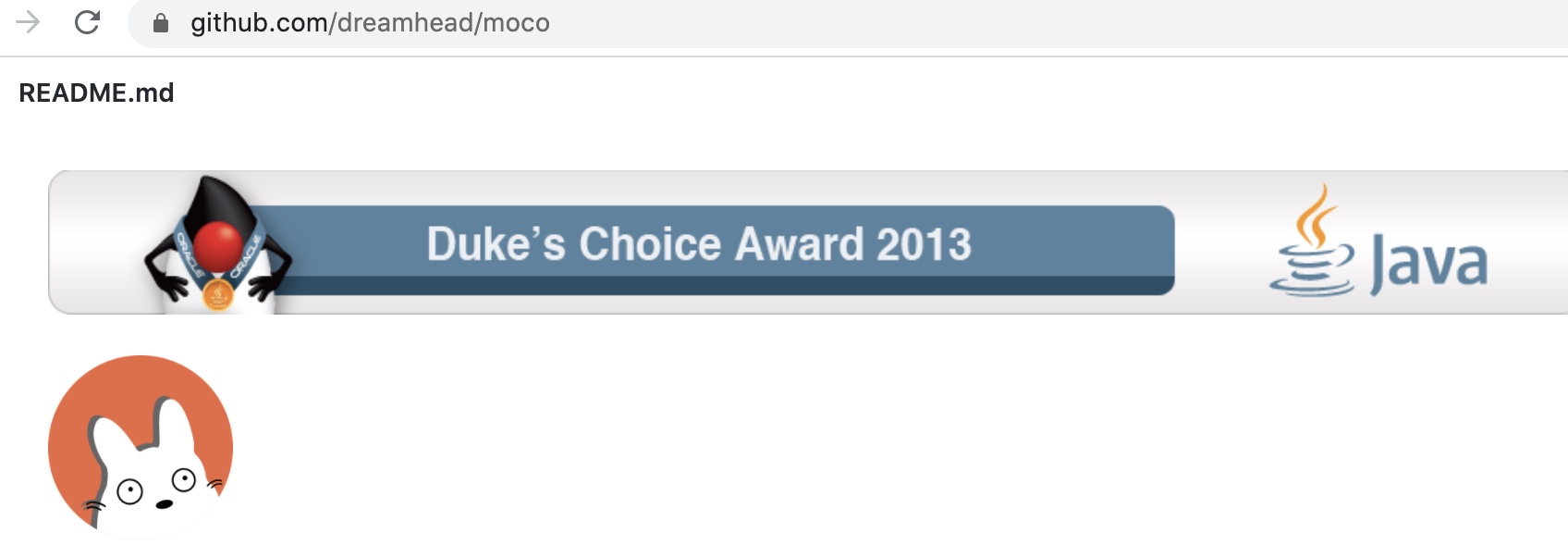
yapi
mock请求拦截
- 代表 mock.js
- Mock案例 http://mockjs.com/examples.html
- 重写了 httpRequest的属性
- 好处
- 与前端分离
- 可以生成随机数据
- 缺点
- 数据都是动态生成的假数据
- 无法真实地模拟 增删查改
- 只支持 ajax,不支持 fetch
- ajax和 fetch的区别
const mockData = {code: 0,message: 'ok','data|10': ['id|+1': 6,'name': @name6,]}Mock.mock(/\/api\/list/, 'get', mockData)
faker.js

npm install faker -Dyarn add fakermock 文件夹下添加db.jsonjson-server mock/db.json // 运行 Faker
代码侵入
本地写死的静态数据
缺点
- 与真实的 Server环境切换麻烦,侵入代码太局限,工程尽量自动化
- 对接接口,这些数据就需要删除,mock效果不好