分片渲染一万条数据
根据数据大小划分,每次加载固定的条数,例如
- 一万条数据,每次渲染 100条;
- 然后再渲染 100条,递归实现分片渲染;
- 缺点
- 页面DOM会100条,100条的递增,页面会有抖动
- DOM渲染太多,一万条数据,页面滚动卡顿
递归实现分片渲染
const container = document.querySelector('#root')const total = 10000;const bufferSize = 100; // 每次渲染 100条let index = 0;let id = 0;let timer = Date.now();loadDom()function loadDom() {index += bufferSize;if(index > total) return;// 分片渲染,定时器是一个宏任务,会等待 GUI线程渲染完成后再执行setTimeout(() => {for(let i = 0; i< bufferSize; i++) {const el = document.createElement('p');el.innerHTML = ++id;container.appendChild(el);}// 10000条数据的执行时间console.log('JS-render100',Date.now() - timer)loadDom() // 递归}, 0)}// 同步代码先执行console.log('JS-render',Date.now() - timer)// 渲染DOM时间setTimeout(() => {console.log('DOM-render',Date.now() - timer)}, 0)

分片渲染优化
- requestAnimationFrame代替 setTimeout
- document.createDocumentFragment 代替 document.createElement ```jsx const container = document.querySelector(‘#root’) const total = 10000; const bufferSize = 100; let index = 0; let id = 0; let timer = Date.now();
loadDom() function loadDom() { index += bufferSize; if(index > total) return;
const fragment = document.createDocumentFragment(); requestAnimationFrame(() => { for(let i = 0; i< bufferSize; i++) { const el = document.createElement(‘p’); el.innerHTML = ++id; fragment.appendChild(el); } container.appendChild(fragment); // 100条数据的执行时间 console.log(‘JS-render100’,Date.now() - timer) loadDom() // 递归 }) }
// 渲染DOM时间 setTimeout(() => { console.log(‘DOM-render’,Date.now() - timer) }, 0)
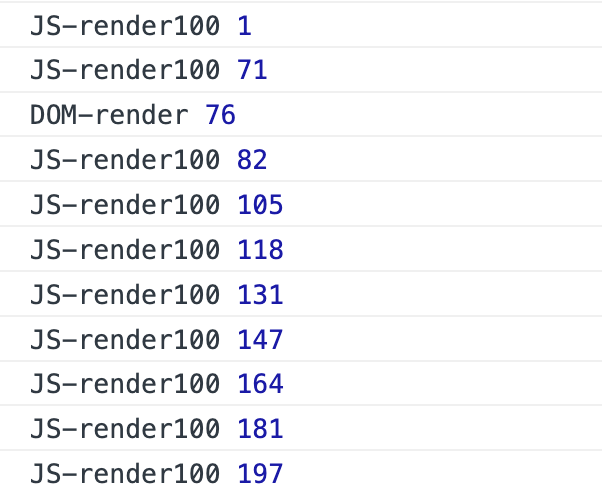<a name="sfs8N"></a>## 一次性渲染一万条数据页面渲染1万条 DOM- JS渲染生成一万条数据,耗时 95ms- DOM渲染到页面,耗时 可以646ms- 缺点- 页面 loading时间长,白屏时间长- DOM渲染太多,一万条数据,页面滚动卡顿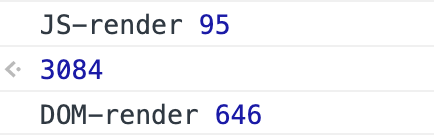```jsxconst container = document.querySelector('#root')const total = 10000;const timer = Date.now();for(let i = 0; i< total; i++) {const el = document.createElement('p');el.innerHTML = i;container.appendChild(el);}// 10000条数据的执行时间console.log('JS-render', Date.now() - timer)// 渲染DOM时间setTimeout(() => {console.log('DOM-render', Date.now() - timer)}, 0)

