盒子居中
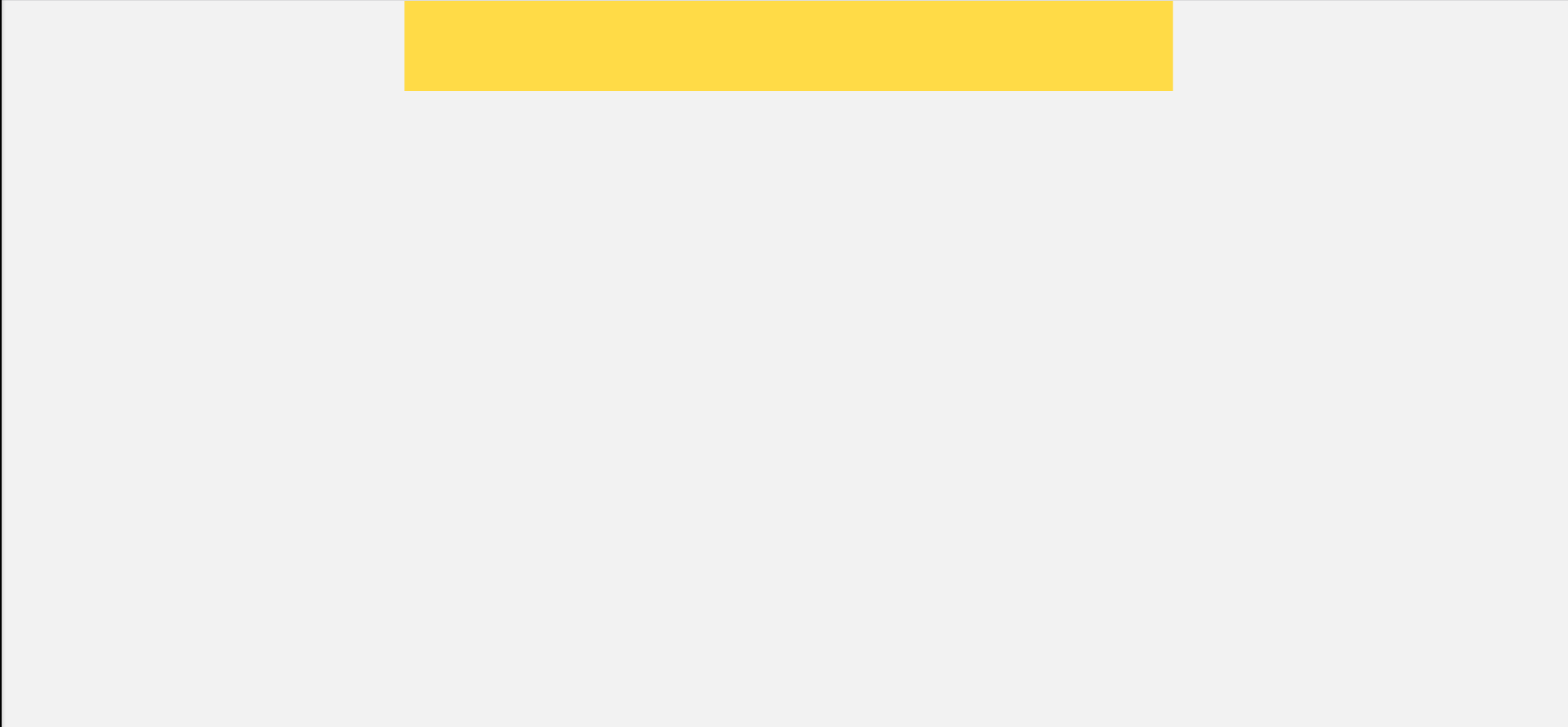
<body><div class="searchFixed"></div></body>
// 页面元素rem计算公式:页面元素的px / html 字体大小 font-size
// searchFixed
@baseFont: 50;
.searchFixed {
position: fixed;
left: 50%;
transform: translateX(-50%);
height: 0;
width: (750rem / @baseFont);
height: (88rem / @baseFont);
background-color: #ffdb47;
}
@baseFont是为了方便,不用每次都除50
固定定位居中:离左50%,这时盒子是左边边缘离左50%,还有一半盒子在右边,这时要用transform水平向左移动50%,盒子就刚好居中了
三个盒子分布
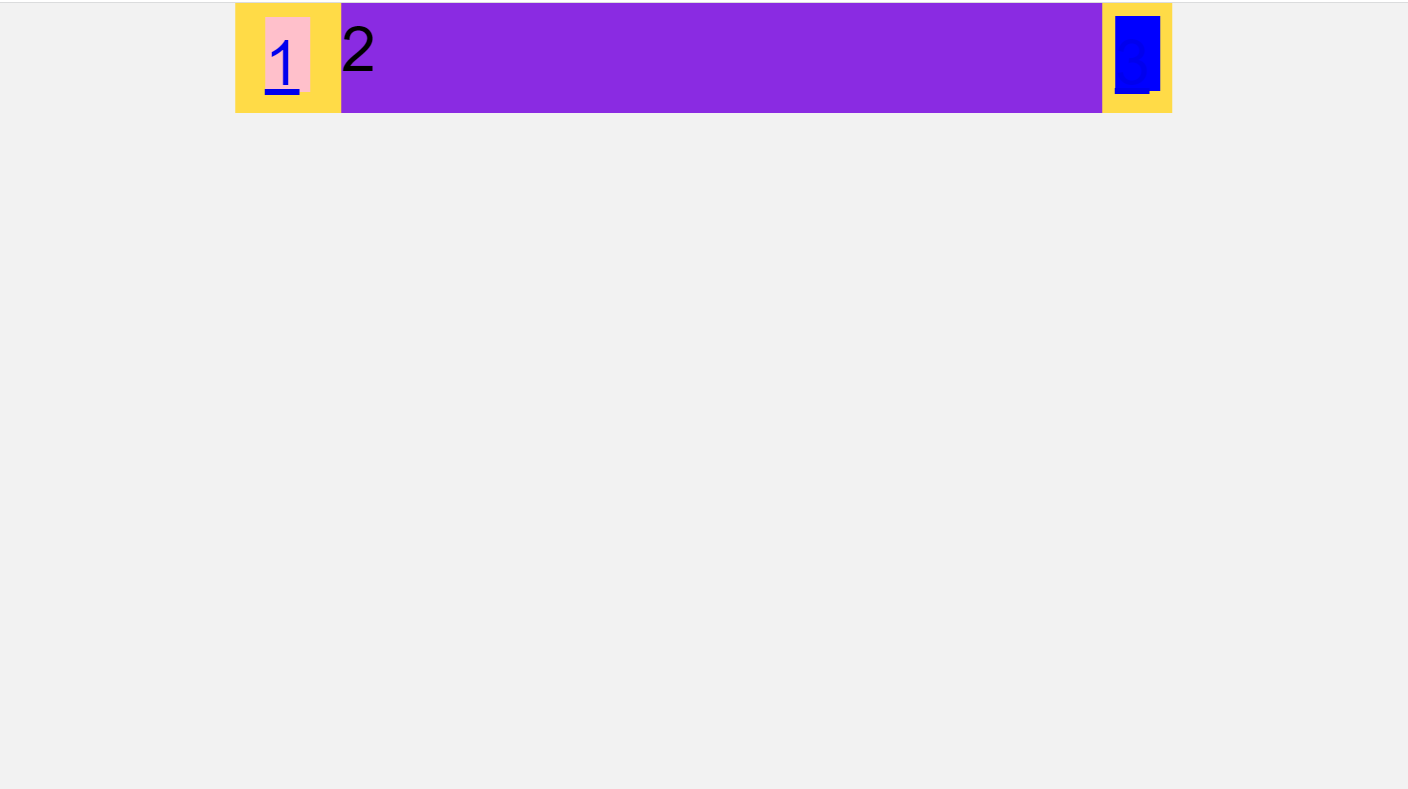
<div class="searchFixed">
<a href="#" class="classify">1</a>
<div class="search">2</div>
<a href="#" class="login">3</a>
</div>
.searchFixed {
display: flex;
position: fixed;
left: 50%;
transform: translateX(-50%);
height: 0;
width: (750rem / @baseFont);
height: (88rem / @baseFont);
background-color: #ffdb47;
.classify {
width: (36rem / @baseFont);
height: (60rem / @baseFont);
background-color: pink;
margin: (11rem / @baseFont) (25rem /@baseFont) (7rem / @baseFont) (24rem / @baseFont);
}
.search {
flex: 1;
background-color: blueviolet;
}
.login {
width: (36rem / @baseFont);
height: (60rem / @baseFont);
background-color: blue;
margin: (10rem / @baseFont);
}
}
中间盒子用flex:1,直接分割成一份,相当于不分割,自动相两边挤,不用给width和height
中间搜索input

<div class="searchFixed">
<a href="#" class="classify"></a>
<div class="search">
<form action="">
<input type="search" placeholder="三星S22系列100元预定">
</form>
</div>
<a href="#" class="login"></a>
</div>
.search {
flex: 1;
input {
height: (64rem / @baseFont);
width: 100%;
margin-top: (12rem / @baseFont);
border-radius: (32rem / @baseFont);
border: 0;
outline: none;
color: #999999;
padding: (3rem / @baseFont) (20rem / @baseFont) 0 (65rem / @baseFont );
font-size: (28rem / @baseFont);
}
}

