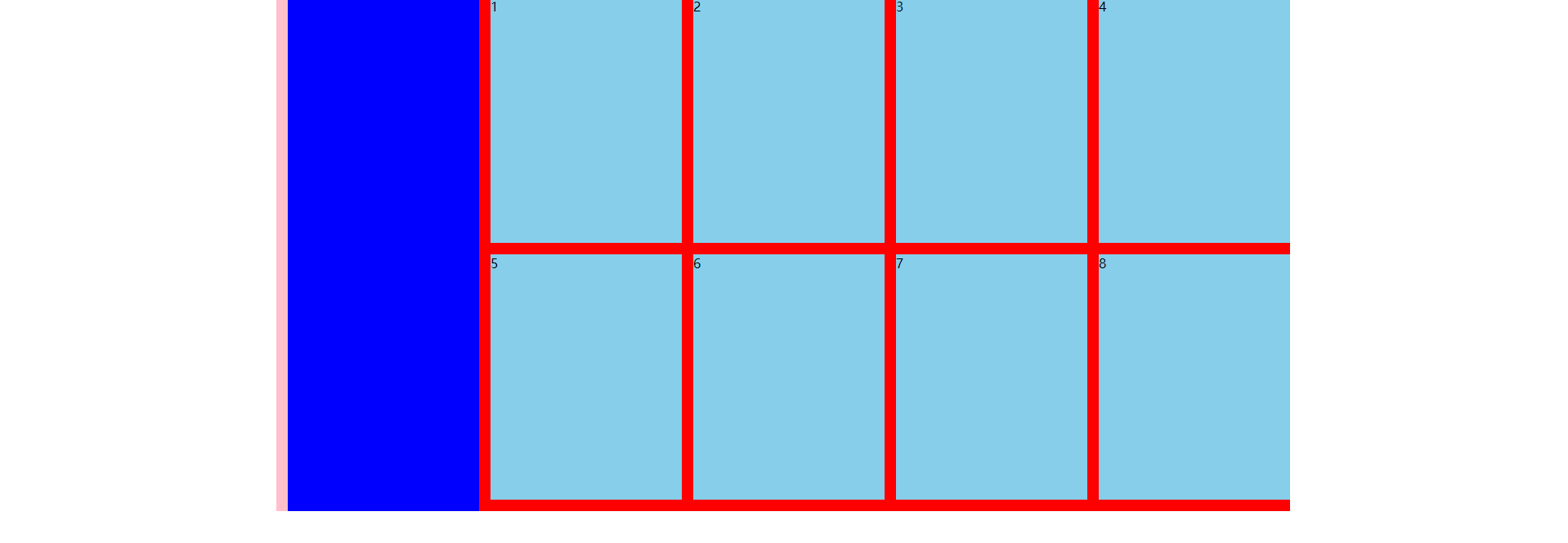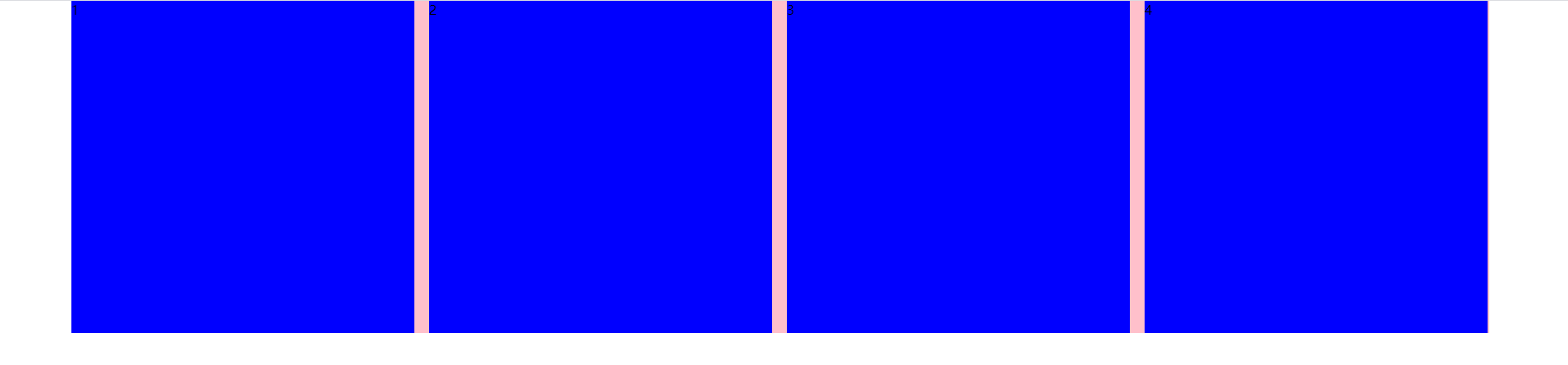实现的效果
模仿小米:https://www.mi.com/
1
先布局好模块就可以了,内容前面写过。
<!DOCTYPE html><html lang="en"><head><meta charset="UTF-8"><meta http-equiv="X-UA-Compatible" content="IE=edge"><meta name="viewport" content="width=device-width, initial-scale=1.0"><title>Document</title><style>* {margin: 0;padding: 0;}.father {width: 1225px;height: 460px;margin: 10px auto;}.left {float: left;width: 235px;height: 460px;background-color: #6b7f8c;}.right {float: left;height: 460px;width: 990px;background-color: #90b9d2;}</style></head><body><div class="father"><div class="left"></div><div class="right"></div></div></body></html>
2

这种有空隙的布局可以用margin-right,最后一个不用。
<!DOCTYPE html>
<html lang="en">
<head>
<meta charset="UTF-8">
<meta http-equiv="X-UA-Compatible" content="IE=edge">
<meta name="viewport" content="width=device-width, initial-scale=1.0">
<title>Document</title>
<style>
* {
margin: 0;
padding: 0;
}
div {
width: 1728px;
height: 405px;
background-color: pink;
margin: 0 auto;
}
li {
list-style: none;
}
ul li {
float: left;
width: 418px;
height: 405px;
background-color: blue;
margin-right: 18px;
}
ul .last {
margin-right: 0;
}
</style>
</head>
<body>
<div>
<ul>
<li>1</li>
<li>2</li>
<li>3</li>
<li class="last">4</li>
</ul>
</div>
</body>
</html>
手机模块(上)
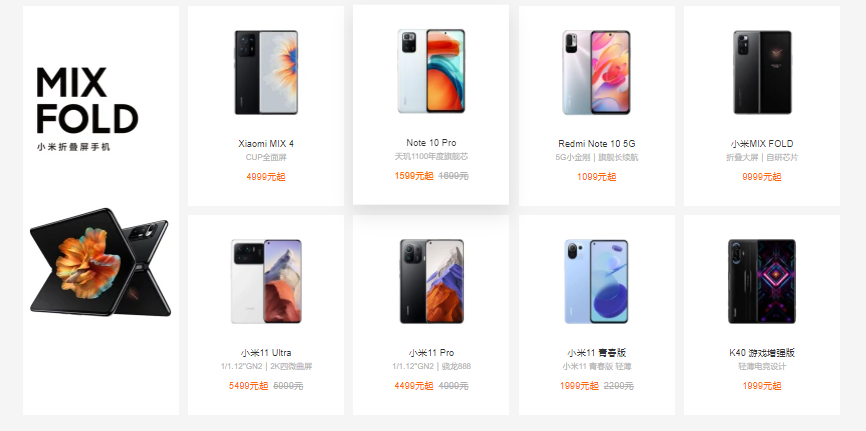
做这个模块布局。
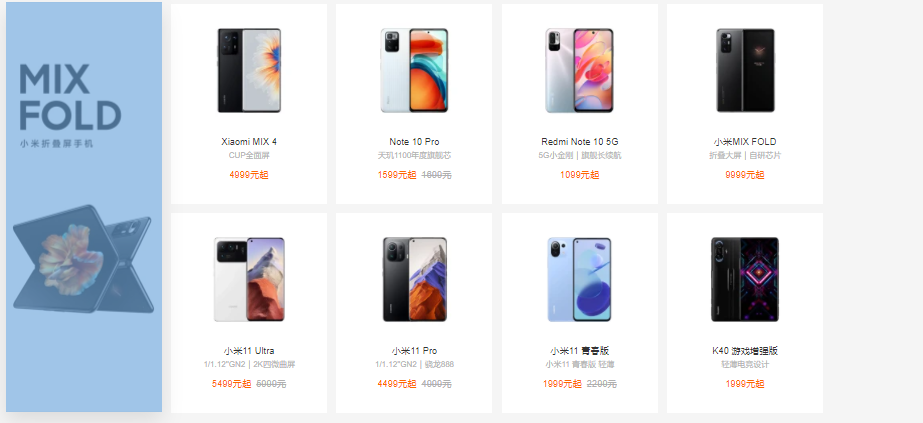
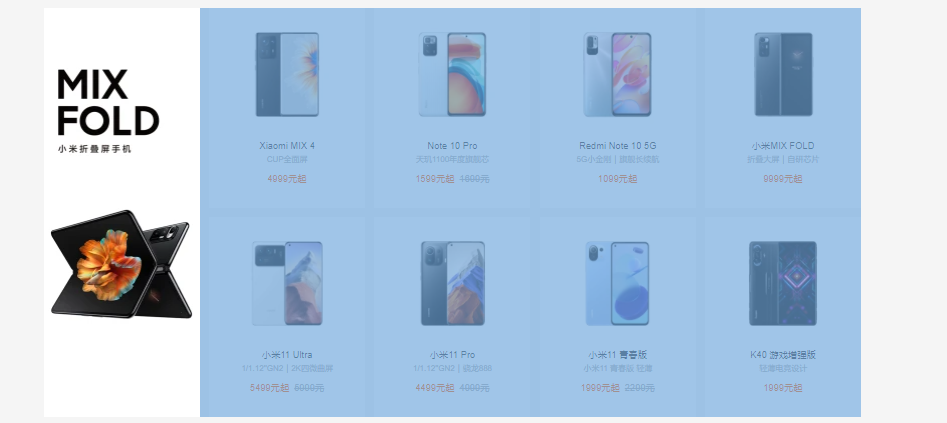
所以:一个大的div包两个子div
右div包8个子盒子。用div也行,用ul li也行。
<!DOCTYPE html>
<html lang="en">
<head>
<meta charset="UTF-8">
<meta http-equiv="X-UA-Compatible" content="IE=edge">
<meta name="viewport" content="width=device-width, initial-scale=1.0">
<title>Document</title>
<style>
* {
margin: 0;
padding: 0;
}
.box {
width: 1240px;
height: 628px;
background-color: pink;
margin: 0 auto;
}
.left {
float: left;
margin-left: 14px;
width: 234px;
height: 628px;
background-color: blue;
}
.right {
float: left;
margin-left: 14px;
width: 992px;
height: 628px;
background-color: red;
}
</style>
</head>
<body>
<div class="box">
<div class="left"></div>
<div class="right"></div>
</div>
</body>
</html>

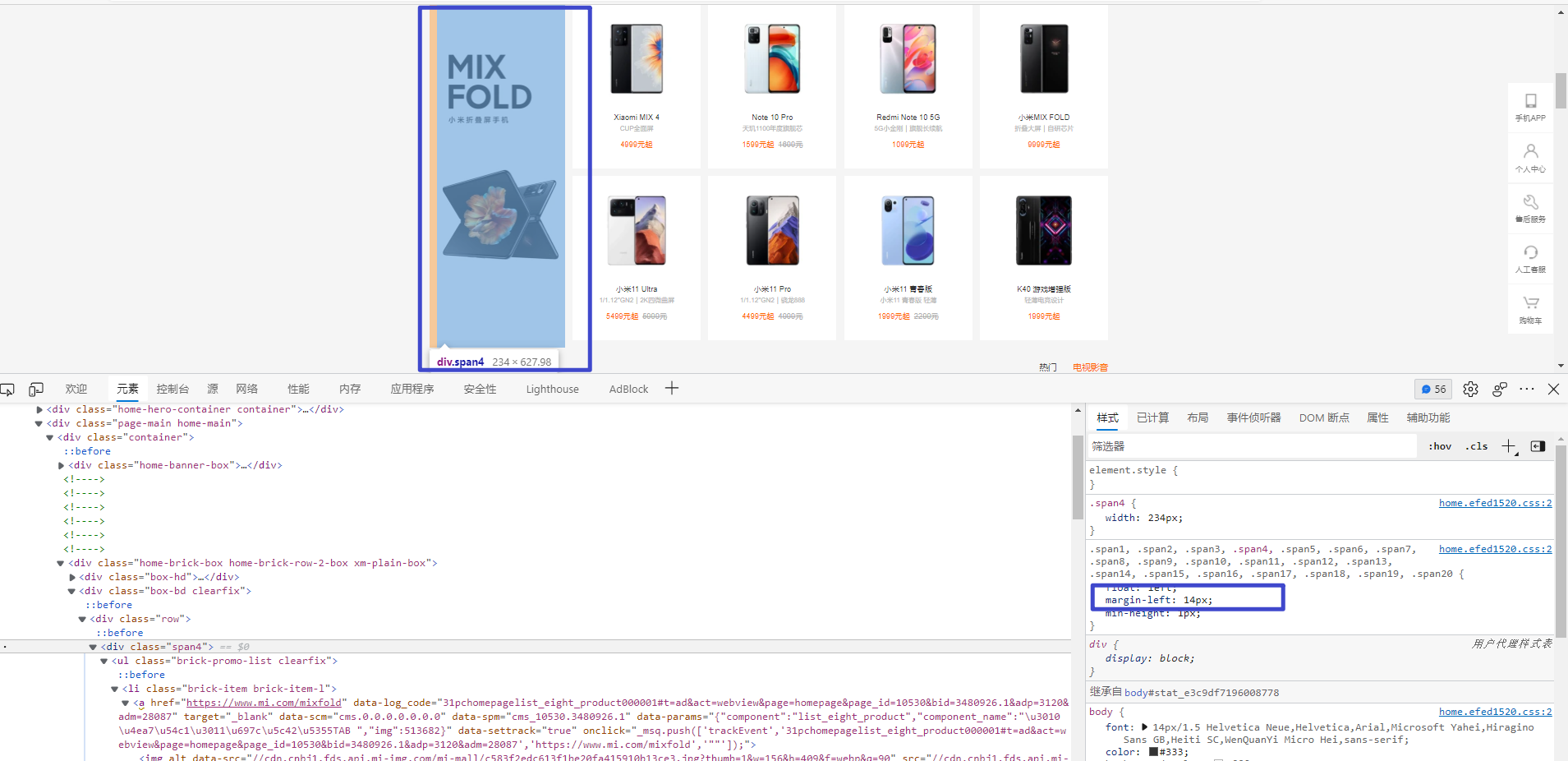
手机模块(下)
<!DOCTYPE html>
<html lang="en">
<head>
<meta charset="UTF-8">
<meta http-equiv="X-UA-Compatible" content="IE=edge">
<meta name="viewport" content="width=device-width, initial-scale=1.0">
<title>Document</title>
<style>
* {
margin: 0;
padding: 0;
}
.box {
width: 1240px;
height: 628px;
background-color: pink;
margin: 0 auto;
}
.left {
float: left;
margin-left: 14px;
width: 234px;
height: 628px;
background-color: blue;
}
.right {
float: left;
width: 992px;
height: 628px;
background-color: red;
}
.right div {
float: left;
width: 234px;
height: 300px;
background-color: skyblue;
margin-left: 14px;
margin-bottom: 14px;
}
</style>
</head>
<body>
<div class="box">
<div class="left"></div>
<div class="right">
<div>1</div>
<div>2</div>
<div>3</div>
<div>4</div>
<div>5</div>
<div>6</div>
<div>7</div>
<div>8</div>
</div>
</div>
</body>
</html>
.right div {
float: left;
width: 234px;
height: 300px;
background-color: skyblue;
margin-left: 14px;
margin-bottom: 14px;
}