tooltip
https://echarts.apache.org/zh/option.html#tooltip.alwaysShowContent
tooltip: {trigger: 'axis',backgroundColor: 'rgba(50,50,50,.8)',textStyle: {fontSize: 12,color: '#ccc',},enterable: true,extraCssText: 'max-height: 300px; overflow: auto;',// formatter: '{b1} <br /> {a0}: {c0} <br /> {a1}: {c1} <br /> {a2}: {c2}-{c3}',formatter(params) {const [a, b, c, d] = params;console.log('params', params);return `${a.axisValueLabel}<br/>${a.marker} ${a.seriesName}<span style='float:right;margin-left:8px;font-size:12px;color:#ccc;font-weight:900'>${a.data}</span><br/>${b.marker} ${b.seriesName}<span style='float:right;margin-left:8px;font-size:12px;color:#ccc;font-weight:900'>${b.data}</span><br/>${c.marker} ${c.seriesName}<span style='float:right;margin-left:8px;font-size:12px;color:#ccc;font-weight:900'>${c.data}-${d.data}</span>`;},appendToBody: true,// alwaysShowContent: true, 一直显示 tooltip},
tooltip formatter模板字符串
formatter: '{b1} <br /> {a0}: {c0} <br /> {a1}: {c1} <br /> {a2}: {c2}-{c3}',
formatter params callback
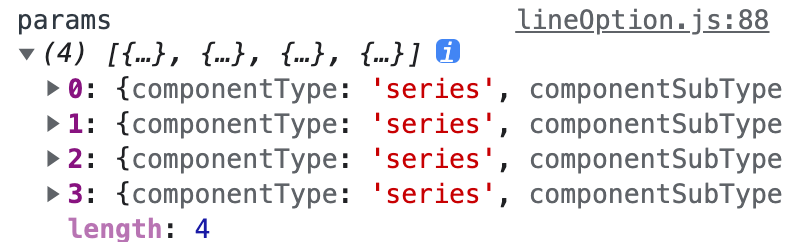
tooltip 默认的样式
<divclass=""style="position: absolute; display: block;border-style: solid; white-space: nowrap; z-index: 9999999; will-change: transform;box-shadow: rgba(0, 0, 0, 0.2) 1px 2px 10px;transition: opacity 0.2s cubic-bezier(0.23, 1, 0.32, 1) 0s,visibility 0.2s cubic-bezier(0.23, 1, 0.32, 1) 0s, transform 0.4s cubic-bezier(0.23, 1, 0.32, 1) 0s;background-color: rgba(50, 50, 50, 0.8);border-width: 1px; border-radius: 4px; color: rgb(204, 204, 204);font: 12px / 18px sans-serif; padding: 10px; top: 0px; left: 0px;transform: translate3d(1057px, 415px, 0px);border-color: rgb(255, 255, 255);max-height: 300px; overflow: auto; pointer-events: auto;"><div style="margin: 0px 0 0;line-height:1;"><div style="margin: 0px 0 0;line-height:1;"><div style="font-size:12px;color:#ccc;font-weight:400;line-height:1;">2020-06-01 09:33</div><div style="margin: 10px 0 0;line-height:1;"><div style="margin: 0px 0 0;line-height:1;"><div style="margin: 0px 0 0;line-height:1;"><spanstyle="display:inline-block;margin-right:4px;border-radius:10px;width:10px;height:10px;background-color:#188ffe;"></span><spanstyle="font-size:12px;color:#ccc;font-weight:400;margin-left:2px">求和</span><spanstyle="float:right;margin-left:20px;font-size:12px;color:#ccc;font-weight:900">4,475</span><div style="clear:both"></div></div><div style="clear:both"></div></div><div style="margin: 10px 0 0;line-height:1;"><div style="margin: 0px 0 0;line-height:1;"><spanstyle="display:inline-block;margin-right:4px;border-radius:10px;width:10px;height:10px;background-color:#2fc25b;"></span><spanstyle="font-size:12px;color:#ccc;font-weight:400;margin-left:2px">baseline</span><spanstyle="float:right;margin-left:20px;font-size:12px;color:#ccc;font-weight:900">6,406.453755785153</span><div style="clear:both"></div></div><div style="clear:both"></div></div><div style="margin: 10px 0 0;line-height:1;"><div style="margin: 0px 0 0;line-height:1;"><spanstyle="display:inline-block;margin-right:4px;border-radius:10px;width:10px;height:10px;background-color:rgb(47,194,91, 0.4);"></span><spanstyle="font-size:12px;color:#ccc;font-weight:400;margin-left:2px">boundary</span><spanstyle="float:right;margin-left:20px;font-size:12px;color:#ccc;font-weight:900">-</span><div style="clear:both"></div></div><div style="clear:both"></div></div><div style="margin: 10px 0 0;line-height:1;"><div style="margin: 0px 0 0;line-height:1;"><spanstyle="display:inline-block;margin-right:4px;border-radius:10px;width:10px;height:10px;background-color:rgb(47,194,91, 0.4);"></span><spanstyle="font-size:12px;color:#ccc;font-weight:400;margin-left:2px">boundary</span><spanstyle="float:right;margin-left:20px;font-size:12px;color:#ccc;font-weight:900">-</span><div style="clear:both"></div></div><div style="clear:both"></div></div><div style="clear:both"></div></div><div style="clear:both"></div></div><div style="clear:both"></div></div></div>
marker
图例样式和颜色,echarts默认的样式
<spanstyle="display:inline-block;margin-right:4px;border-radius:10px;width:10px;height:10px;background-color:#188ffe;"></span>

