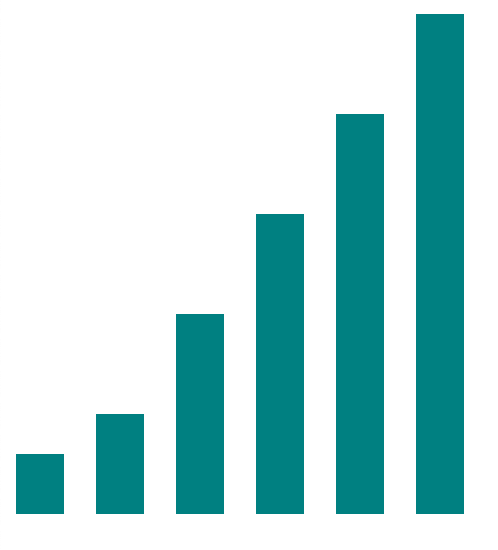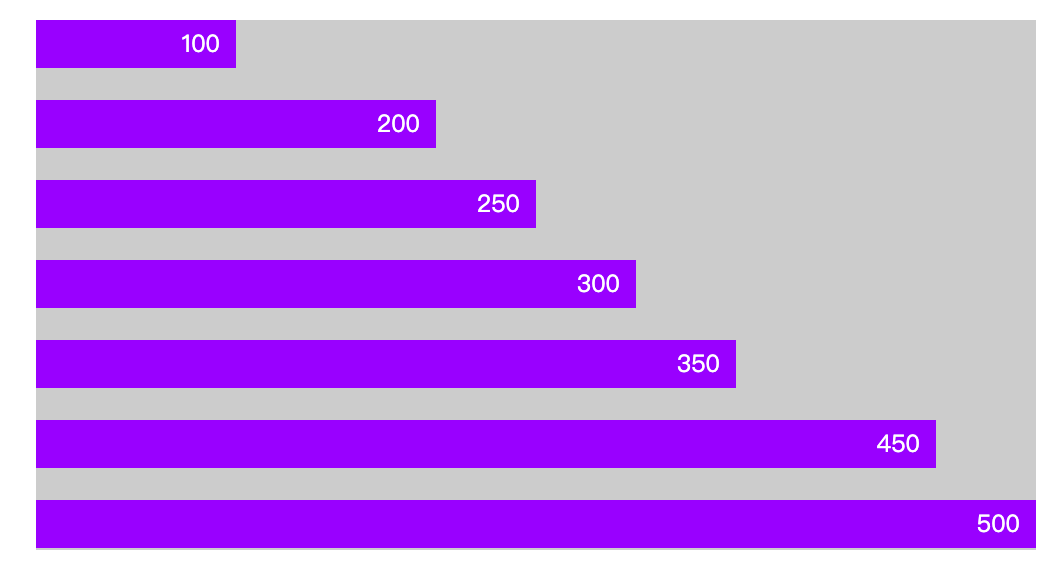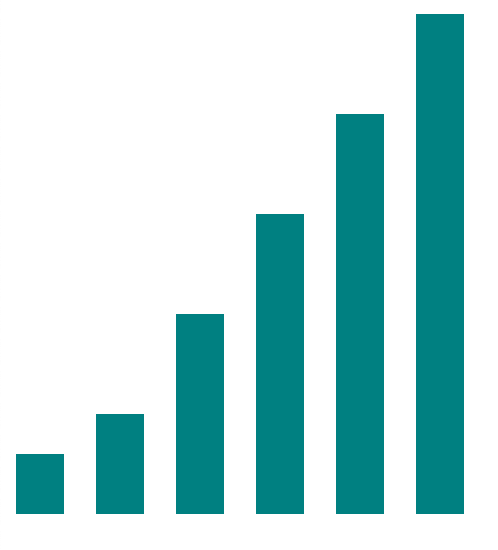
<!DOCTYPE html><html><head> <meta charset="utf-8" /> <title>testD3-3-drawingDivBar</title> <style> .box { border: 1px solid #ddd; } .bar { display: inline-block; width: 24px; background-color: teal; } </style> <script src="https://cdn.bootcdn.net/ajax/libs/d3/7.3.0/d3.js"></script></head><body><div class="box"></div><script> const dataset = [3, 5, 10, 15, 20, 25]; const gutter = 16; d3.select(".box") .selectAll('.bar') .data(dataset) .enter() .append("div") .attr("class", "bar") .style("height", (d) => `${d * 10}px`) .style('margin-right', `${gutter}px`)</script></body></html>
柱状图
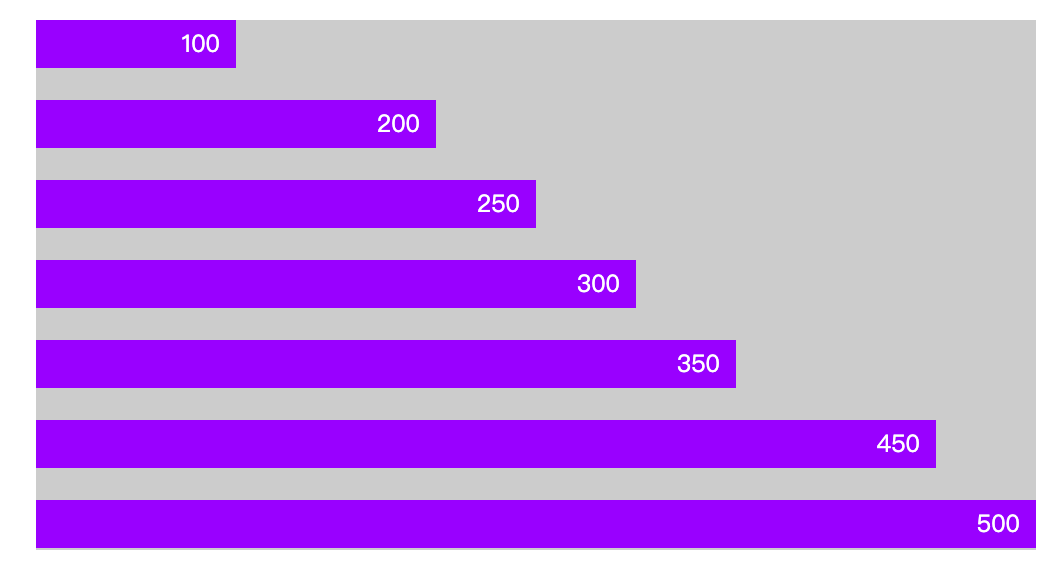
<!DOCTYPE html><html lang="en"><head> <meta charset="UTF-8"> <title>d3</title> <style> * { box-sizing: border-box; } body { width: 960px; margin: 32px auto; } .bar { width: 500px; height: 265px; background: rgba(0, 0, 0, 0.2); position: relative; } p { position: absolute; margin: 0; padding-right: 8px; line-height: 24px; text-align: right; color: #fff; font-size: 12px; } </style> <script src="https://cdn.bootcdn.net/ajax/libs/d3/7.3.0/d3.js"></script></head><body><div class="bar"></div><script> const dataset = [100, 200, 250, 300, 350, 450, 500]; const [width, height] = [16, 24] const root = d3.select('.bar') .selectAll('p') .data(dataset) .enter().append('p') .style('left', 0) .style('top', (d, i) => { console.log('d', d, i) return `${i * (width + height)}px`; }) .style('width', (d, i) => { return `${d}px`; }) .style('height', `${height}px`) .style('background', '#90f') .text(d => d);</script></body></html>