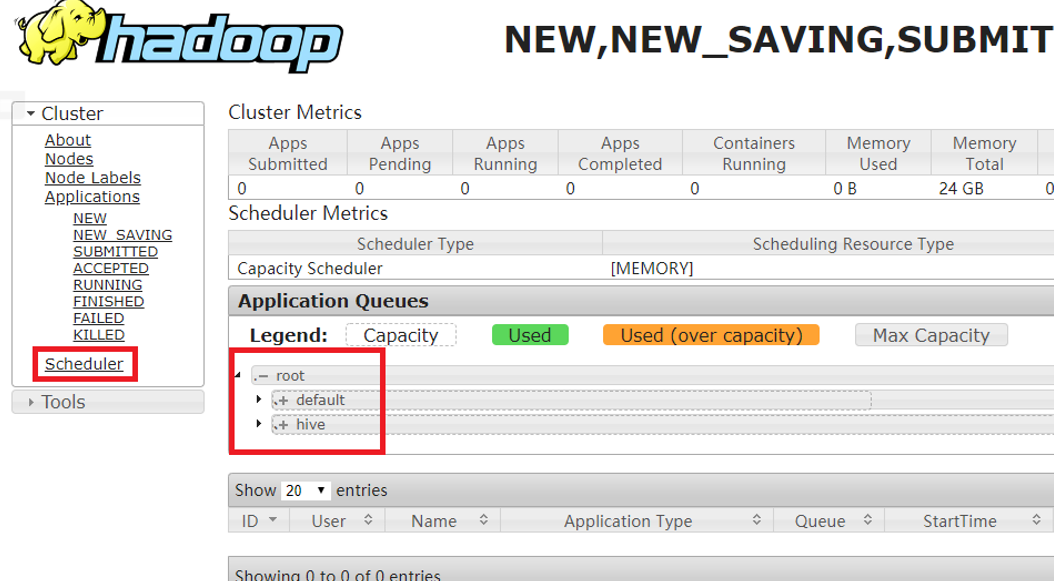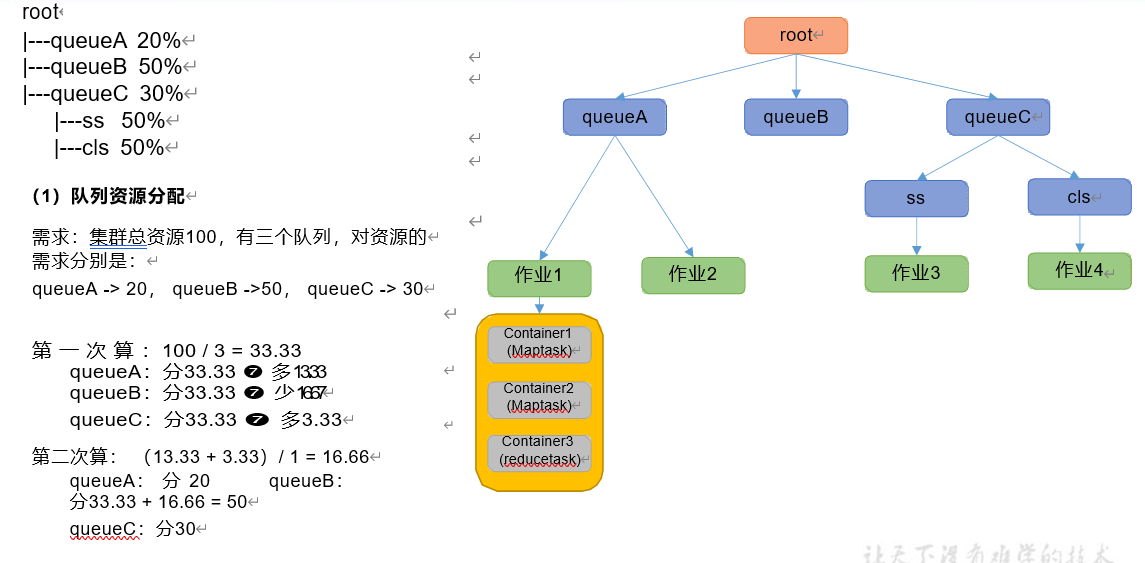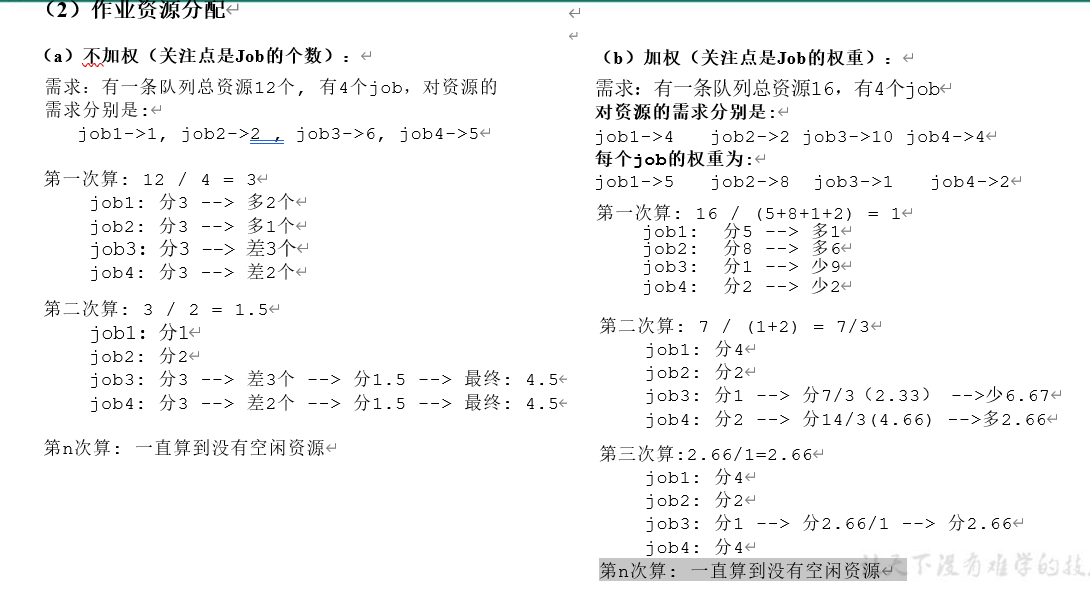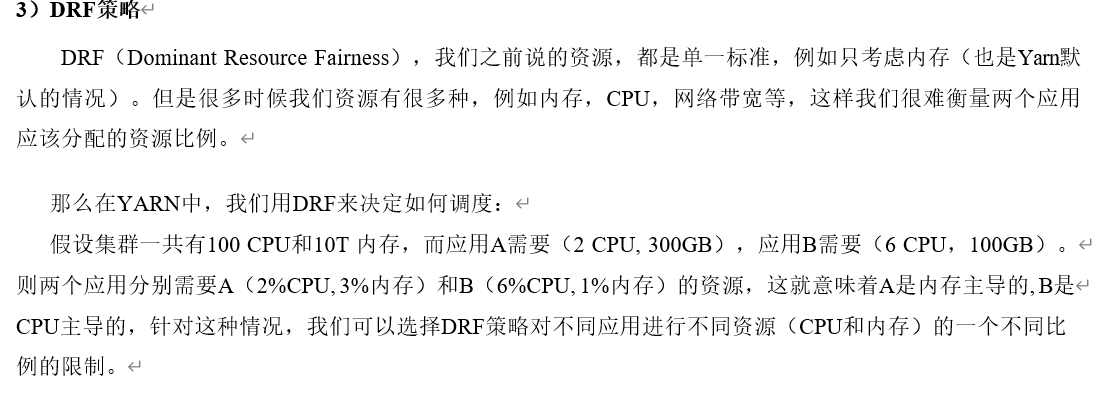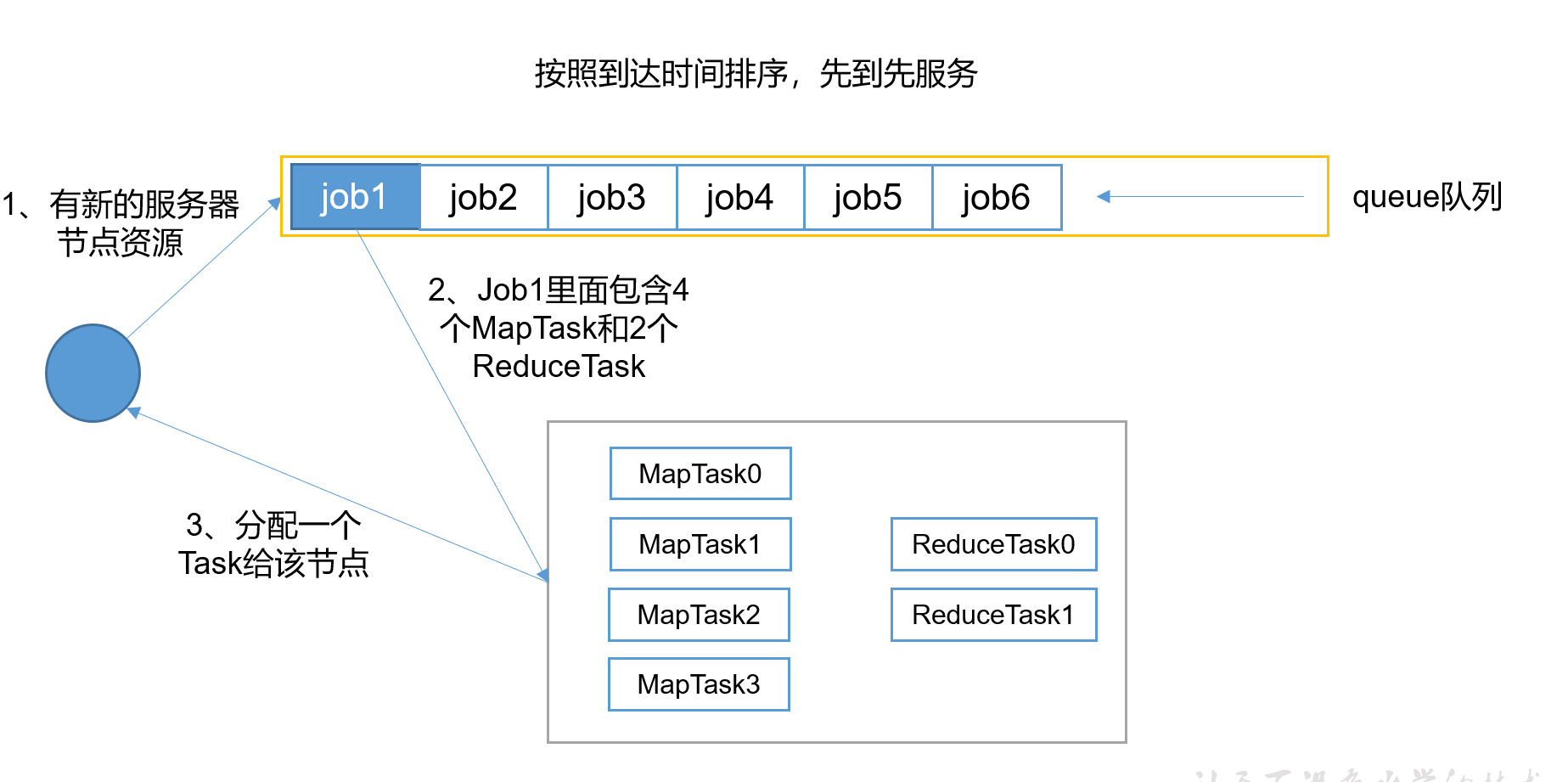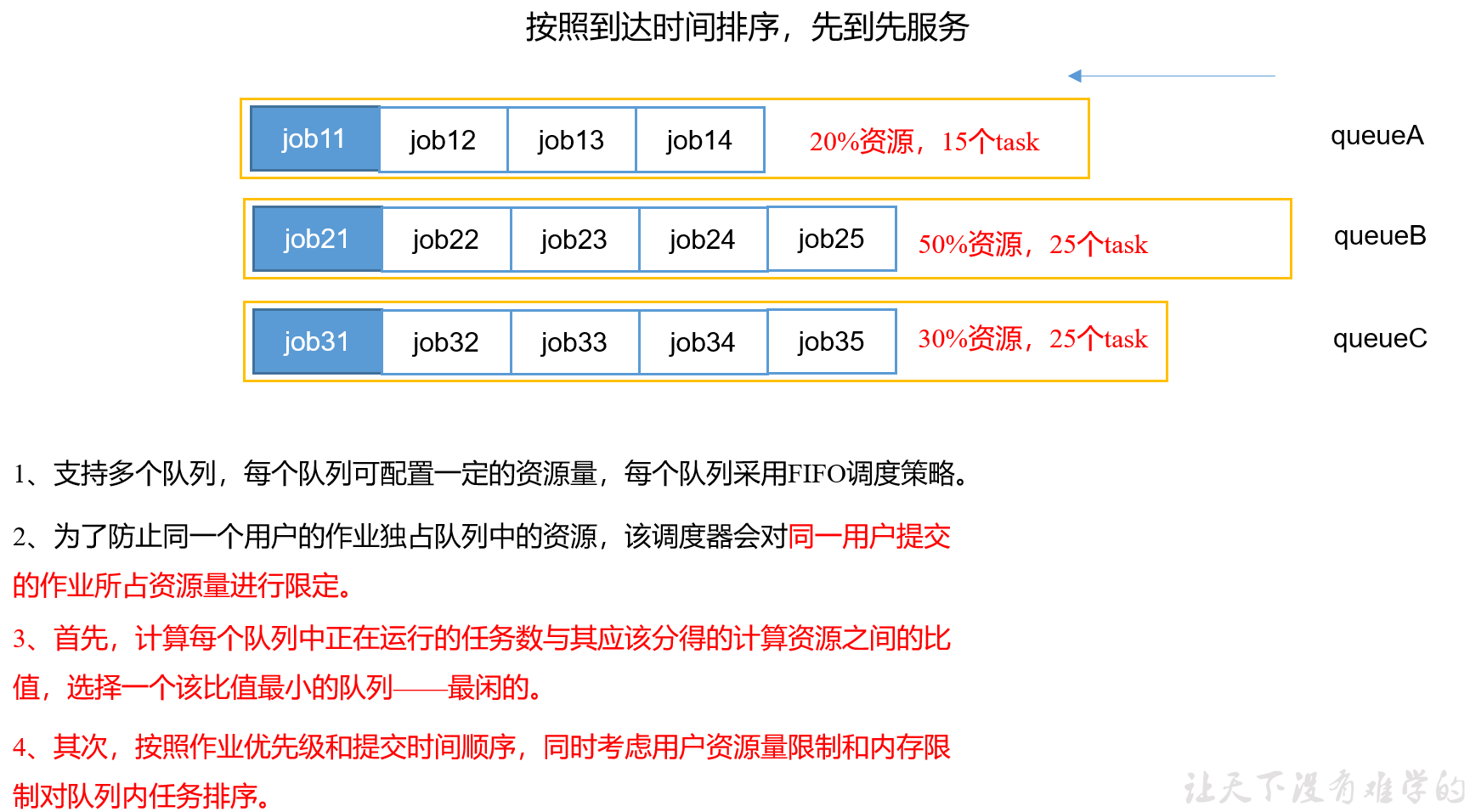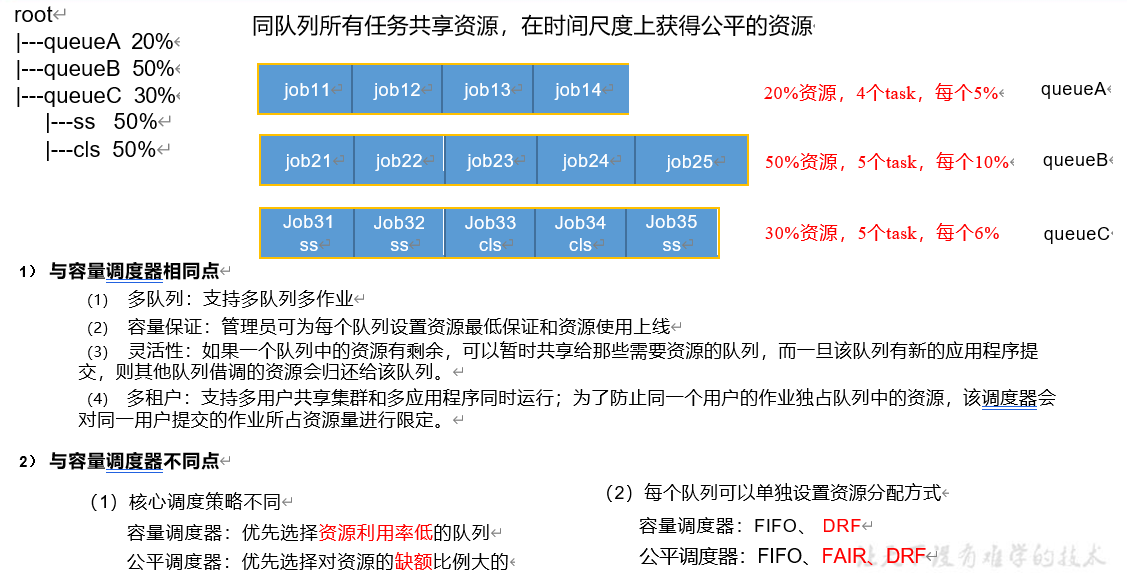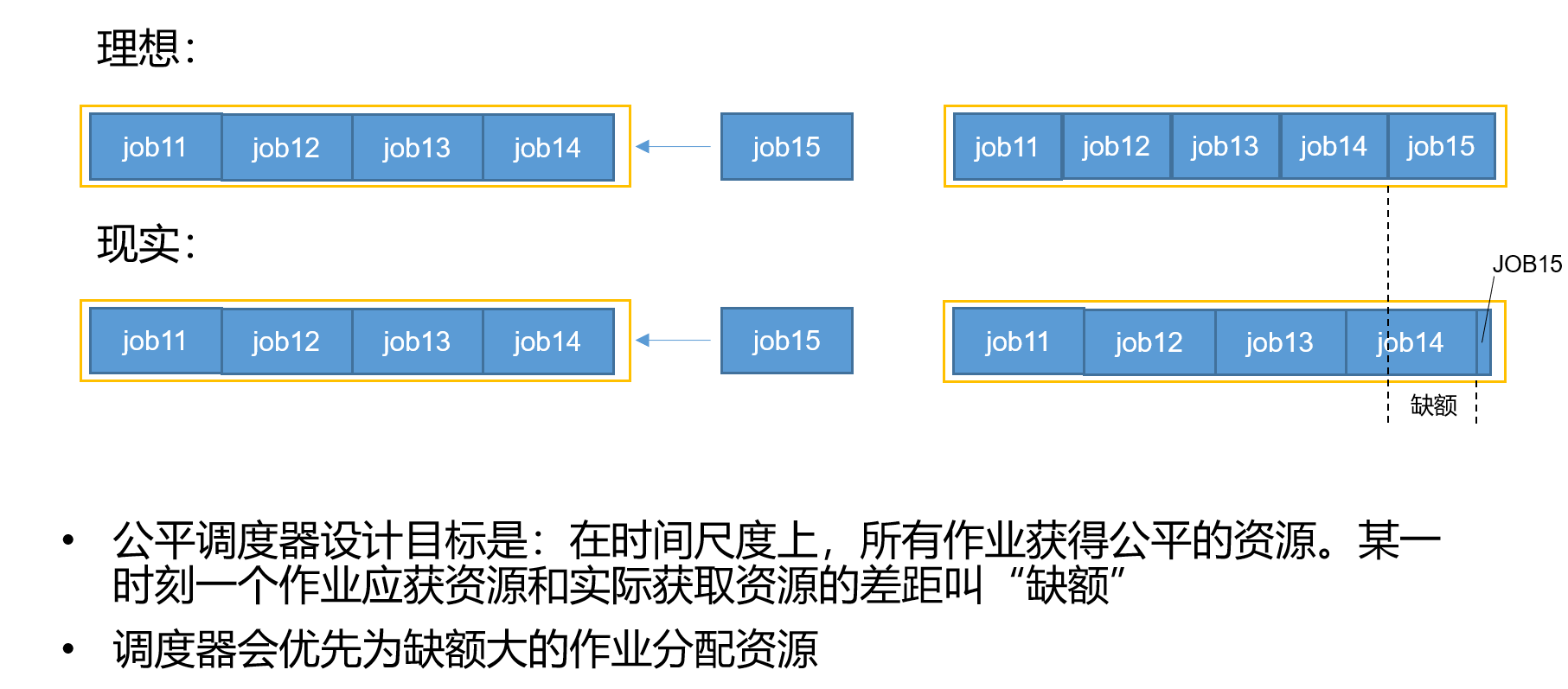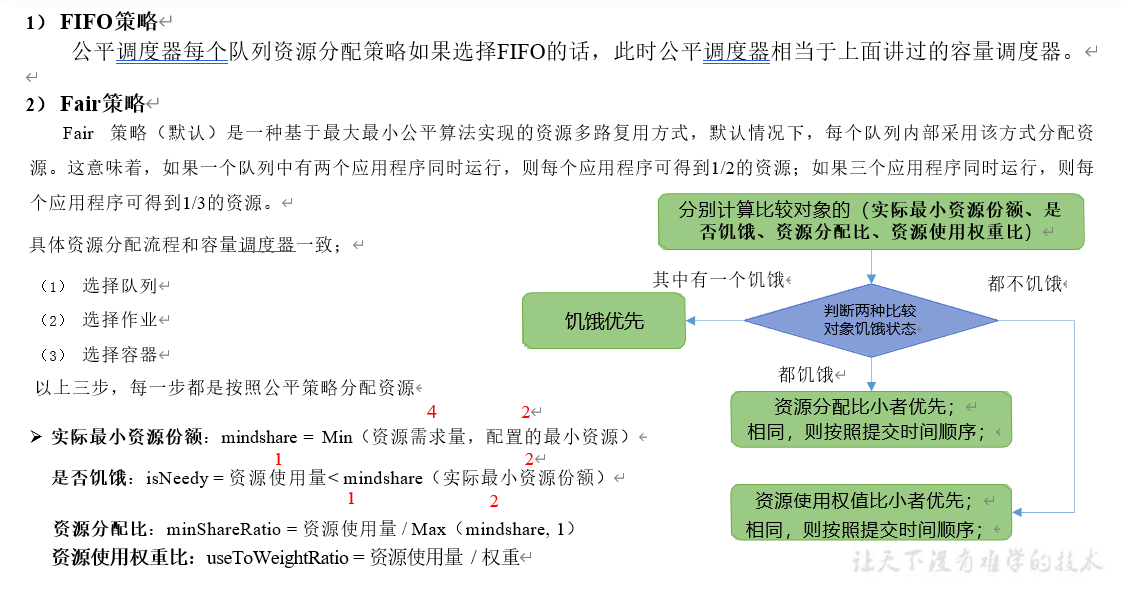概述:
目前,Hadoop作业调度器主要有三种:FIFO(first in first out)、Capacity Scheduler和Fair Scheduler。Hadoop3.1.3默认的资源调度器是Capacity Scheduler。
具体设置详见:yarn-default.xml文件
<property><name>yarn.resourcemanager.scheduler.class</name><value>org.apache.hadoop.yarn.server.resourcemanager.scheduler.capacity.CapacityScheduler</value><description>The class to use as the resource scheduler.</description></property>
分类:
先进先出调度器(FIFO)
容量调度器(Capacity Scheduler)
下图总结:
- 先选择队列:最闲的(比例最小)
- 再将新任务分配到队列中的某个位置(优先级、时间、用户资源量限制、内存限制)
公平调度器(Fair Scheduler)
容量资源调度器案例
需求
Yarn默认的容量调度器是一条单队列的调度器,在实际使用中会出现单个任务阻塞整个队列的情况。同时,随着业务的增长,公司需要分业务限制集群使用率。这就需要我们按照业务种类配置多条任务队列。
配置多队列的容量调度器
默认Yarn的配置下,容量调度器只有一条Default队列。在capacity-scheduler.xml中可以配置多条队列,并降低default队列资源占比:
<!-- 红色是修改的部分--><property><name>yarn.scheduler.capacity.root.queues</name><value>default,hive</value><description>The queues at the this level (root is the root queue).</description></property><property><name>yarn.scheduler.capacity.root.default.capacity</name><value>40</value></property><!-- 同时为新加队列添加必要属性:--><property><name>yarn.scheduler.capacity.root.hive.capacity</name><value>60</value></property><property><name>yarn.scheduler.capacity.root.hive.user-limit-factor</name><value>1</value></property><property><name>yarn.scheduler.capacity.root.hive.maximum-capacity</name><value>80</value></property><property><name>yarn.scheduler.capacity.root.hive.state</name><value>RUNNING</value></property><property><name>yarn.scheduler.capacity.root.hive.acl_submit_applications</name><value>*</value></property><property><name>yarn.scheduler.capacity.root.hive.acl_administer_queue</name><value>*</value></property><property><name>yarn.scheduler.capacity.root.hive.acl_application_max_priority</name><value>*</value></property><property><name>yarn.scheduler.capacity.root.hive.maximum-application-lifetime</name><value>-1</value></property><property><name>yarn.scheduler.capacity.root.hive.default-application-lifetime</name><value>-1</value></property>
在配置完成后,重启Yarn,就可以看到两条队列: